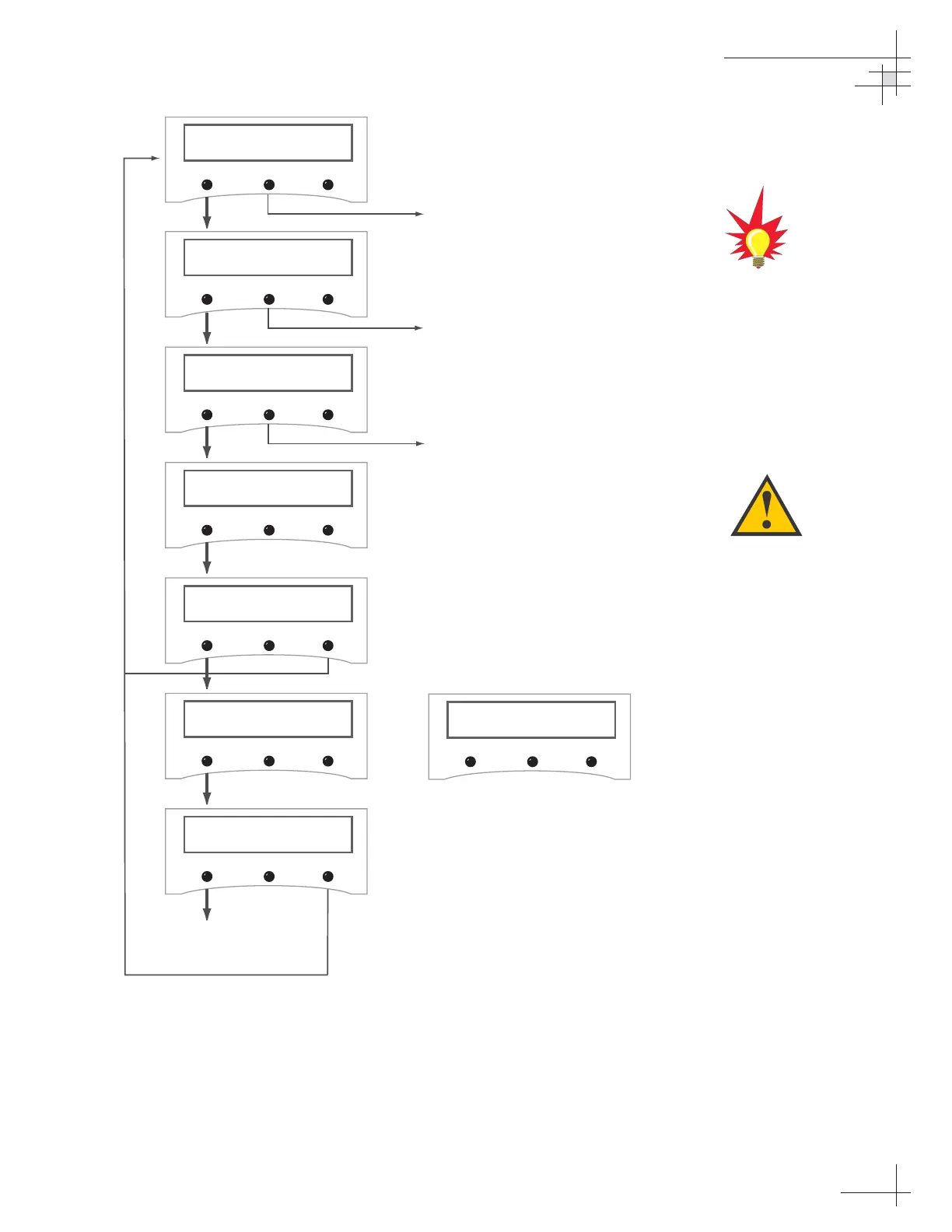Using the ADCU Interface
54-0161
91
Return to "Manually Controlling the
Antenna"
Sat frequency Scan?
Yes Next Return
Symbol Rate: XXXXX
- Enter +
Set FEC Code: X/X
- Enter +
Scan frequencies
Please Wait
Update frequency?
YES NO
Updating frequency
Please wait
Restart antenna?
YES NO
Use the -/+ keys to select each
number. Selecting ENTER will cycle
through each digit and then launch
the FEC code screen.
(Valid settings are 01000-39999.)
Use the -/+ keys to scroll through
the available FEC codes:
1/2 - 2/3 - 3/4 - 5/6 - 6/7 - 7/8.
Use the ENTER key to accept your
selection.
Restart
Antenna
System
No strong frequency
Exit
If no strong satellite signal is found
at the selected frequency, the
screen will display:
Exit returns you to the "Sat
Frequency Scan" screen.
Try the
process again, but using a different
symbol rate or FEC code.
This scan may take up to
10 minutes to complete.
Figure 3-35
Satellite Frequency Scan
To find a valid symbol rate and FEC
code, refer to an up-to-date satellite
table either in a magazine or on the
Internet. For your convenience, this
data is available (for the system’s
predefined satellites) on our web
site at
www.kvh.com/footprint.
The vessel must remain stationary
during this process.
