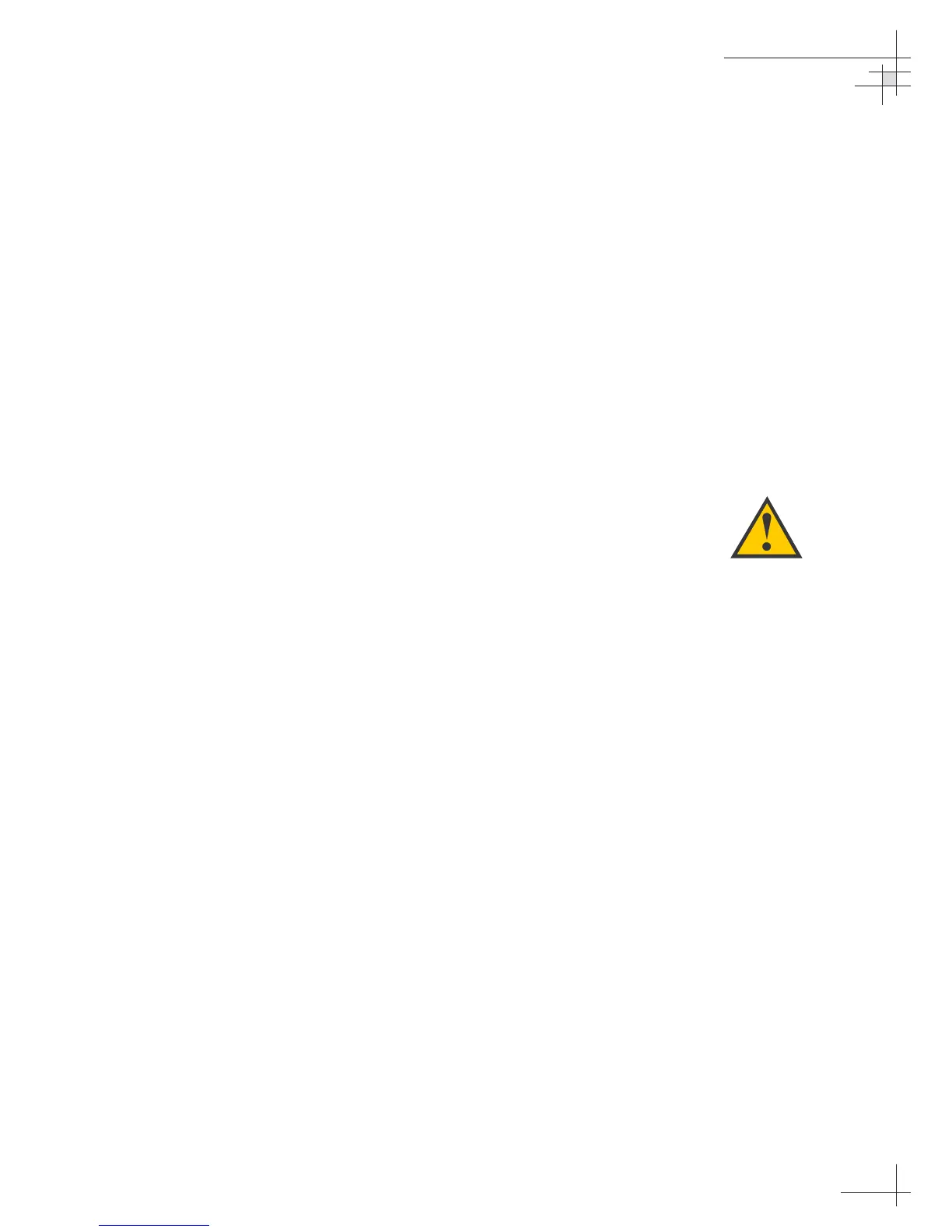Maintenance
54-0161
103
5.1 Warranty/Service Information
For information on KVH warranty, repair, and liability policies,
please refer to the complete warranty statement provided at the
conclusion of this manual. If you have any questions, please call
your local authorized dealer/installer or distributor, or contact
KVH or KVH Europe directly.
5.2 Preventive Maintenance
TracVision G6 requires minimal preventive maintenance. The
following tasks are sufficient to maintain peak performance.
Monthly
•Wash the exterior of the radome and baseplate
assembly with fresh water; a mild detergent may
be added to remove grime. Use caution when
spraying the radome directly with high-pressure
water.
• Do not apply abrasive cleaners or volatile solvents
such as acetone to the ABS radome.
• Check all connectors at the sensor module, ADCU,
antenna baseplate, and IRD. Remove connectors
and examine for signs of corrosion; clean as
needed.
Semi-Annually
• Remove the radome and examine the interior of
the antenna unit for signs of corrosion, loose
connections, or frayed or broken wires.
When cleaning the radome, avoid
any compounds that react with
plastic.
