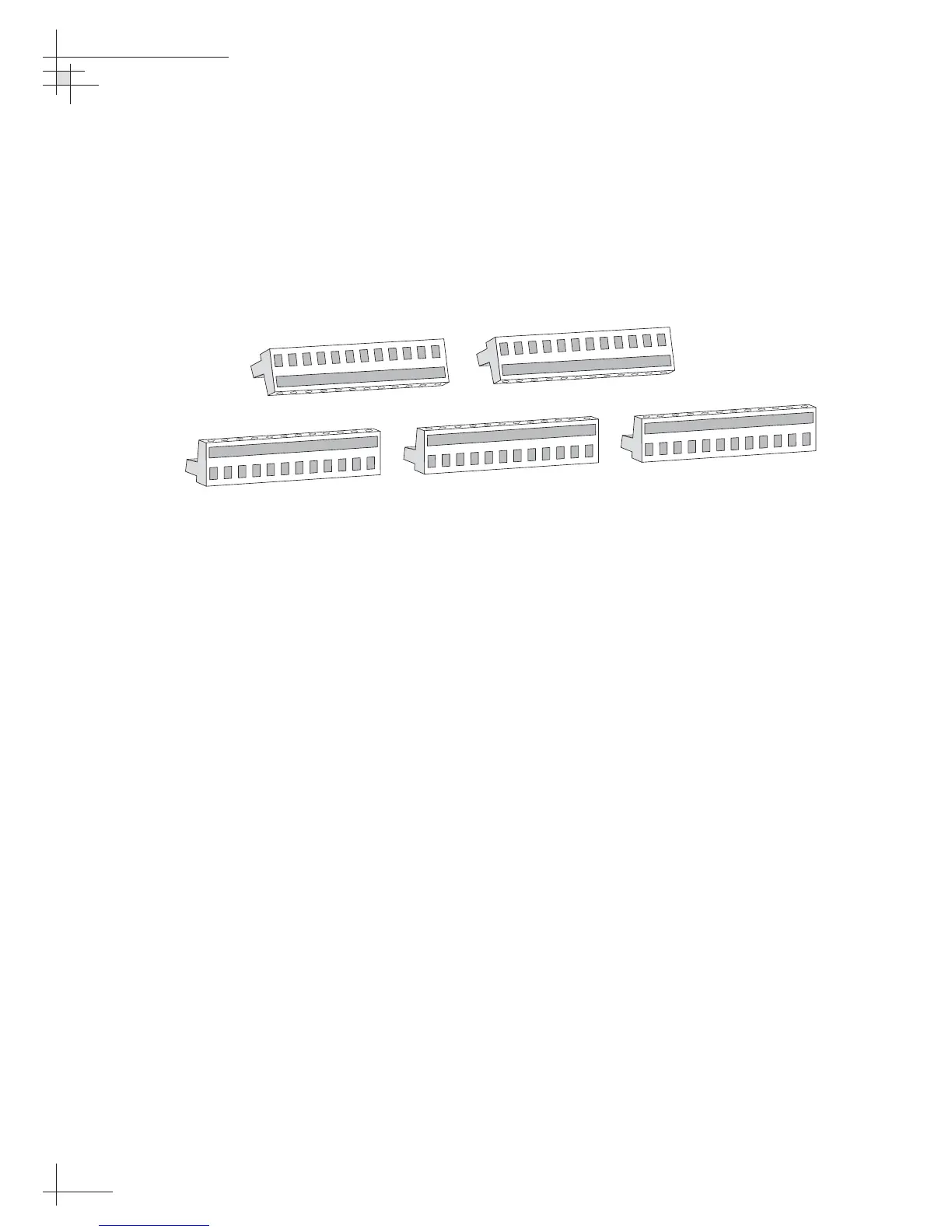2.6 Wiring the ADCU
All other wiring for the TracVision system connects at the rear
panel of the GyroTrac ADCU. Included in the GyroTrac kitpack are
five terminal strip connectors with terminal connectors numbered
1 through 60 (see Figure 2-20). You will connect all wires to these
terminal strip connectors first, then you will insert the connectors
into the rear panel of the ADCU.
For the TracVision system to work, you must connect the
following cables to the ADCU:
• Antenna Data Cable
• Antenna Power Cable
• GyroTrac Sensor Cable
•Vessel Power Cable
• IRD Ground Cable(s)
You may also connect other external devices, such as an
autopilot, plotter, or GPS, to the ADCU.
Figure 2-21 on the following page shows all available connections
to the ADCU.
54-0161
30
TracVision G6 Technical Manual
