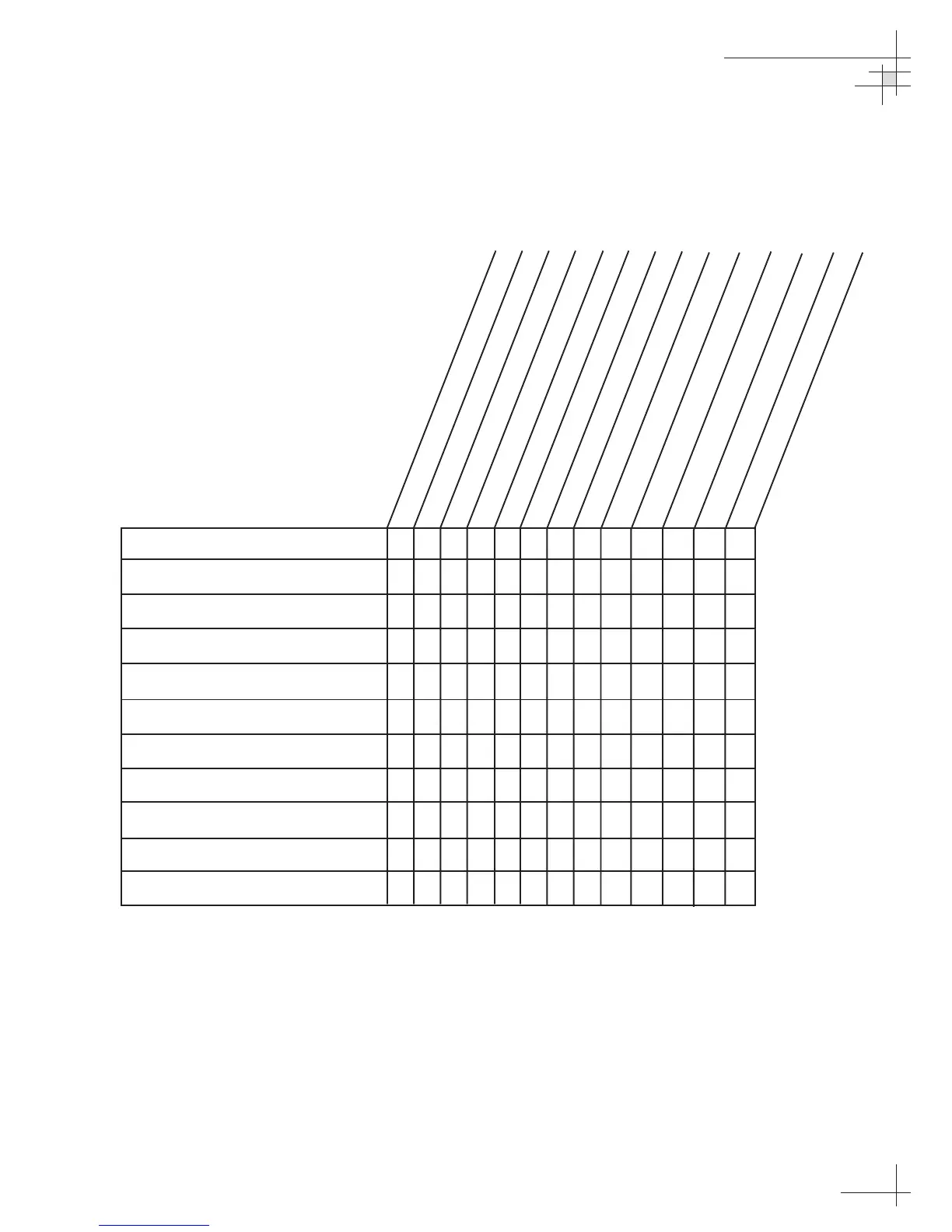Troubleshooting
54-0161
93
4.1 Troubleshooting Matrix
The troubleshooting matrix shown in Table 4-1 identifies some
trouble symptoms, their possible causes, and references to
troubleshooting solutions.
Table 4-1
Troubleshooting Matrix
Antenna non-functional X
Antenna not switching channels/satellites X X
No picture on TV set X X X X X X X
Certain channels do not work X
Intermittent picture for short intervals X X X X X X X X
System works at dock but not on the move X X
System will not find satellite X X X X X X X X X
Snowy or pixelating television picture X X X X
No antenna-specific menus on GyroTrac X
Antenna and GyroTrac not communicating X
No data output through Serial Port 3 X
Satellite coverage issue
Antenna gyro faulty (Section 4.5)
LNB assembly faulty (Section 4.5)
Satellite signal blocked
Incorrect or loose RF connectors
Radar interference
GyroTrac-specific issues (Section 4.3)
POSSIBLE CAUSE (AND SOLUTION)
SYMPTOM
Blown fuse, low power, or improper wiring
Vessel turning during startup
Type of multiswitch used
Incorrect satellite configuration
IRD faulty or improperly configured (Section 4.4)
Satellite frequency data changed
