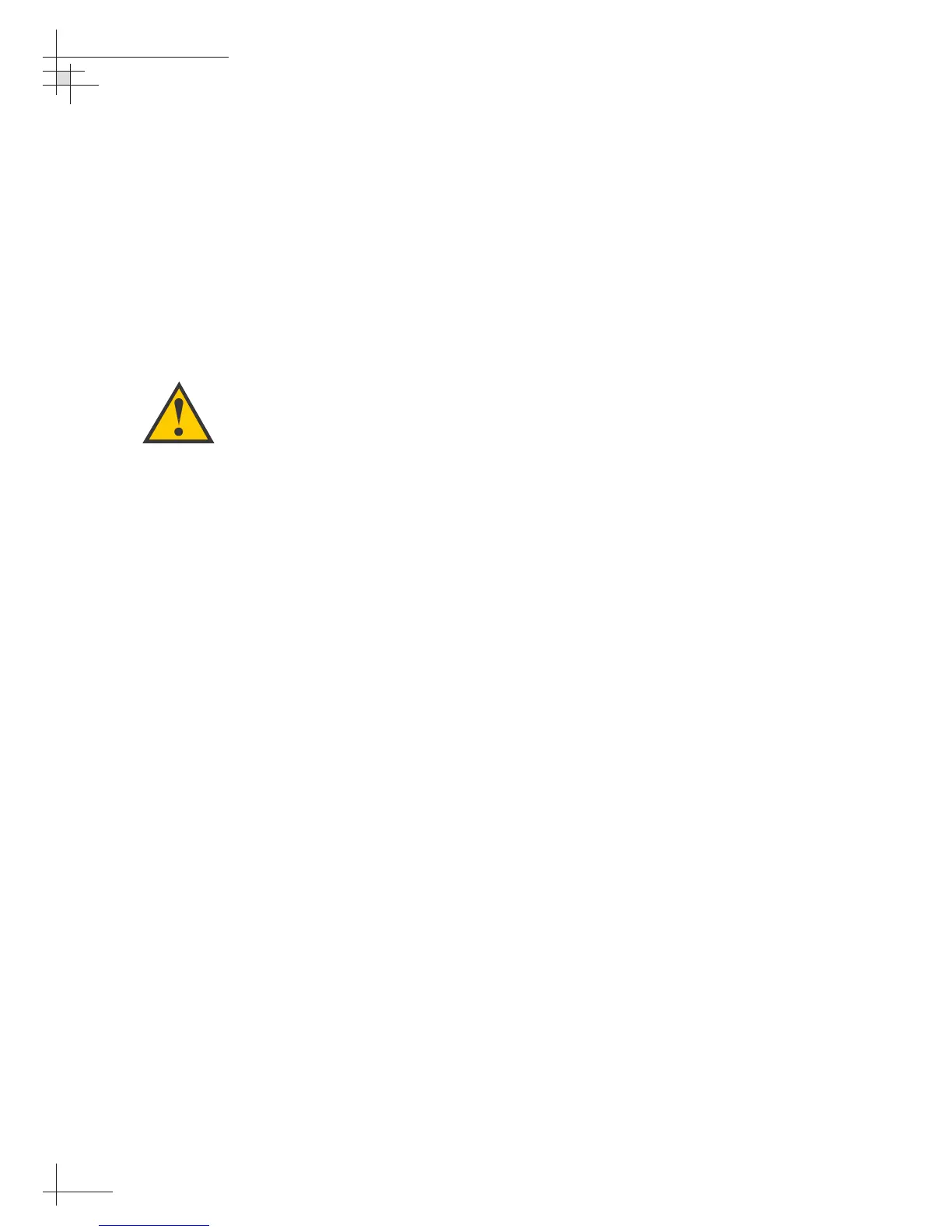Tips for Safe and Successful Wiring
•
When inserting a wire into the terminal connector,
make certain that the wire insulation is not
pinched in the connector.
• After inserting and securing wire, tug gently to
ensure that the connection is solid.
• Position cables behind the ADCU so that they
connect neatly to the terminal strips.
• Do not tin (solder) the wire ends.
• Each cable provided with the TracVision G6
should be routed and dressed before terminating
at the ADCU. The antenna data and power cable
wires may be trimmed to desired length. Be sure
to cut back the drain wire (shield); do NOT
connect the drain wire to anything.
54-0161
32
TracVision G6 Technical Manual
Do NOT connect the drain wire
(shield) of the antenna data cable.
