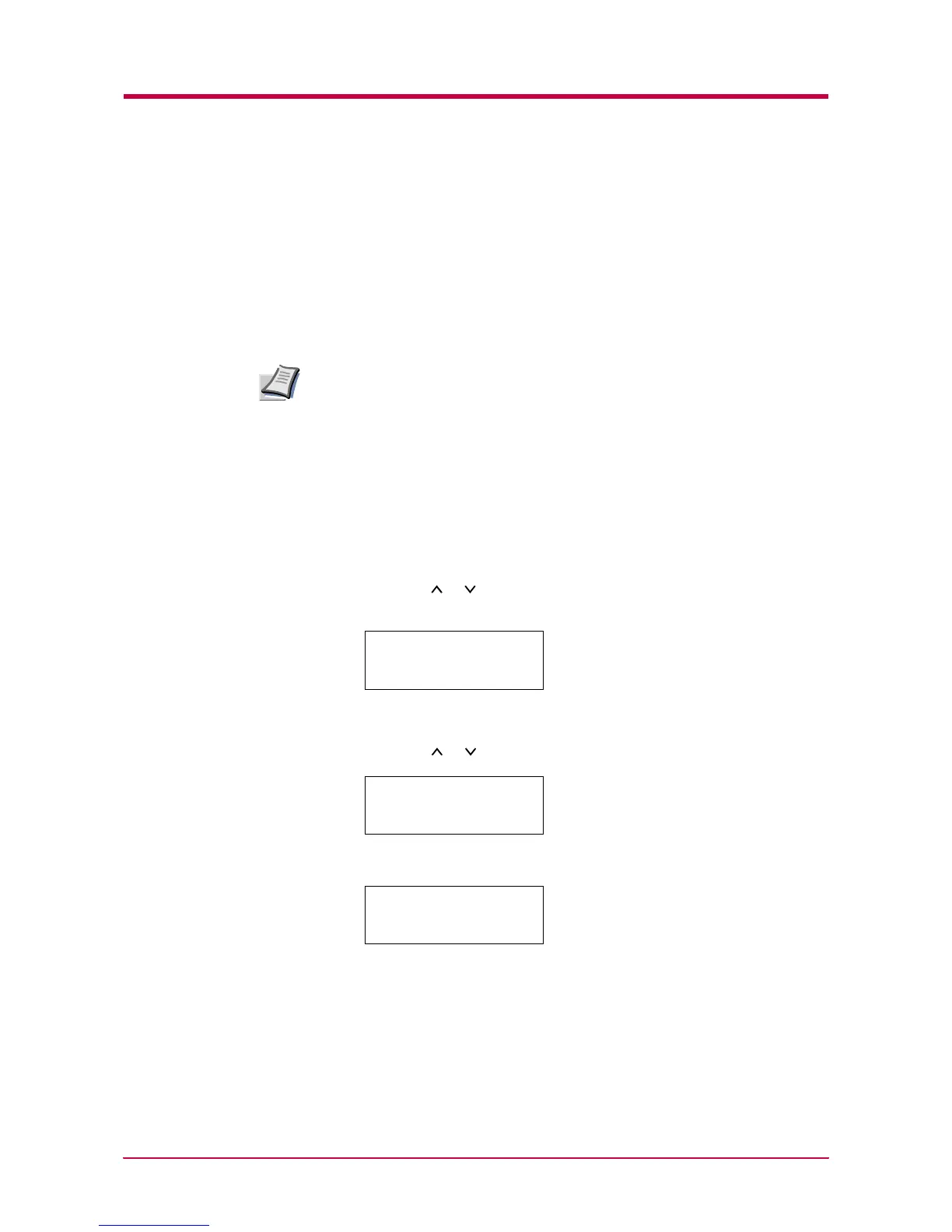Operating the Storage Device
1-84
Writing Data
You can write data to a CompactFlash card, the Microdrive, or the RAM
disk using the operator panel. When writing data to the storage device, a
name is automatically assigned to the data. The CompactFlash card or the
Microdrive or the RAM disk must be formatted. Otherwise, the >Write
Data message explained below will not appear on the display. To format a
CompactFlash card or the Microdrive or the RAM disk, see Formatting a
Storage Device on page 1-88.
You can format the Microdrive or the RAM disk using the operator panel
when the first time you installed a new Microdrive or the RAM disk. About
formatting a new Microdrive.
After writing is complete, you can print a list of data stored in the storage
device for confirmation. See Printing a List of Data Names on page
1-89.
To write data to a CompactFlash card, the Microdrive or the RAM disk,
proceed as follows:
1
Press the MENU key.
2
Press the or key repeatedly until Memory Card >, Hard Disk
> or RAM Disk Mode > appears.
3
Press the > key.
4
Press the or key repeatedly until >Write Data appears.
5
Press the ENTER key. A question mark (?) appears.
6
Press the ENTER key. Processing appears, then Waiting.
Note
Memory Card >
>Write Data
>Write Data ?
