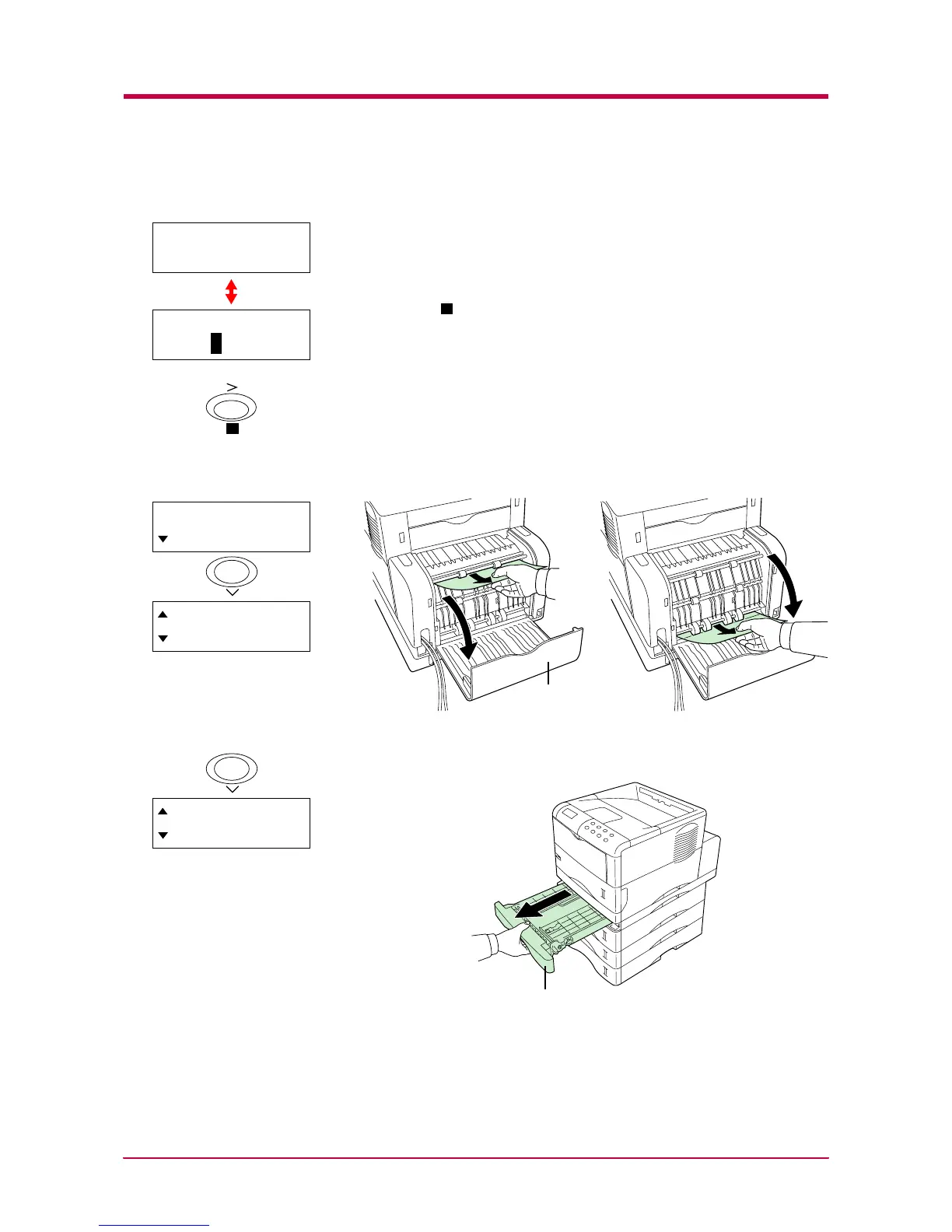Correcting a Paper Jam
4-16
Paper Jam at the Option Duplexer
Paper is jammed inside the rear cover of the option duplexer or at the
duplexer drawer. Remove the jammed paper using the procedure given
below.
While the display alternates between the paper jam message and HELP
START, press the
key. An online help message appears.
1
Open the rear cover of the duplexer and remove the jammed paper.
2
Pull out the duplex drawer.
?
Paper jam
Duplexer
-- HELP START --
Press key
?
?
Open duplexer
rear cover and
remove
the paper jam.
Examples of online help
messages
Rear Cover
Pull out
duplex drawer,
Duplex Drawer
