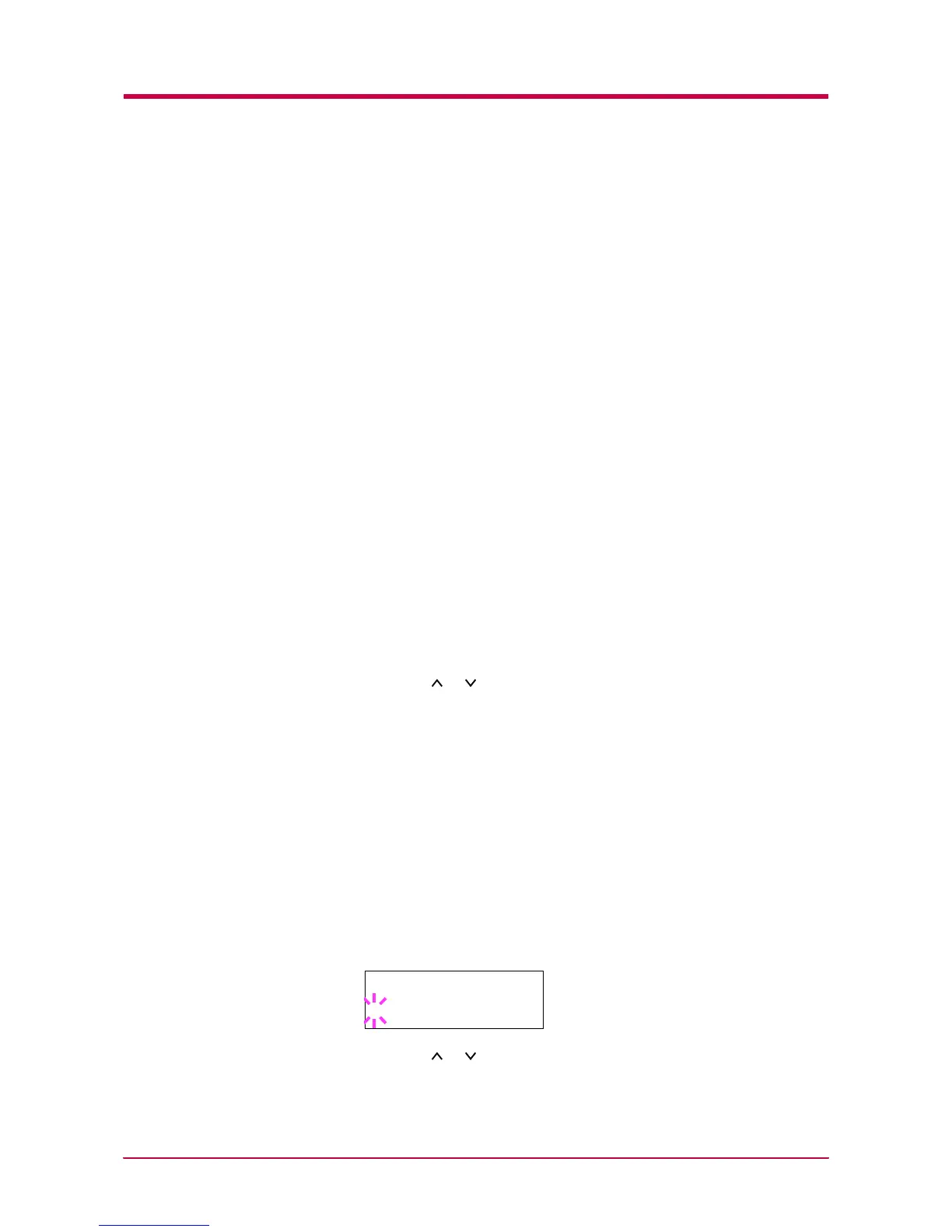Pagination
1-41
Pagination
The items regarding pagination can be made from the operator panel. The
items that can be set are shown below.
• Emulation
•Font
• Code Set
•Number of Copies
• Printing Orientation
• KIR (Kyocera Image Refinement)
•Ecoprint
• Resolution
Emulation
The following procedure allows you to select the printer’s emulation mode.
Changing the Emulation
To change the emulation mode, proceed as follows:
1
Press the MENU key.
2
Press the or key repeatedly until Emulation appears. One of
the emulation modes shown below appears, indicating the current
emulation.
PCL 6 (default)
KPDL
KPDL (AUTO)
Line Printer
IBM Proprinter
DIABLO 630
EPSON LQ-850
KPDL is the Kyocera’s implementation of the PostScript page
description language.
3
Press the ENTER key. A blinking question mark (?) appears.
4
Press the or key repeatedly until the desired emulation mode
appears.
Emulation
?PCL 6
