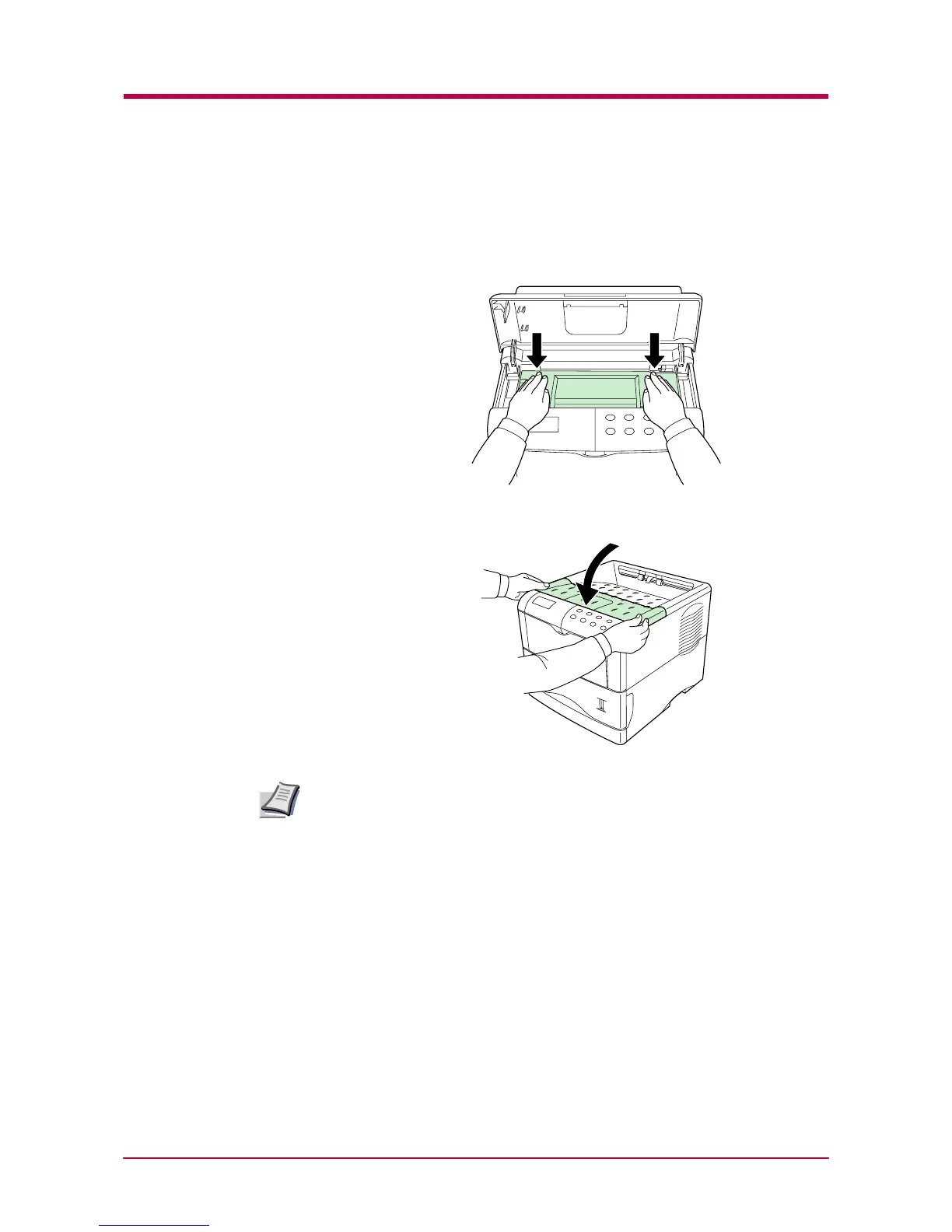Toner Container Replacement
3-5
8
Push firmly on the top of the toner container at the positions marked
PUSH HERE.
When the toner container fits into place, it will lock with a clicking
sound.
9
Close the top cover.
It is necessary to clean the inside of the printer after replacing the toner
container. If the toner container is replaced when Replace toner Clean
printer is displayed, Clean printer Press GO will appear after
replacement. After cleaning the inside of the printer (see Cleaning on
page 3-9), the message will disappear when the GO key is pressed, and
the printer will be ready for printing.
Note
