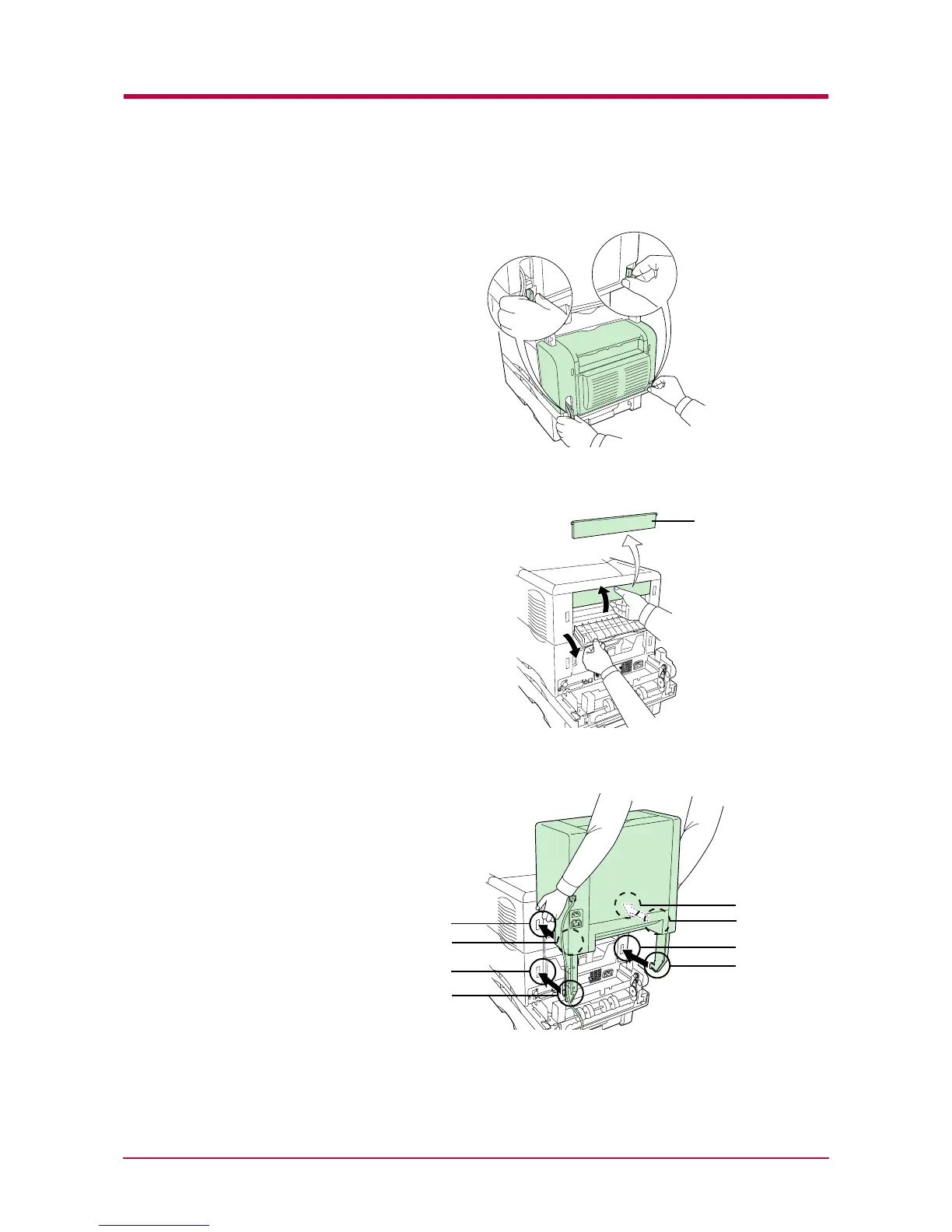Installing Option Units
A-16
5
If the duplexer is installed, remove the duplexer rear cover, power
cord, and printer cable.
6
Remove the sorter connection cover from the printer. Store the
removed cover in a safe place.
7
Install the sorter by inserting the four hooks on its attachment legs
into the notches in the printer.
Sorter Connection
Cover
Hook
Hook
Hook
Notch
Notch
Hook
Notch
Notch
