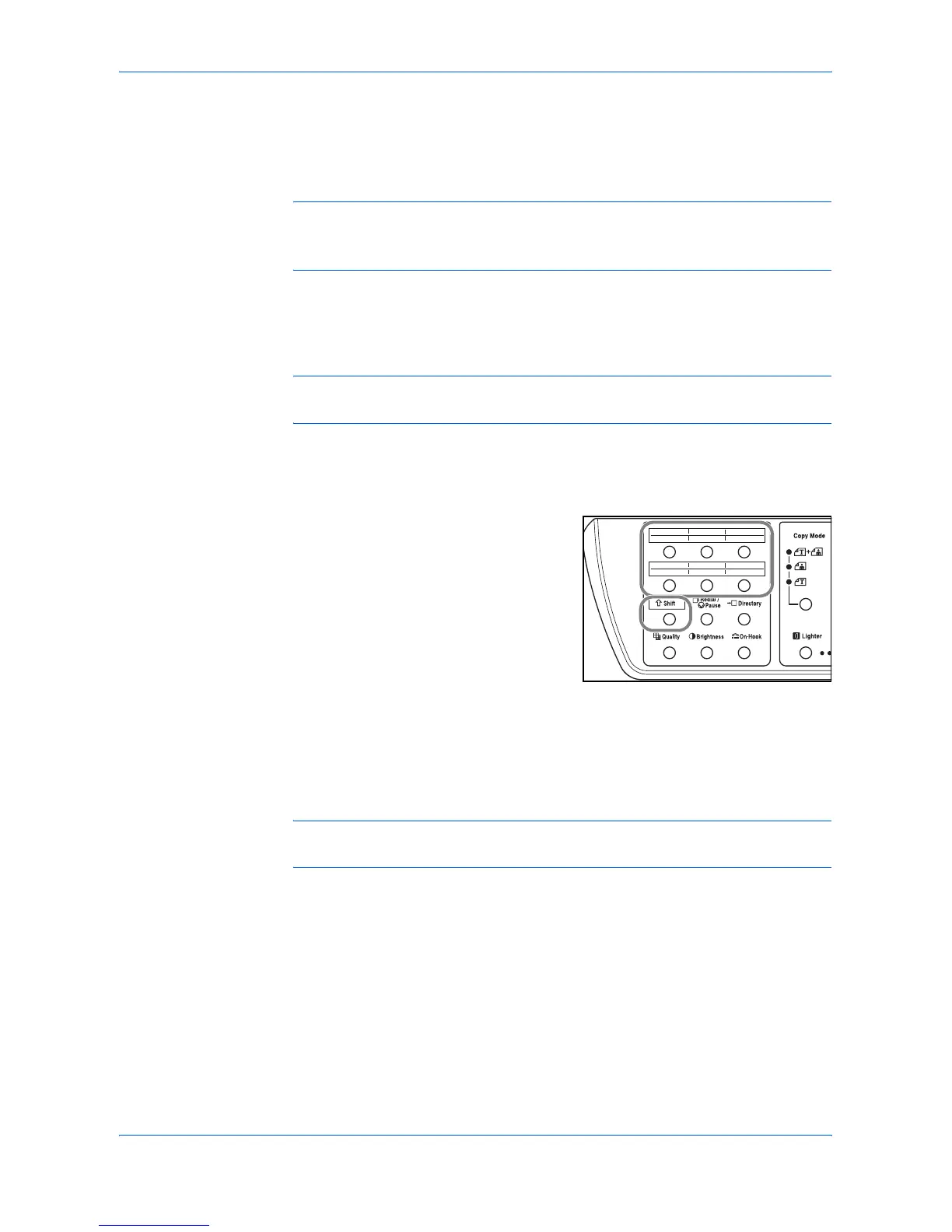Basic Operation
OPERATION GUIDE 3-5
Using Phone Book to Select Destination
Destination can be selected among the one-touch dial, speed dial or group dial
saved in the Phone Book.
NOTE: Refer to Editing Phone Book on page 3-8 for how to register a destination in
the phone book. Phone book can be edited using computer. Refer to Editing Phone
Book with Computer (Using QLINK) on page 6-1.
One-Touch Dial
Pressing a one-touch key (1-12) dials your destination.
NOTE: Refer to Registering One-touch Dial on page 3-8 for how to register a one-
touch dial.
To use One-touch Dial:
1
Press [FAX].
2
Press a one-touch key (1-6) to which a one-
touch dial is registered.
To dial a destination registered to one-touch
keys (7-12), press a one-touch key with
[×Shift] pressed.
3
Press [Start] to dial.
Speed Dial
Max.100 destinations can be registered to a speed dial.
NOTE: Refer to Registering Speed Dial on page 3-9 for how to register a speed
dial.
To use a Speed Dial:
1
Press [FAX].
