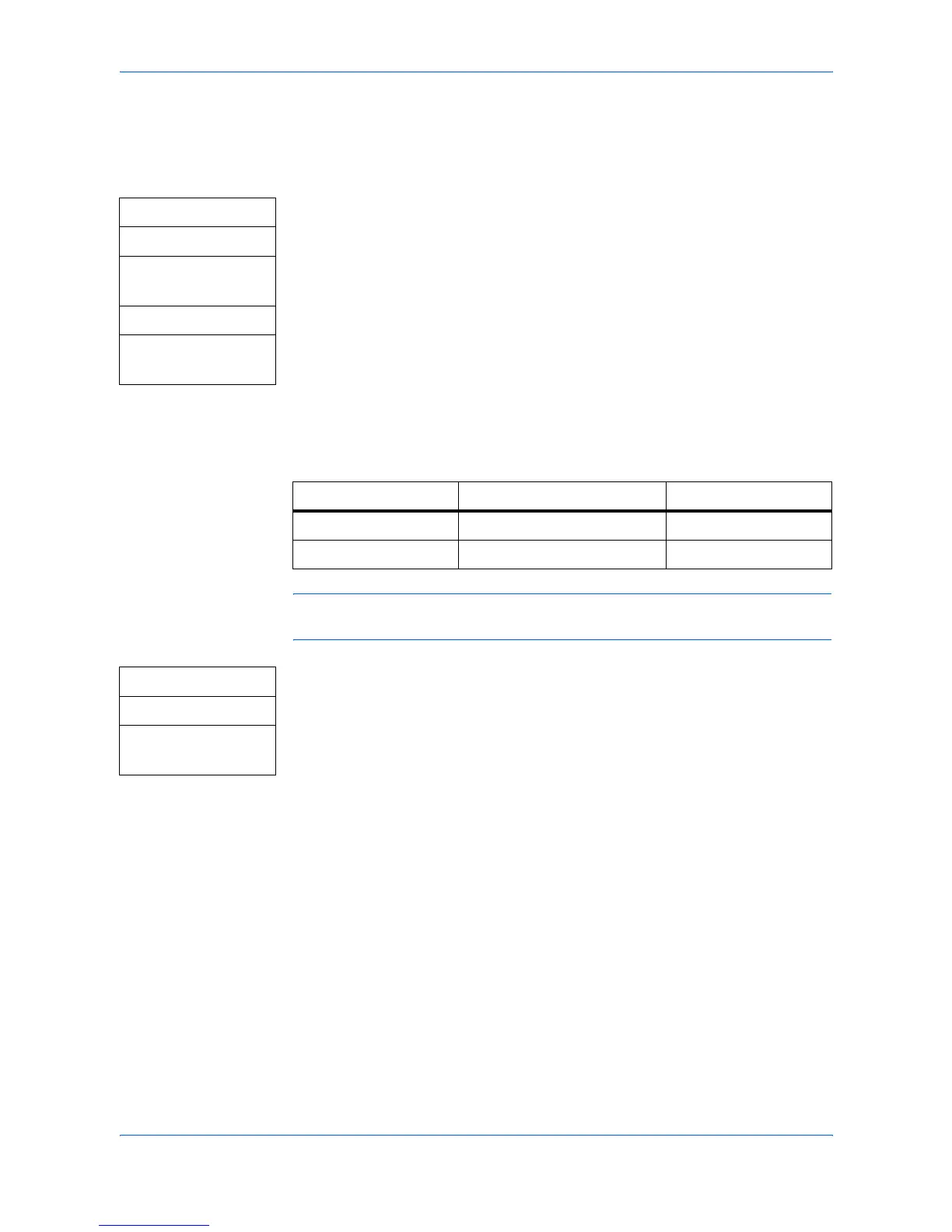FAX System Settings
5-2 OPERATION GUIDE
Number of Ring Setting
Sets the number of ring until the facsimile starts reception automatically in Automatic
FAX reception or Auto FAX/Tel Switching.
1 Access 44.No. of Rings.
If you are unsure how to use this route map refer to Accessing Menu Items on
page xii.
2 Press W or X to select a number of ring (1-10) and press [OK]. The display
returns to the ready screen.
Redial Settings
Sets the number of retry and interval of the auto redialing.
NOTE: For details on Automatic Redialing, refer to Automatic Redialing on page 3-
12.
1 Access 4.Fax Setup.
If you are unsure how to use this route map refer to Accessing Menu Items on
page xii.
2 Press W or X to select, 411.Redial Count or 412.Redial Int. and press
[OK].
3 Press W or X to select a desired setting value, and press [OK]. The display
returns to the ready screen.
[Menu]
W or X
4.Fax Setup
[OK]
W or X
44.No. of Rings
[OK]
Item Setting Value Description
411.Redial Count 0-6 Number of redialing
412.Redial Int. 10s, 30s, 1min, 2min, 3min Interval of redialing
[Menu]
W or X
4.Fax Setup
[OK]
