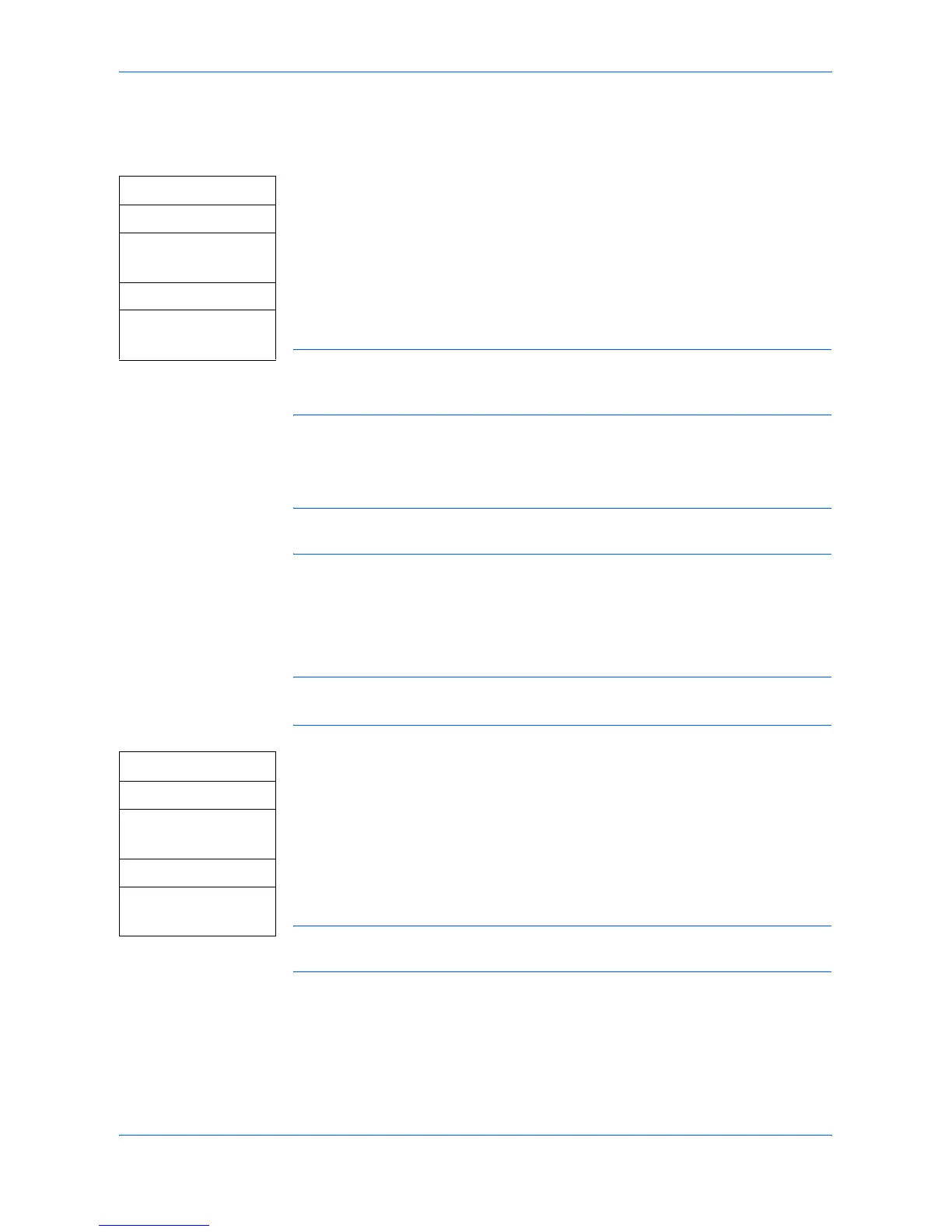Basic Operation
OPERATION GUIDE 3-9
Registering Speed Dial
To register a FAX number to a speed dial (00-99):
1 Access 52.Speed Dial.
If you are unsure how to use this route map refer to Accessing Menu Items on
page xii.
2 Enter 2-digit speed dial (00-99) to which a FAX number to be registered.
3 Enter a destination name using the numeric keys and press [OK].
NOTE: Max. 20 characters can be entered. To delete entered character, press W.
Refer to
Character List
on page 8-2 for characters that can be entered using the
numeric keys.
4 Enter a destination FAX number and press [OK]. The display returns to the
ready screen.
NOTE: Max. 40 digits can be entered. To delete entered character, press W.
Numeric character (0-9), -(pause), *(asterisk), #, or F(Flash) can be used.
Modifying Speed Dial
To modify the destination name or the fax number registered to a speed dial, or to
delete the registered speed dial, follow the instructions below.
NOTE: Destination list stored in the Phone Book can be printed. For details, refer
to Printing Phone Book List on page 3-11.
1 Access 52.Speed Dial.
If you are unsure how to use this route map refer to Accessing Menu Items on
page xii.
2 Enter the 2-digit speed dial (00-99).
3 Modify the destination name, and press [OK].
NOTE: To delete entered character, press W. To delete the registered speed dial;
delete the destination name and the FAX number.
4 Modify the FAX number and press [OK]. The display returns to the ready
screen.
[Menu]
W or X
5.PhoneBook
[OK]
W or X
52.Speed Dial
[OK]
[Menu]
W or X
5.PhoneBook
[OK]
W or X
52.Speed Dial
[OK]
