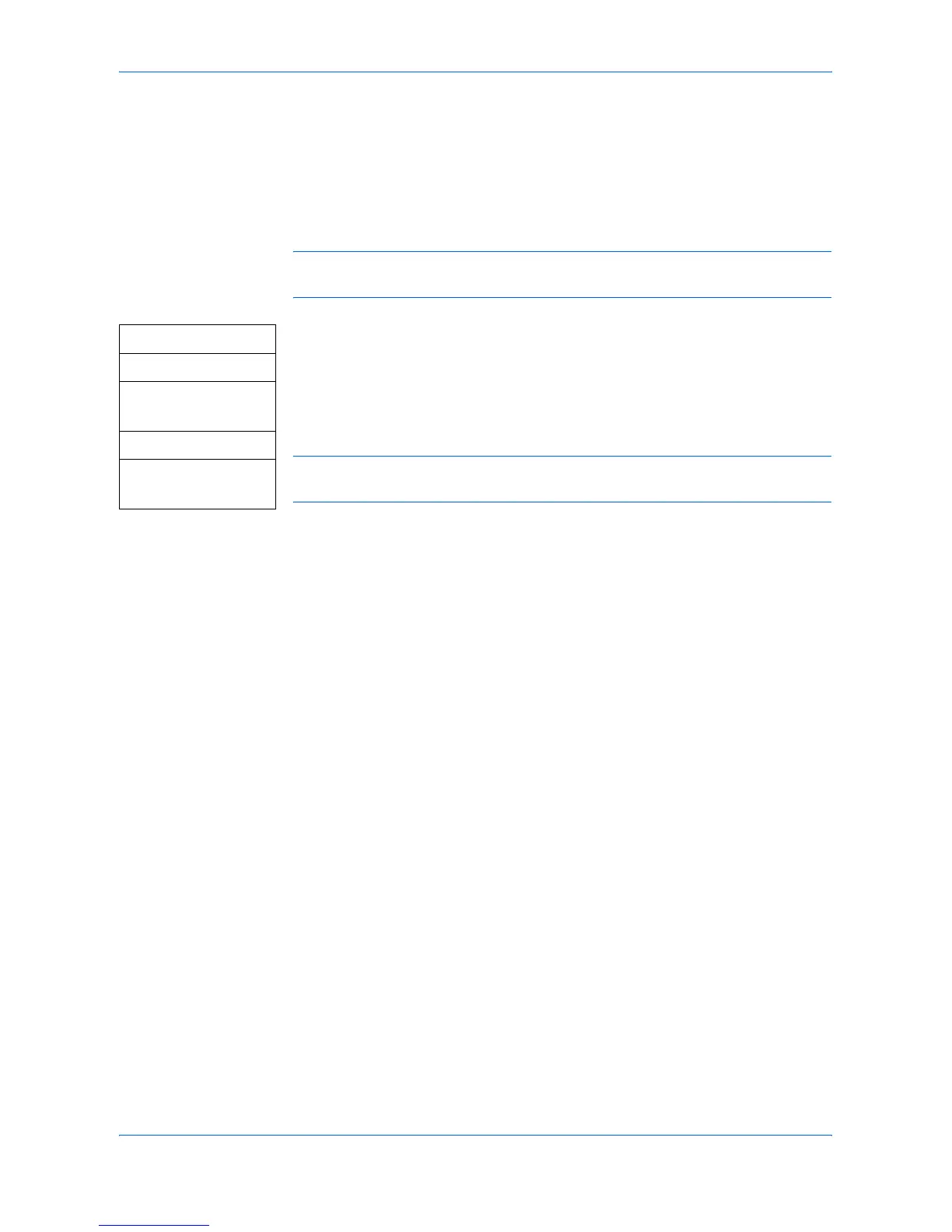Basic Functions
OPERATION GUIDE 4-7
Polling Reception
With polling, FAX transmissions are initiated by the recipient, not the sending party.
The recipient can receive the FAX at him/her convenience.
Polling reception only is available for your facsimile. You cannot use the polling
transmission.
NOTE: Only one party can be specified for the polling reception. Auto redialing is
disabled for the polling reception.
1 Access 63.Polling Rx.
If you are unsure how to use this route map refer to Accessing Menu Items on
page xii.
2 Enter the destination FAX number using the numeric keys.
NOTE: You can use the one-touch dial or speed dial to enter the destination FAX
number.
3 Press [Start] to dial.
[Menu]
W or X
6.Special Fax
[OK]
W or X
63.Polling Rx
[OK]
