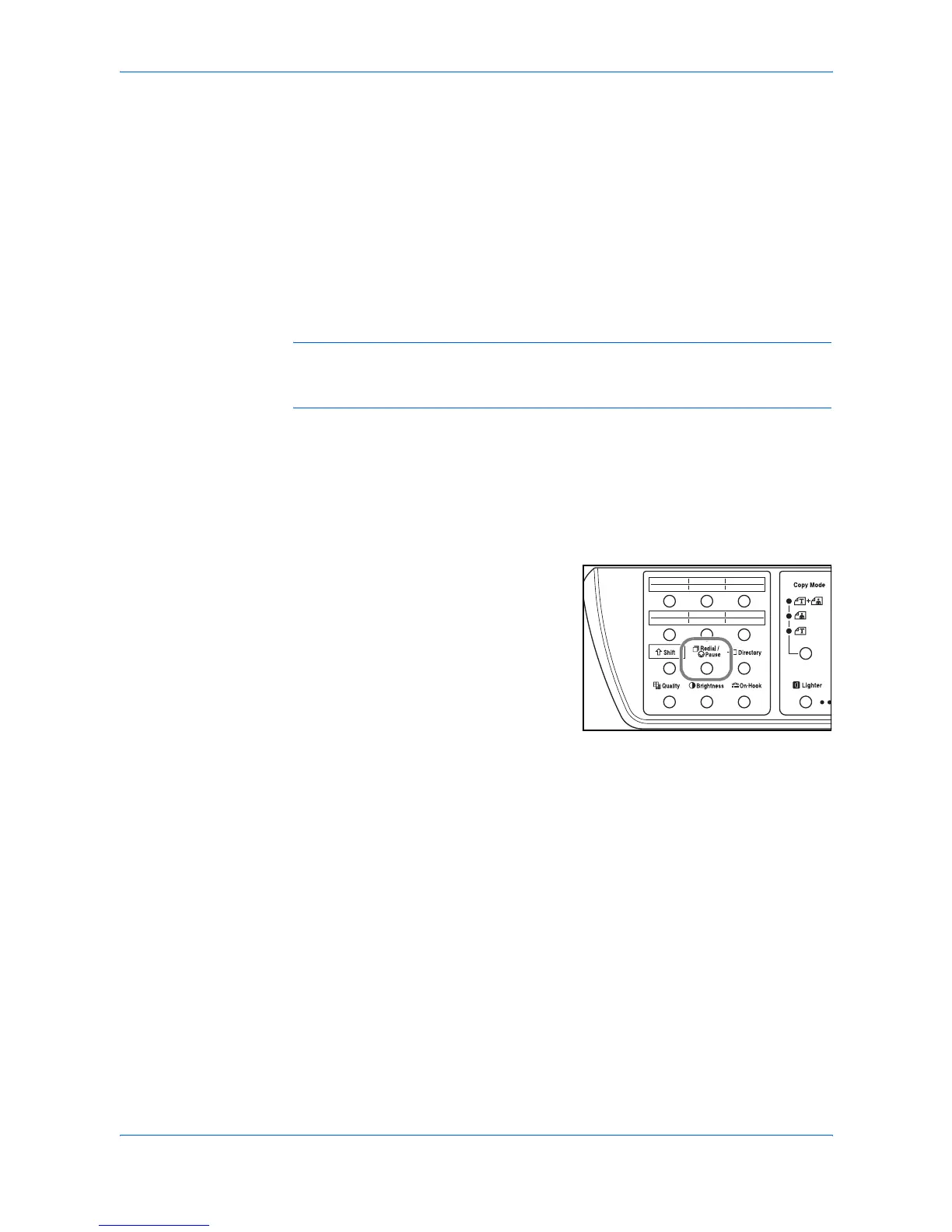Basic Operation
3-12 OPERATION GUIDE
Redial
Redialing means dialing the most recently dialed number once again.
Automatic Redialing
If the other party's facsimile is busy, it may not respond to your transmission attempt,
in which case your facsimile redials the number automatically.
Automatic redialing is performed automatically. No manual operation is required.
Since the facsimile dials for a specified number of times at predetermined intervals,
this function is useful even when the other party's line is busy for extended periods.
NOTE: Automatic Redialing is not available for the polling reception.
You can also adjust the number or interval of redial attempts. For details, refer to
Redial Settings on page 5-2.
Manual Redialing
To manually redial the number, press [Redial/Pause] to dial the most recently dialed
number.
1
Press [FAX].
2
Press [Redial/Pause]. The FAX number to
be redialed is displayed on the message
display. Confirm the number is correct.
3
Press [Start] to send FAX.
