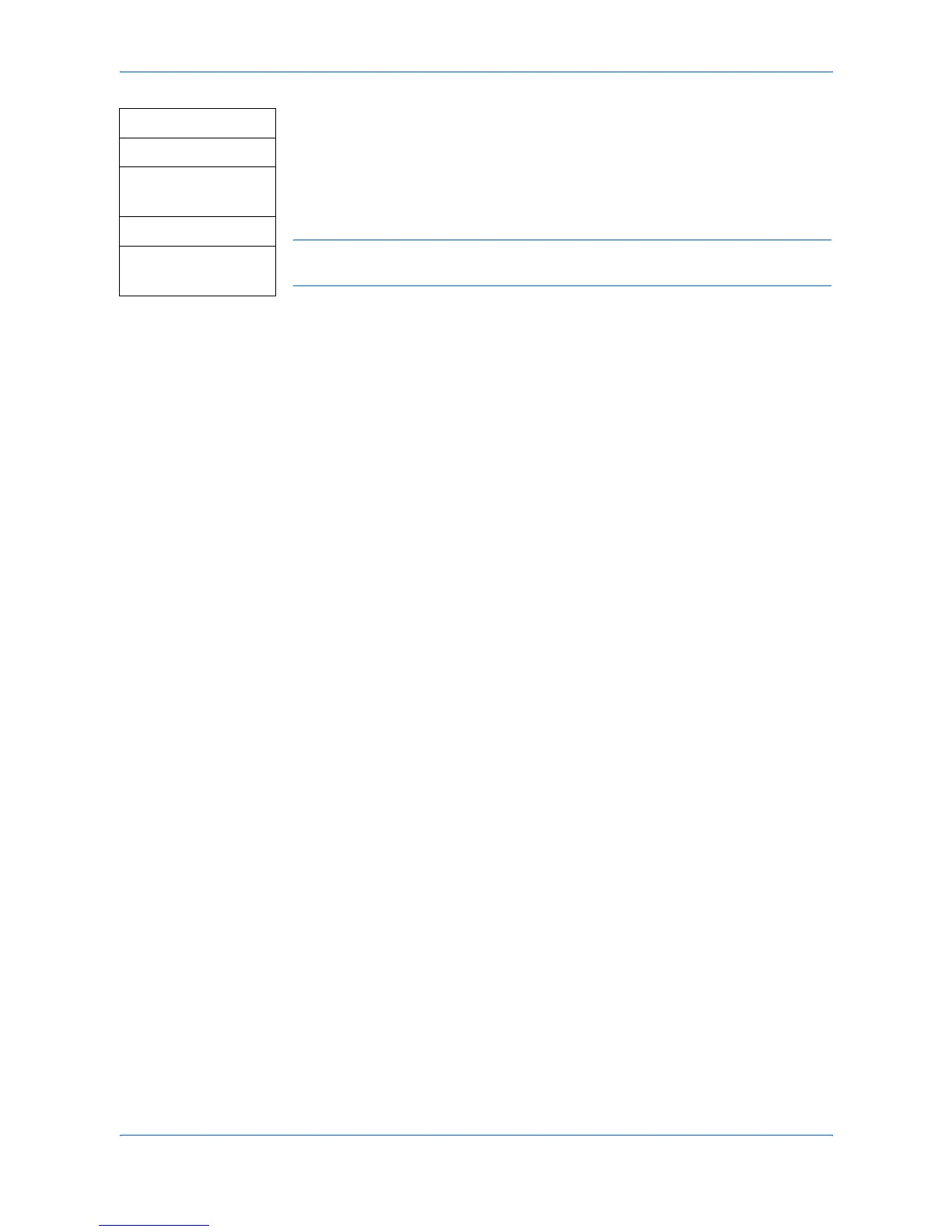FAX System Settings
5-8 OPERATION GUIDE
1 Access 416.Fax Main..
If you are unsure how to use this route map refer to Accessing Menu Items on
page xii.
2 Press W or X to select item to be edited and press [OK].
NOTE: If File Clear is selected, press [OK] again to delete all transmission/
reception documents in the memory.
3 Press W or X to select a desired setting value, and press [OK]. The display
returns to the ready screen.
[Menu]
W or X
4.Fax Setup
[OK]
W or X
416.Fax Main.
[OK]
