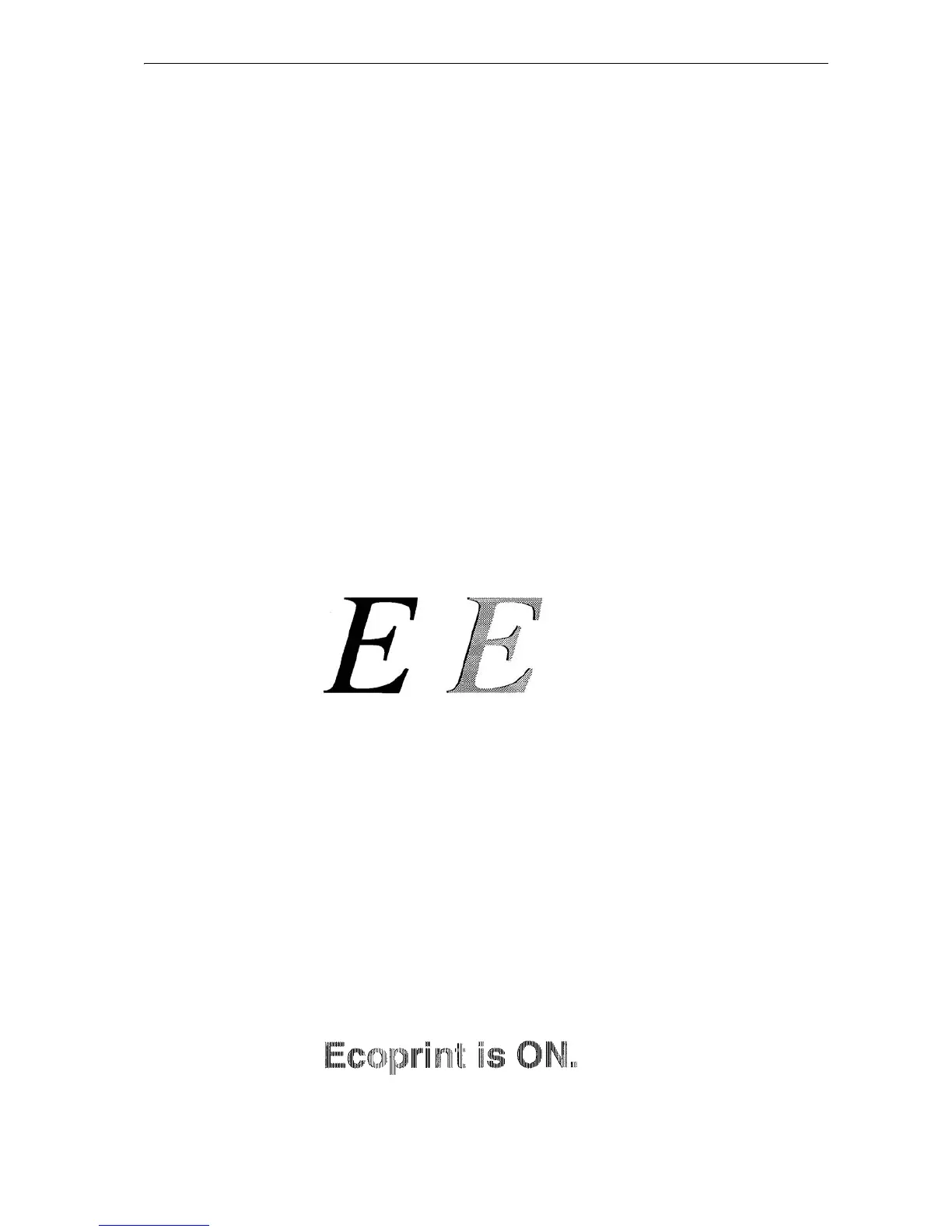EPL
97
EPL — select EcoPrint Level
Format
EPL level;
Parameter
level:
0 = off
2 = on
Function
The EPL command switches the Ecoprint on or off (default). Ecoprint is a standard
feature of the print systems that enables the user to reduce the amount of toner placed on
the page which saves on printing costs. With EPL 2;, the printing image appears lighter,
yet remains readable.
The following example simulates typical Ecoprint effect:
Only one EPL level is possible for a page. If more than one EPL command are put on a
page, the last one is effective.
The Ecoprint setting does not effect print speed.
File
!R! RES; SFNT "Helvetica-Bd", 24;
SLPI 3;
EPL 2; TEXT "Ecoprint is ON.";
PAGE;
EXIT;
Sample
0 = off 2 = on
