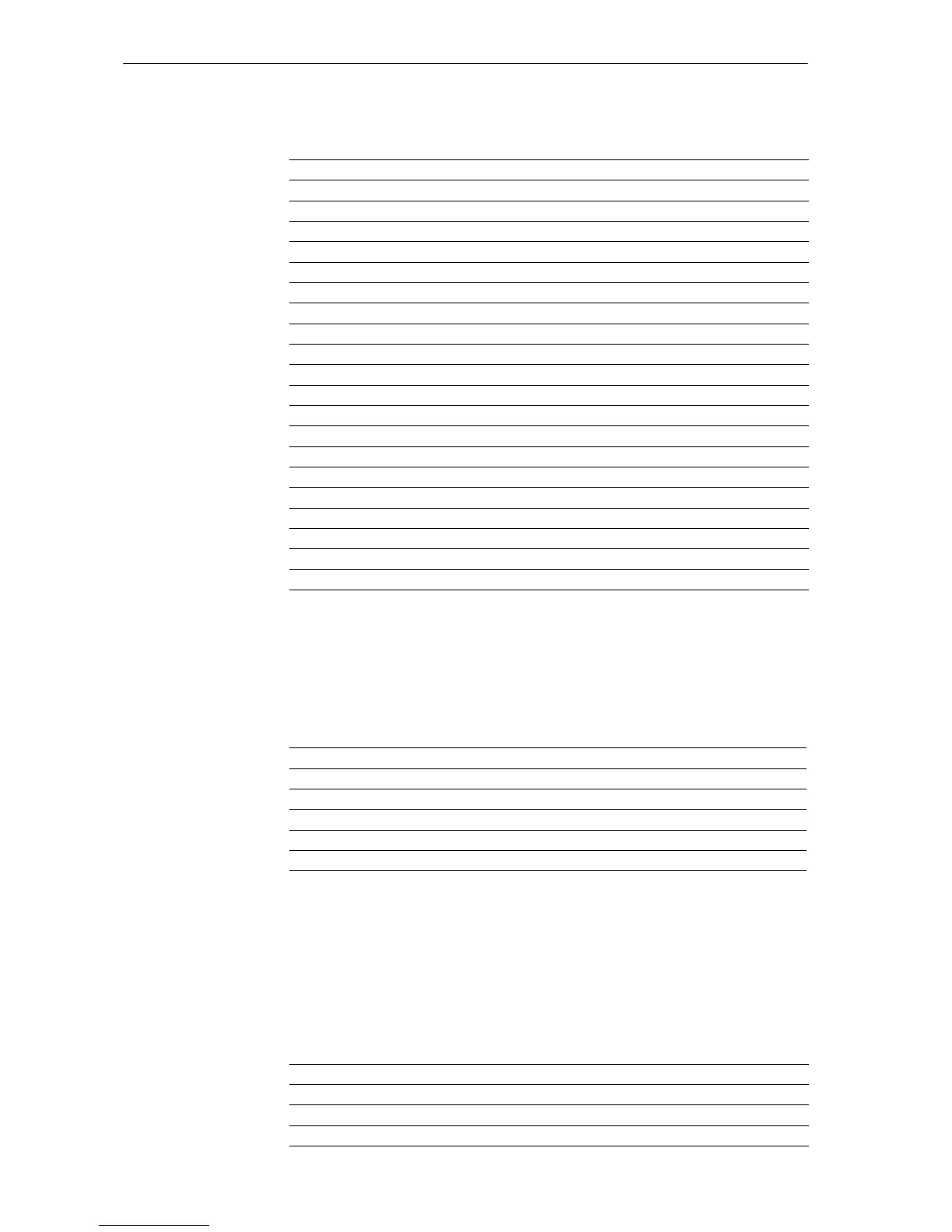PRESCRIBE Command Reference
8
Barcode Commands
Barcodes conforming to various specifications can be printed simply by specifying the
type of barcode and the barcode data. It is also possible to print barcodes with check
digits added.
Macro Commands
A series of PRESCRIBE commands can be defined for sequential processing as a macro.
Macros are selected using the CALL command and automatically using the AMCR
command.
Command Function Page
ACLI Add CoLor by Index 12
CID Configure color-Image Data 49
CMOD Color MODe 59
CPAL Control PALette 62
GRAY represent GRAY 123
GRRD GRaphic data ReaD 124
HUE adjust HUE 126
LGHT adjust LiGHTness 154
MCLR Match CoLoR 158
PANT create PANTone color palette 178
RGBL control RGB Level 221
RPPL Return to Previous PaLette 230
RVCL ReceiVe CoLor raster data 237
SATU adjust SATUration level 259
SCOL Select COLor 270
SCPL Save Current PaLette 274
SGPC Set kcGl Pen Color 293
SIMP create SIMPle color palette 298
SMNT Set MoNiTor simulation 311
SPAL Select PALette 313
Command Function Page
BARC draw BARCode 33
ENDB END a two-dimensional Barcode string 90
XBAR print two dimensional barcode 359
XBCP select barcode type/reset all other XBCP parameters, etc. 361 to 383
XBUF define a BUFfer name 387
Command Function Page
AMCR call Automatic MaCRo 25
CALL CALL macro 43
CCPY Carbon CoPY 45
