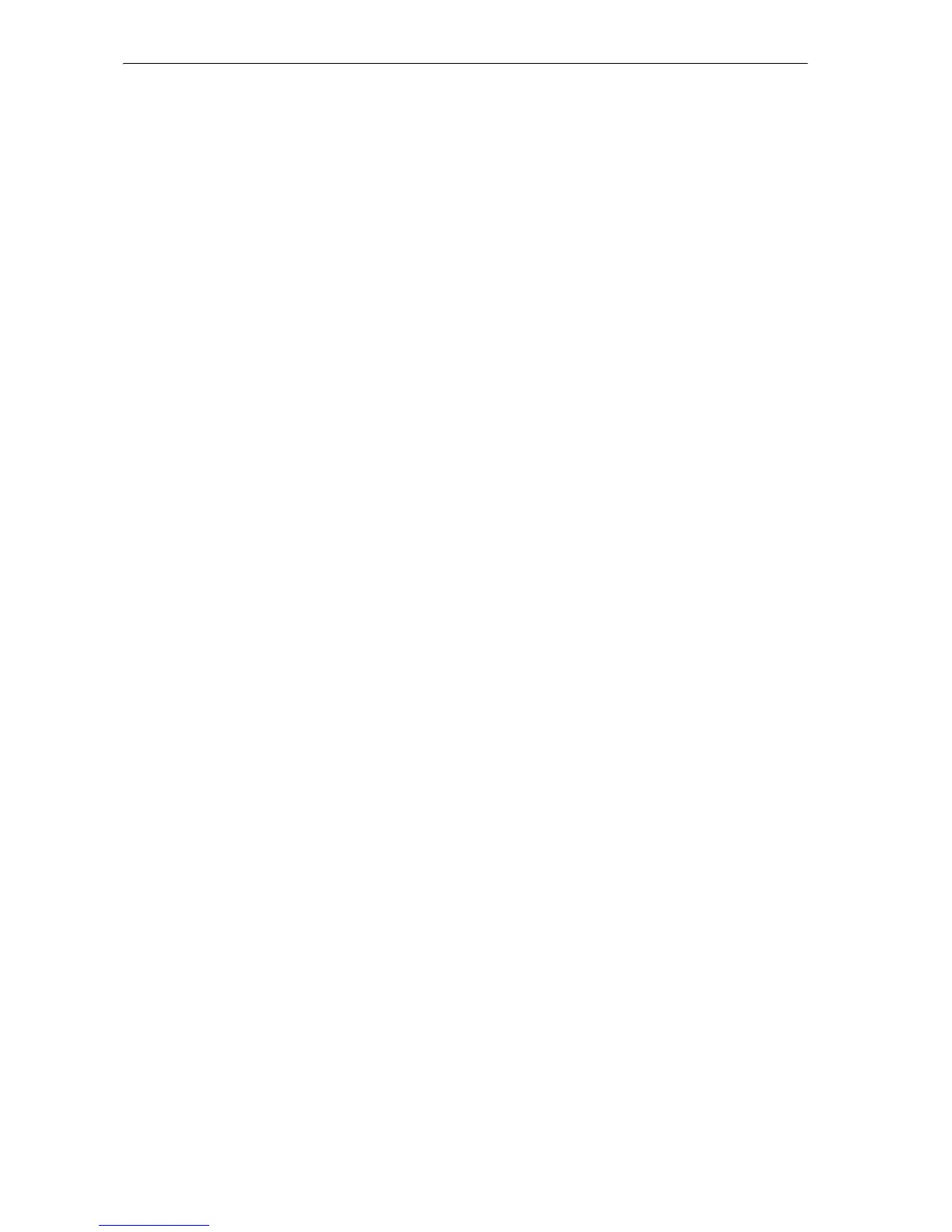PRESCRIBE Command Reference
172
MZP — Move to Zero-relative Position
Format
MZP x-coordinate, y-coordinate;
Parameters
x-coordinate:
distance from the left edge limit of paper
y-coordinate:
distance from the top edge limit of paper
Function
The MZP command moves the cursor to a position specified relative to the top and left
edge limits of the paper, measured in the units designated by the UNIT command. The
coordinates may be positive or negative. Negative coordinates, however, move the
cursor off the page, which should be avoided.
The MZP command is ignored in the path mode graphics. To move to a zero-relative
position in a path construction, use the PMZP (in Path, Move to Zero-relative Position)
command.
File
!R! RES; UNIT C; STM 2; SLM 2;
SFNT ’Helvetica-Nr’;
MZP 0, 0; BOX 40, 40; SPD .2;
MZP 0, 4; TEXT ’< = = = Edge limits’;
MZP 0, 0; CIR .1; TEXT, L; TEXT ’ MZP 0, 0;’;
MZP 6, 0; CIR .1; TEXT, L; TEXT ’ MZP 6, 0;’;
MZP 0, 2; CIR .1; TEXT, L; TEXT ’ MZP 0, 2;’;
MZP 6, 2; CIR .1; TEXT, L; TEXT ’ MZP 6, 2;’;
PAGE;
EXIT;
