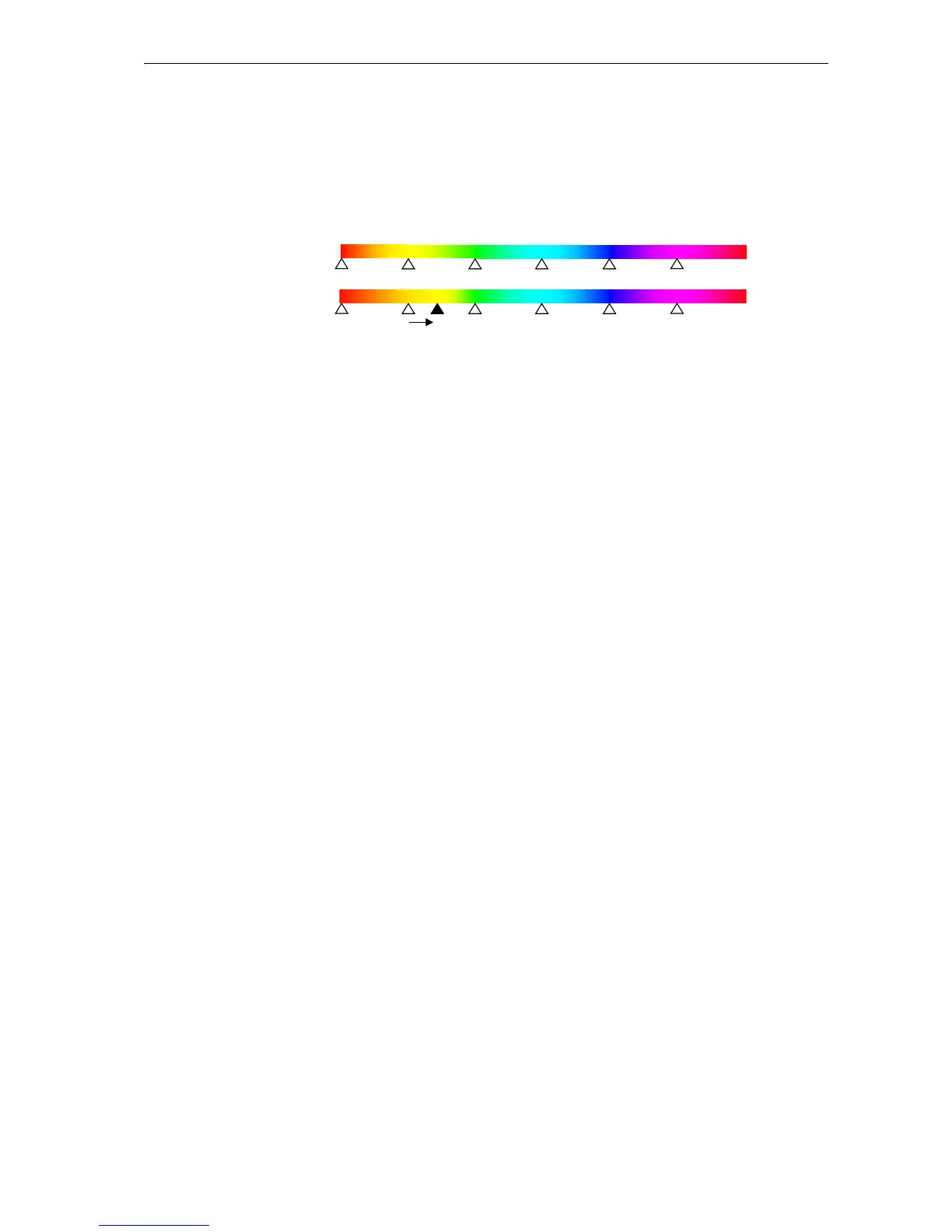HUE
127
When color is other than 0, a particular hue can be shifted. The example below shows
that the yellow hue has been shifted in the direction of green indicating that yellow
images will be slightly reddish and the image in the vicinity of yellowish green will be
yellow. Note that hues cannot be set to move beyond their next hues.
If this command is issued to rotate a particular hue when all hues are rotated, the hues are
controlled after they are reset to their default state. The HUE command is enabled for all
color spaces, all color modes and all monitor simulation modes. If ink simulation is set to
other than NONE, the HUE is disabled.
BGC
R
M
Y
