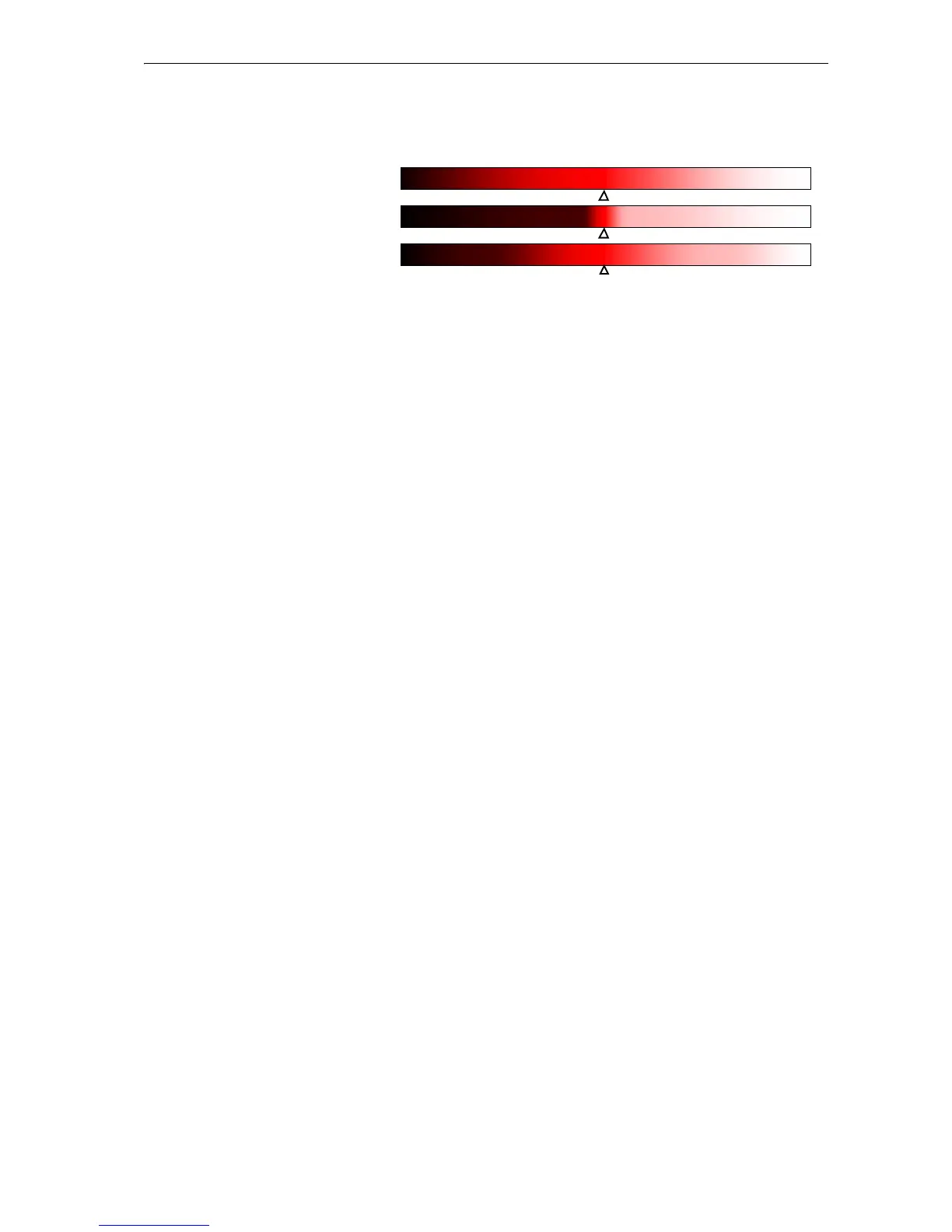LGHT
155
Varying the darkness contrast allows the difference between the light and dark shades of
the image to be articulated and the intensity of control changes the difference between
the light and dark shades of the image.
Lightness gamma and darkness contrast cannot be controlled hue by hue. However, since
impressions vary with hue, you need to control with care.
The LGHT command is enabled for all color spaces, all color modes and all monitor
simulation modes.
If ink simulation is set to other than none, this command is disabled. This mode is not
held permanently in the printing system. For this reason, saturation is reset to its default
state when the power is turned on.
Default contrast
Contrast set to high
Contrast set to low
