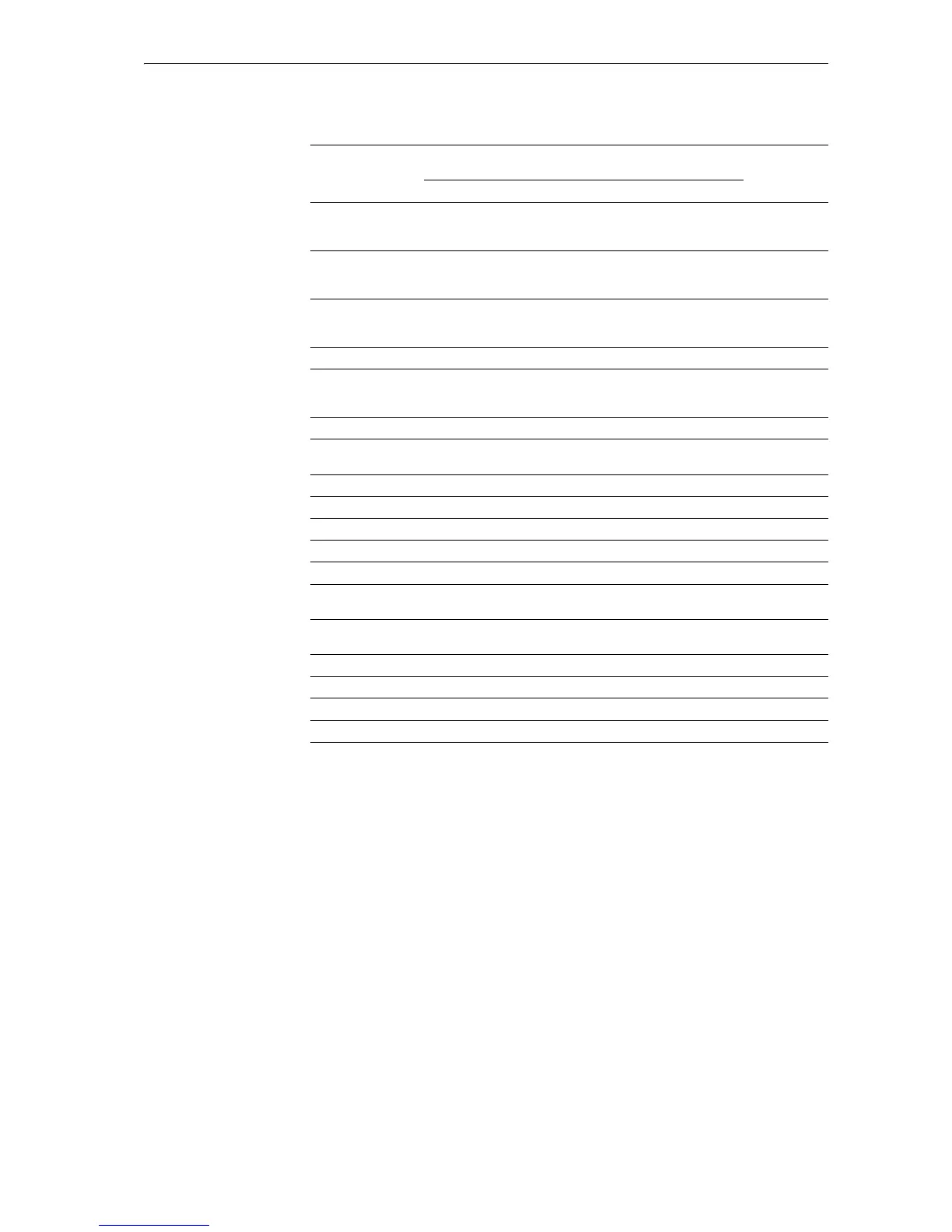RES
219
Underline thickness
and distance below
baseline
4 dots, 7 dots ←←SULP
Current font Font 1 (C5/2/3) or
V3 (scalable font)†
Font 8 (IBM)
Font 1 (Epson)
Font 1 (C5/2/3)
or V3 (scalable
font)
a
FONT, FSET,
SFNT
Alternate font
assignment
None See Emulation of
the Technical Refer-
ence manual.
← SETF
Country code 0 (U6)† ←←INTL
Symbol set Roman-8 (U6/7) See Emulation of
the Technical Refer-
ence manual.†
US ASCII (U7)† CSET, INTL
Current path Empty ←←NEWP
Graphics pen diam-
eter
3 dots ←←SPD
Line cap Square ←←SCAP
Line join Beveled join ←←SLJN
Miter limit 10 ←←SMLT
Flatness 1 ←←FLAT
Dash pattern Solid line ←←DPAT, SDP
Clipping rectangle Size of printable
page
← CLPR
Fill pattern Solid black ←←PAT, FPAT,
GPAT
Image model Transparent [3] ←←SIMG
Graphics resolution 75 dpi ←←STR
CR action CR CR (P2) ← –
LF action LF LF (P3) ← –
a
These values can be set as permanent using the prin system’s operator panel only when the FRPO
C6 (panel keep) is active with a parameter of 1 (default).
Parameter
Value after reset
(Related FRPO parameter)
Related PRE-
SCRIBE Com-
mands
LaserJet (PCL) IBM/Epson Diablo
