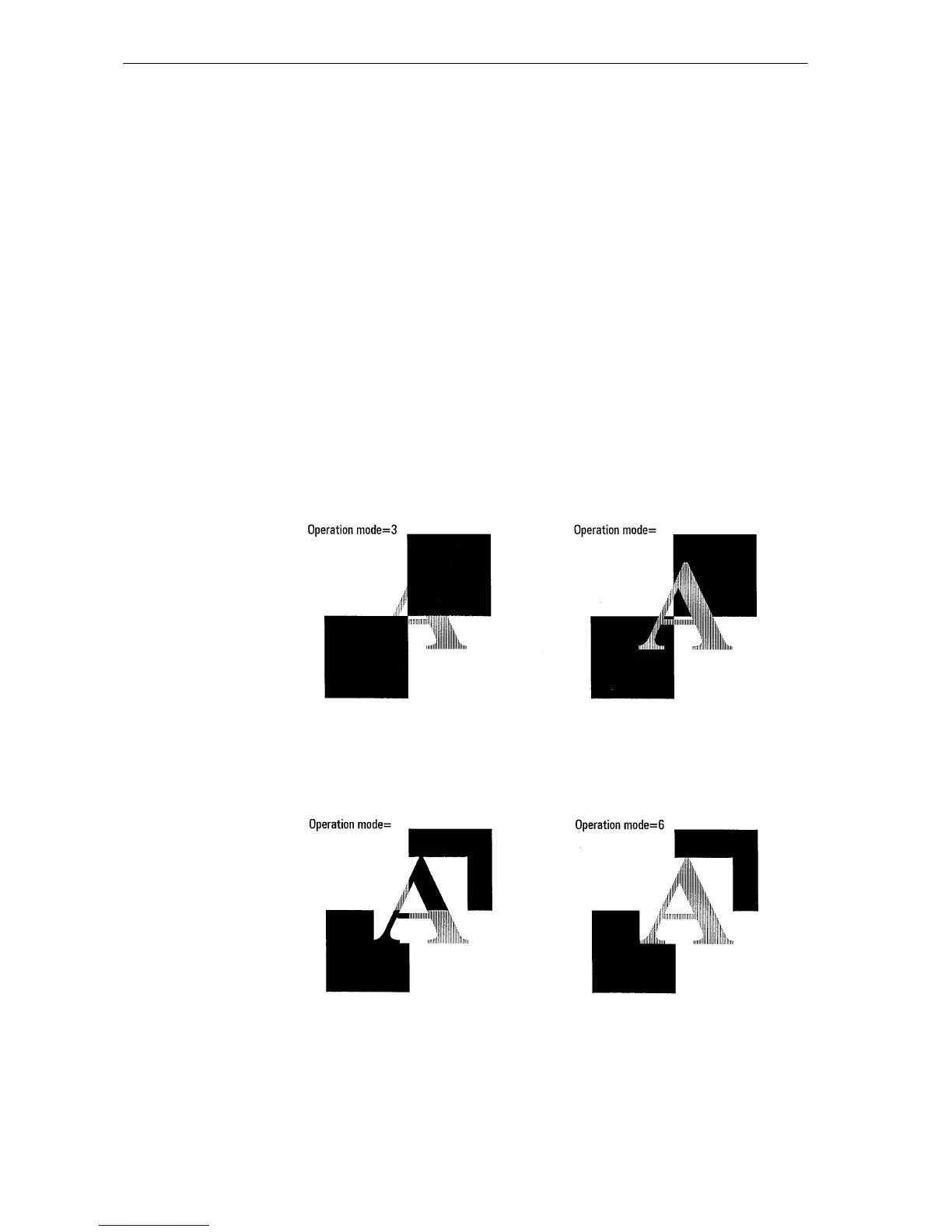PRESCRIBE Command Reference
296
The figure on the next page illustrates the effects of operation mode 3 through 6. In this
example, the letter A represents the source image overlaid with the pattern image, while
the two rectangles are referred to as the destination image.
operation-mode = 3: Both the source image and pattern image are transparent. Since the
source image is transparent, in the first example, the letter A is patterned and overlaid
onto the destination image (two rectangles).
operation-mode = 4: The source image is transparent and the pattern image is now
opaque. The pattern’s white pixels overlay the destination image in the shape of the letter
A.
operation-mode = 5: The source image is opaque and the pattern image is transparent.
Being opaque, the source image (the letter A) as it is enclosed within a square comes
overlaid onto the destination. The pattern image fills only the area on the destination
which is covered by white pixels. Note that the letter A is patterned only with its
opposing quarters.
operation mode = 6: Both source and pattern images are opaque, the entire letter A is
patterned, and the full source image is overlaid onto the destination.
Operation Modes
4
5
