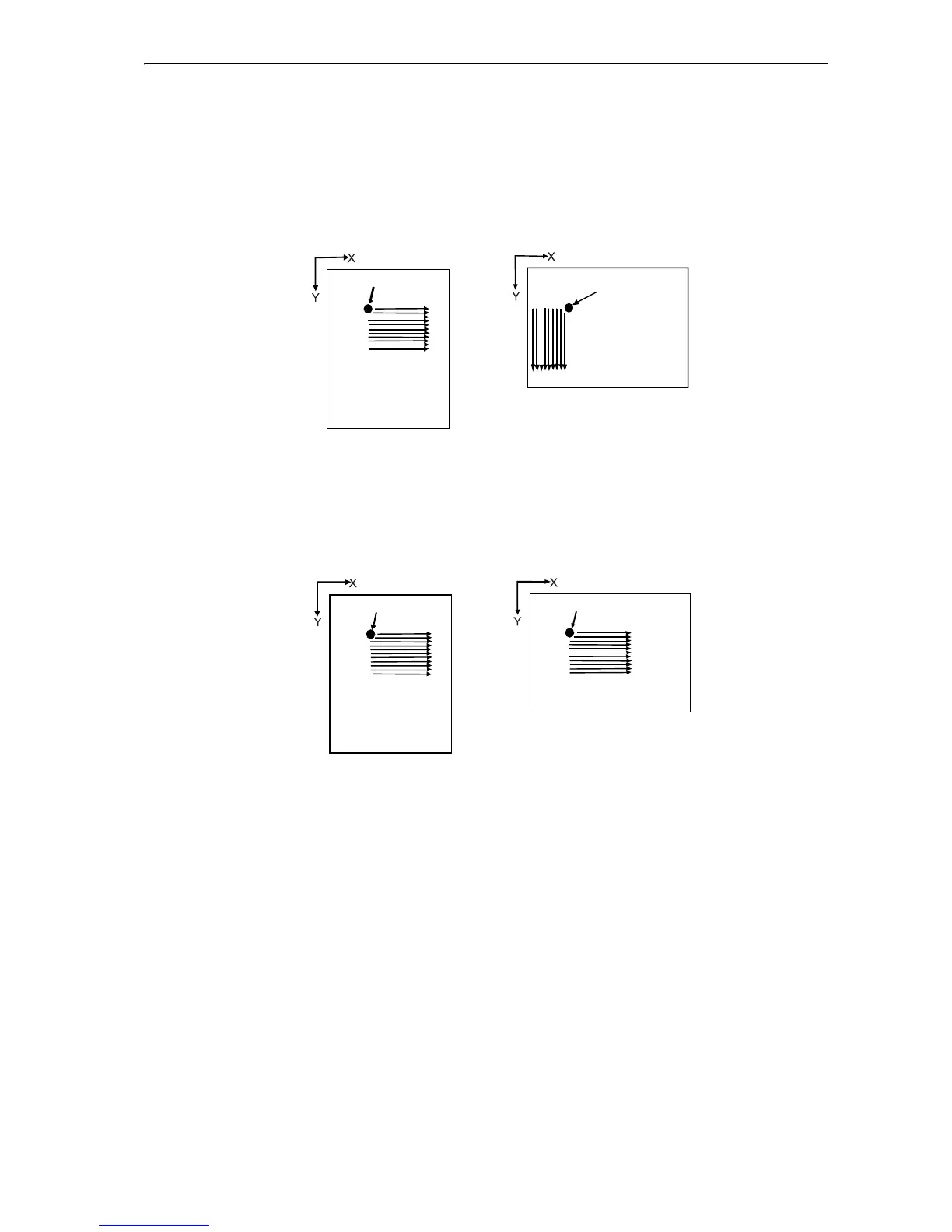SRO
327
presentation-mode = 0
The width and height of the raster area are defined based on the physical page regardless
of the current page orientation. The current page orientation affects the position of the
current point, however.
presentation-mode = 1
The orientation of the logical page determines the width and height of the raster image.
The current position also depends on the current page orientation.
File
!R! SPO L; SRO 0; STR 75;
RVRD;
2;A|0; 2;GG0; 2;^S<; 2;~{>;
2;^S<; 2;GG0; 2;A|0; ENDR;
PAGE;
EXIT;
Height
Current point
Width
Height
Width
Current point
Portrait (SPO P;)
Landscape (SPO L;)
Current point
Width
Height
Width
Height
Current point
Landscape (SPO L;)
Portrait (SPO P;)
