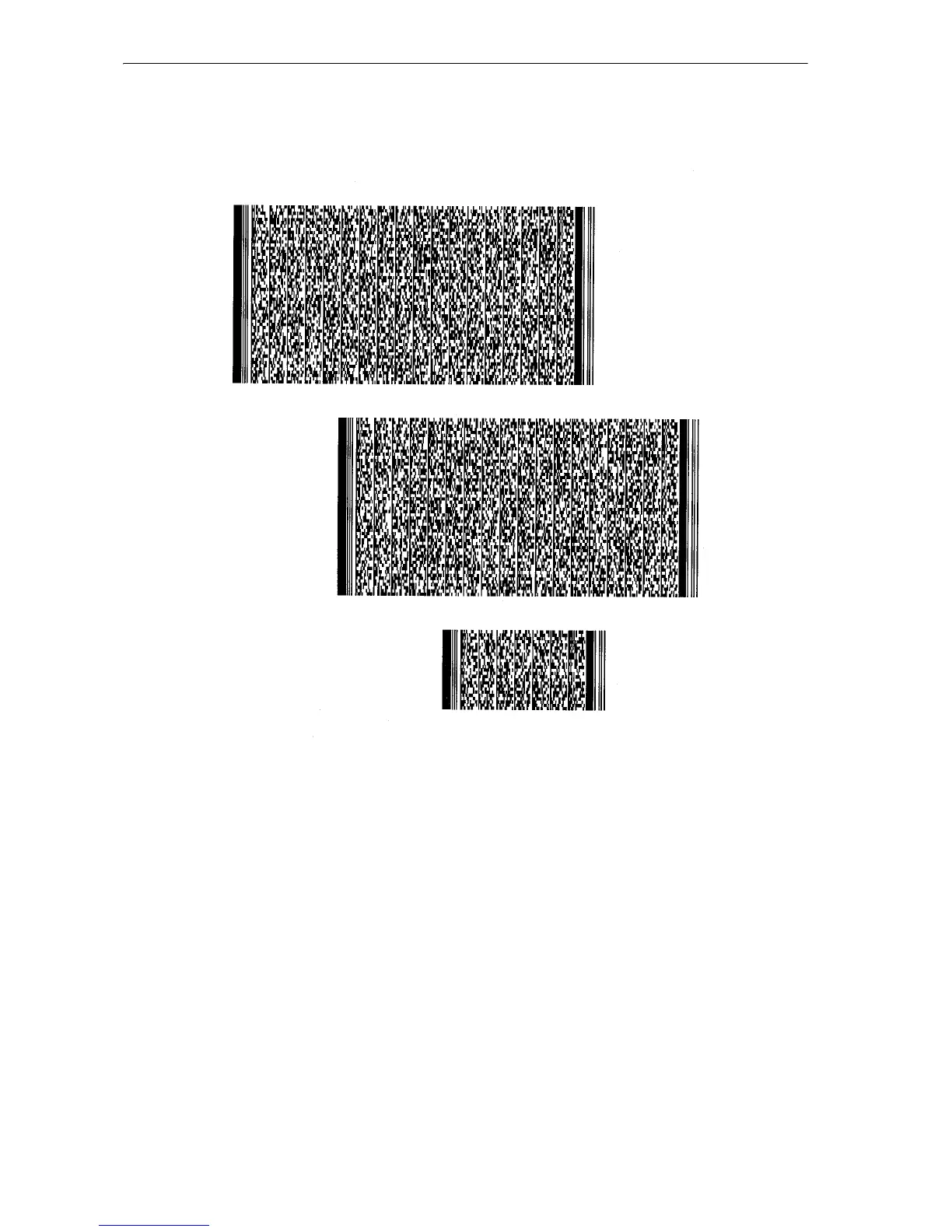PRESCRIBE Command Reference
384
Printout 1
File 2
To print 4 30-column-by-20-row PDF symbols at specified locations in Macro PDF
mode. In example below, the first line XBCP command resets all XBCP parameters to
the defaults and selects the barcode type for PDF417 (though it is the only type currently
available); the second line XBCP sets the number of rows in the barcode to 20 (rows);
the third line XBCP sets the number of data codeword in the barcode to 30 (codewords).
Note that with the number of rows and codewords of 20 and 30 respectively, the data the
XBAR encodes are split into 4 barcodes which can be positioned separately at different
coordinates as specified by the seventh line XBCP command.:
!R! RES;
XBCP 0,1;
XBCP 4,20;
XBCP 5,30;
XBCP 17,"TrnOvr9";
MZP 0.5, 0.5;
XBCP 19,0.5,1,0.5,1,0.5,1,0.5,1;
XBAR; large data such as 3000 bytes;ENDB;
EXIT;
