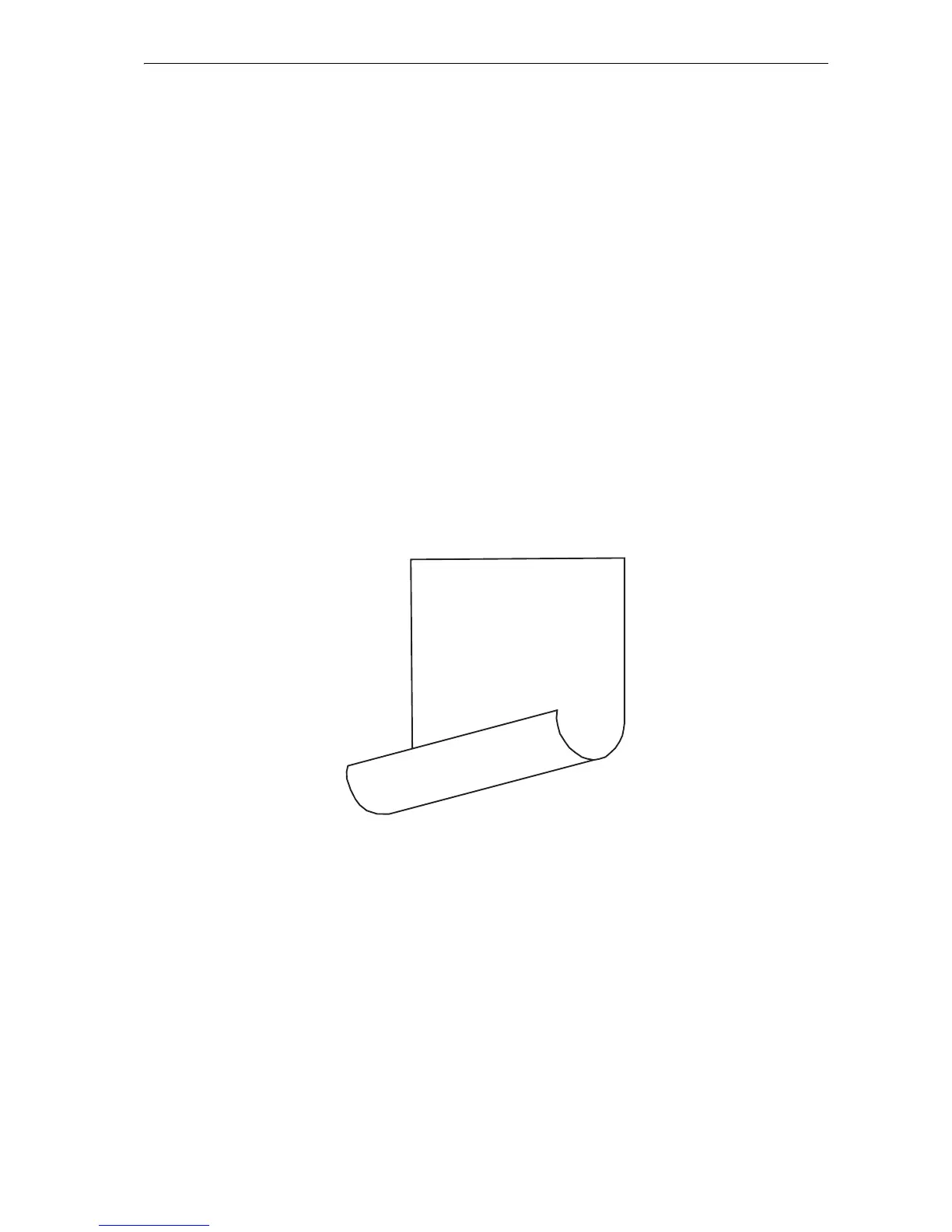DXPG
85
File
The following example selects the duplex mode with short-edge binding, a portrait page
orientation which results in text printing on both sides of the page.
!R! CMNT Initiates a PRESCRIBE command sequence; RES;
CMNT Causes a page break and resets parameters;
DUPX 2;
CMNT Selects duplex mode, short-edge binding;
SPO P;
CMNT Selects portrait orientation;
STAK 1;
CMNT Select face-down delivery;
EXIT;
This text prints right-side up on the front side of the page
!R! DXPG 0;
CMNT Ends current page (front side of the paper);
EXIT;
This text prints upside-down on the reverse side of the page
!R! RES; EXIT;
Printout
This text points right side-up on the front side of the page
This text points upside-down on the reverse side of the page
