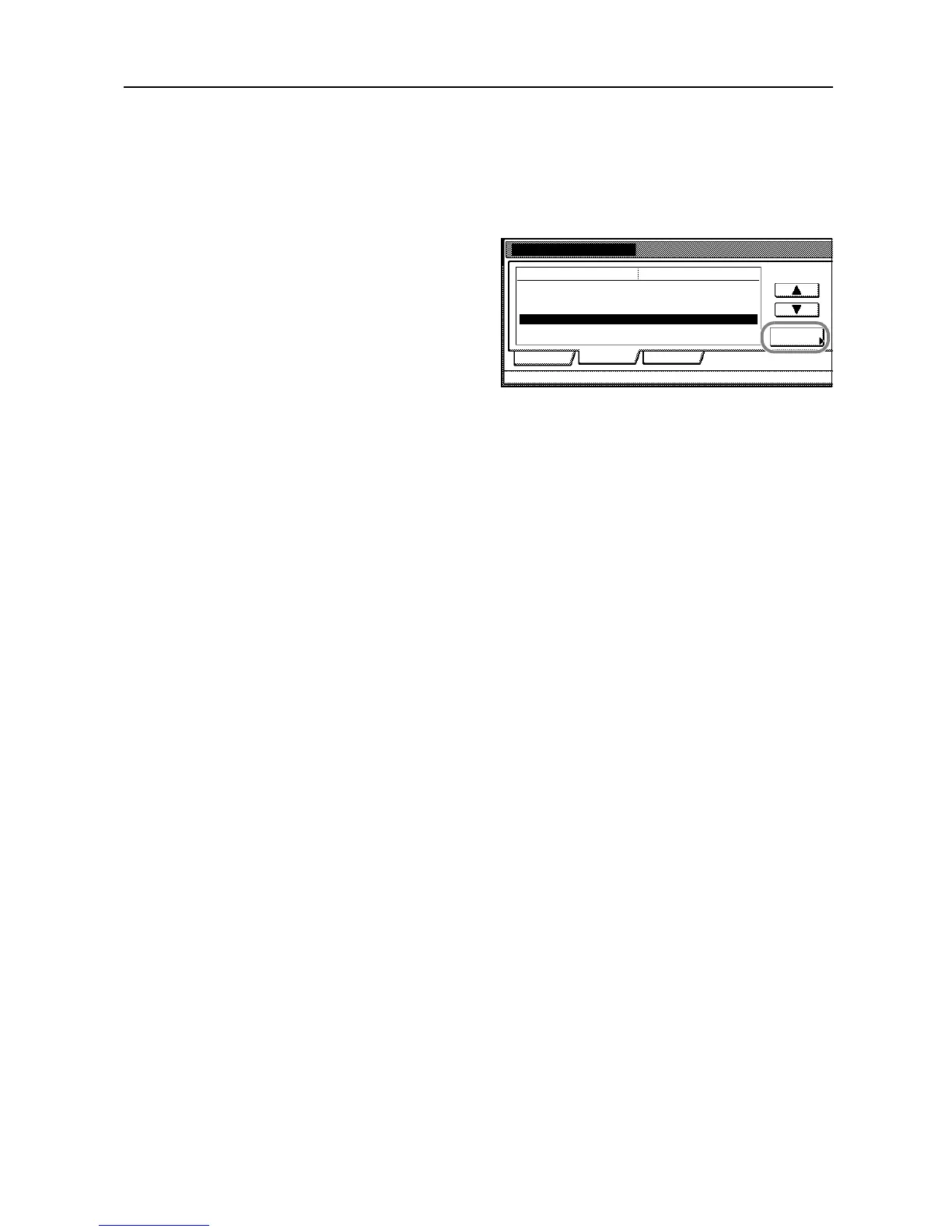Printer Settings
3-9
Network Status Page
The network status page can be printed when printing the status page. Use the network status page
to verify the network interface firmware version, network address and network protocol information.
The default setting is [Off] (Do not print).
1
Refer to steps 1 - 4 of TCP/IP Settings on page 3-6 to display the Interface screen.
2
Press [S] or [T] to select Network
Status Page and press [Change #].
3
Press [On] or [Off].
4
Press [Close]. The display returns to the Interface screen.
5
Press [Close]. The display is returned to the Printer menu screen.
Interface
Printer menu
(Not specified)
Change #
Setting Item Value
NetWare On
TCP/IP On
Ethertalk On
Network Status Page Off
Parallel Network USB
