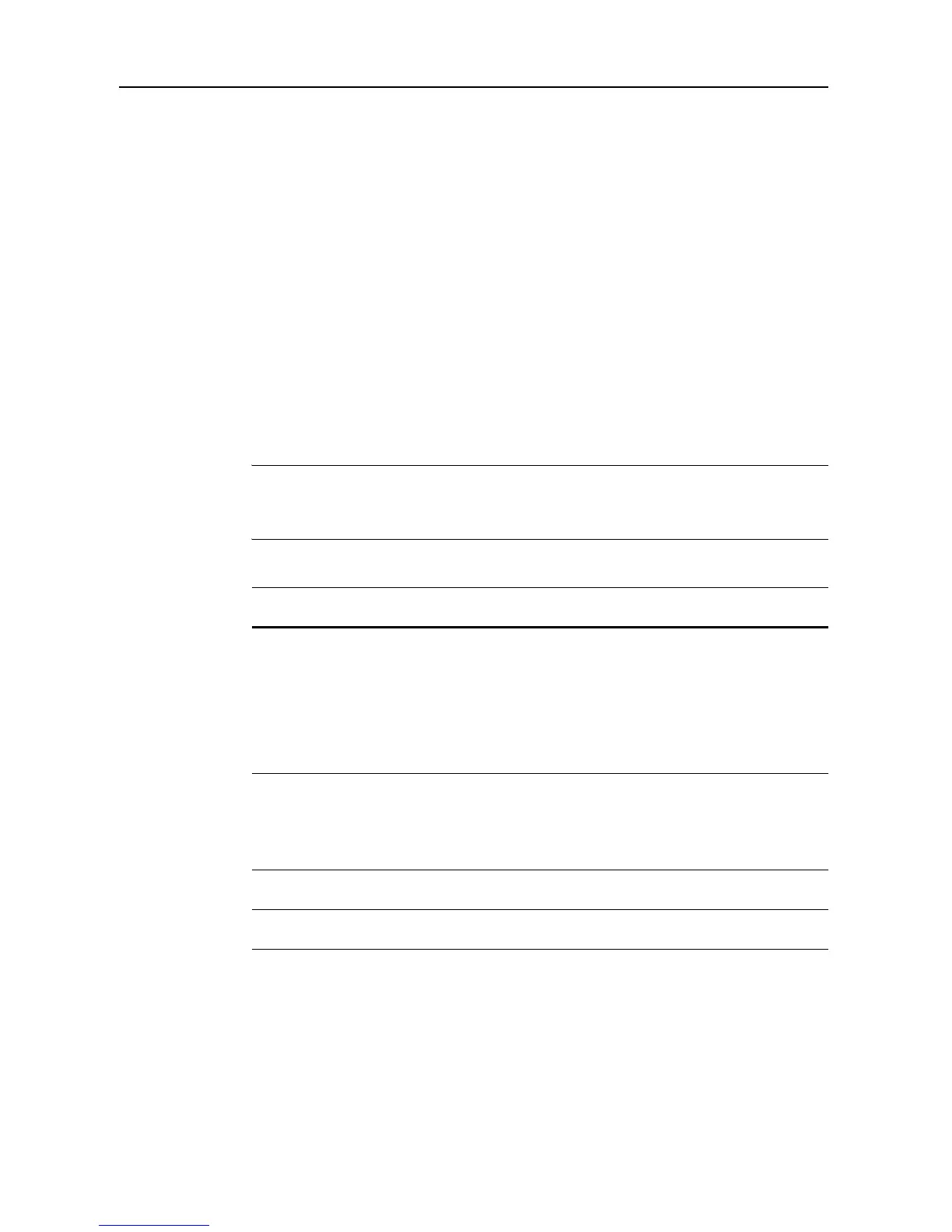Job Accounting
8-2
Overview of Job Accounting
You can manage accounting the copy count incurred by individual departments by assigning a
unique ID code to each department.
Job accounting helps the following activities in business organizations.
• Integrated management of copier/printer/scanner functions using the same department ID
code.
• Manageability of up to 1,000 individual departments.
• Availability for department ID codes with as many as eight digits (between 0 and 99999999) for
security.
• Tracking the copy volume for each department and for all departments combined.
• Management of full color and MonoColor copying.
• Restricting the copy count per department in one-page increments up to 999,999 copies.
• Resetting the copy counter for each department or for all departments combined.
• Checking the total count for each department by entering the department ID code.
IMPORTANT: To restrict the number of copies, printouts or scanned images using job accounting,
you must switch Job Accounting to [On] as the default for Copy Job Accounting, Printer Job
Accounting and Scanner Job Accounting. For further details, refer to Job Accounting Default
Settings on page 8-17.
Job accounting includes the following functions for managing printing counts.
Setting Description Reference
Page
Management Edit New Account: adds a new department. Up to 1,000
departments may be added.
Delete Account: Deletes the registered departments.
Edit Department Information: Changes the name and ID
code for the department.
Restricting Usage: changes usage restrictions for each
department.
page 8-4
Copy Count per
Department
Total Copy Volume: For reading the total copy counts of
all departments, printing job accounting reports and
resetting the copy counter.
Copy count by department: Takes totals for each
department and clears counters.
page 8-13
Activating and Deactivating
Job Accounting
Set whether to use Job Accounting. page 8-16
Job Accounting Default
Settings
Changes the defaults for Job Accounting. page 8-17
