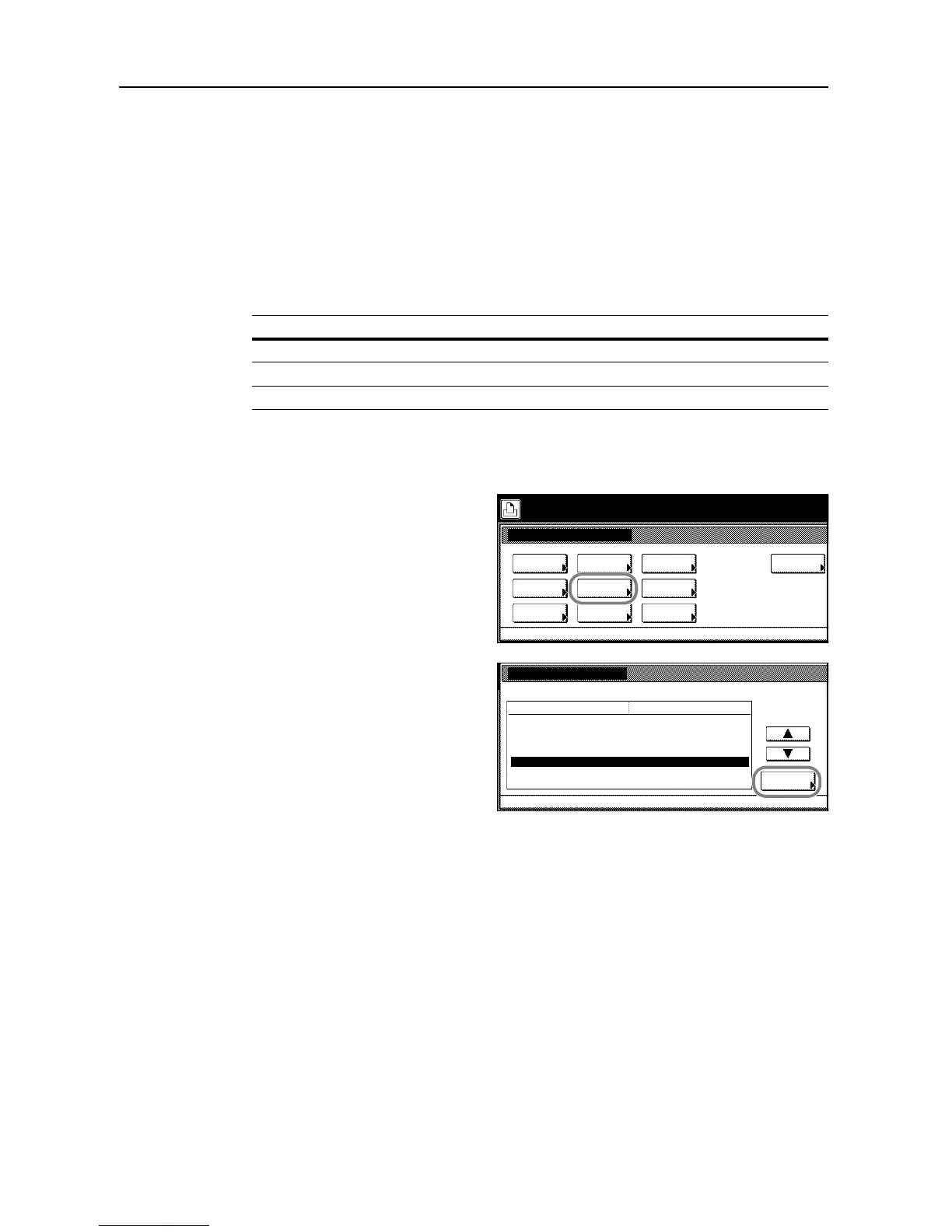Printer Settings
3-20
5
Press the interface to be configured.
6
Press the desired LF action key.
7
Press [Close]. The display returns to the Page Set screen.
8
Press [Close]. The display is returned to the Printer menu screen.
CR (Carriage Return) Action
Set the action to be performed by the device when a carriage return code (text code 0DH) is
received.
1
Press the Printer key.
2
Press [Printer Menu].
3
Press [Page Set].
4
Press [S] or [T] to select CR Action and
press [Change #].
5
Press the interface to be configured.
6
Press the desired CR action key.
7
Press [Close]. The display returns to the Page Set screen.
8
Press [Close]. The display is returned to the Printer menu screen.
Item Description
CR only Carriage return only
CR and LF Carriage return and line feed
Ignore CR Do not perform carriage return
Printer menu
Print Sta-
tus Page
Interface
Emulation
Page Set
Print
Paper
RAM DISK
Mode
Select item.
Font
Color Mode
Handling
Quality
Others
Page Set
Printer menu
Change #
Auto
Setting Item
Orientation
Page Protect
LF Action
Value
CR Action
Copies 001.
