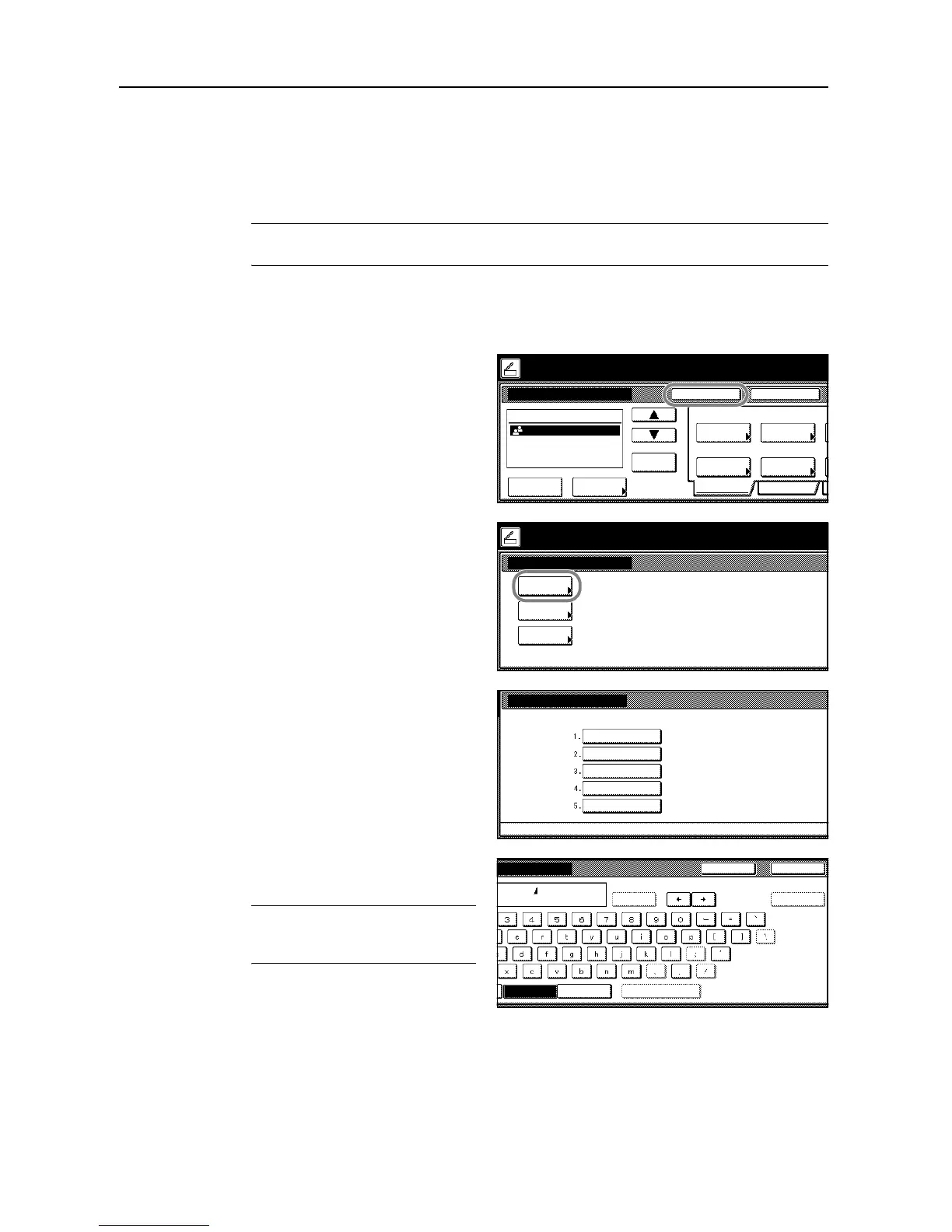Scanner Settings
4-20
Programmed Scanning
Up to 5 different combinations of destination, sending mode and functions can be registered for
programmed scanning. After registering sets of frequently used destinations and modes as a single
program, simply press the program number to recall those settings. You can also name the
programs to identify them.
NOTE: When registering programmed scanning, up to 20 destinations can be specified for
simultaneous transmission.
Registering Programs
Follow the steps as below to register a program.
1
Set the desired destination and sending
mode (example: Group A, Scan to PC,
PDF file, etc. and press [Register
Prgrm].
2
Press [Register].
3
Press the number (1 to 5) of the program
to register.
4
Enter the program name and press
[End].
NOTE: Refer to Character Input
Method on page 7-47 for how to enter
text characters.
5
Press [Yes]. The program is registered.
Place the original and select destination.
Scan to PC-Sending
Destination
Original
11×8½"
Address
Select
Auto
Scanning
Basic
Quality
Auto size
Select
Send Size
Top Edge
Orig. Set
08/
Book
Orig.Size Direction
Resolution
Ready to scan. ( )Full-Color
Cont. TX toRegister Prgrm
200dpi
Save at
User PC
Delete
Group A
Registering Programs Menu
Register
Delete
Change
Select item.
Name
08/
