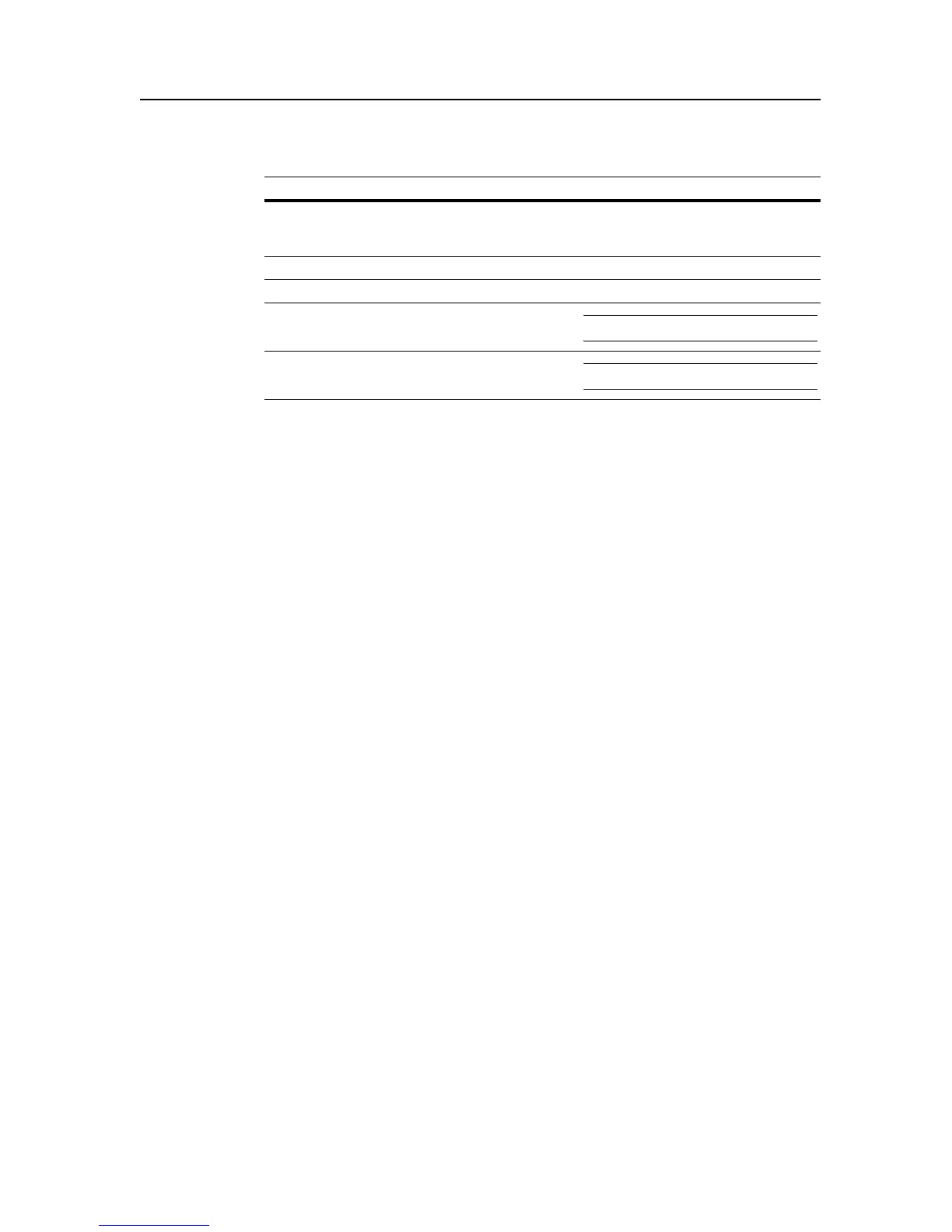ix
Conventions in This Guide
The following conventions are used depending on the nature of the description.
Convention Description Example
Bold Indicates a message or button
displayed on the machine’s operation
panel key or a computer screen.
Press the Start key.
[Regular] Indicates touch panel keys. Press [Basic].
Italic Indicates touch panel messages. Ready to copy is displayed.
Note Indicates supplemental information or
operations for reference.
NOTE: -
Important Indicates items that are required or
prohibited so as to avoid problems.
IMPORTANT: -
