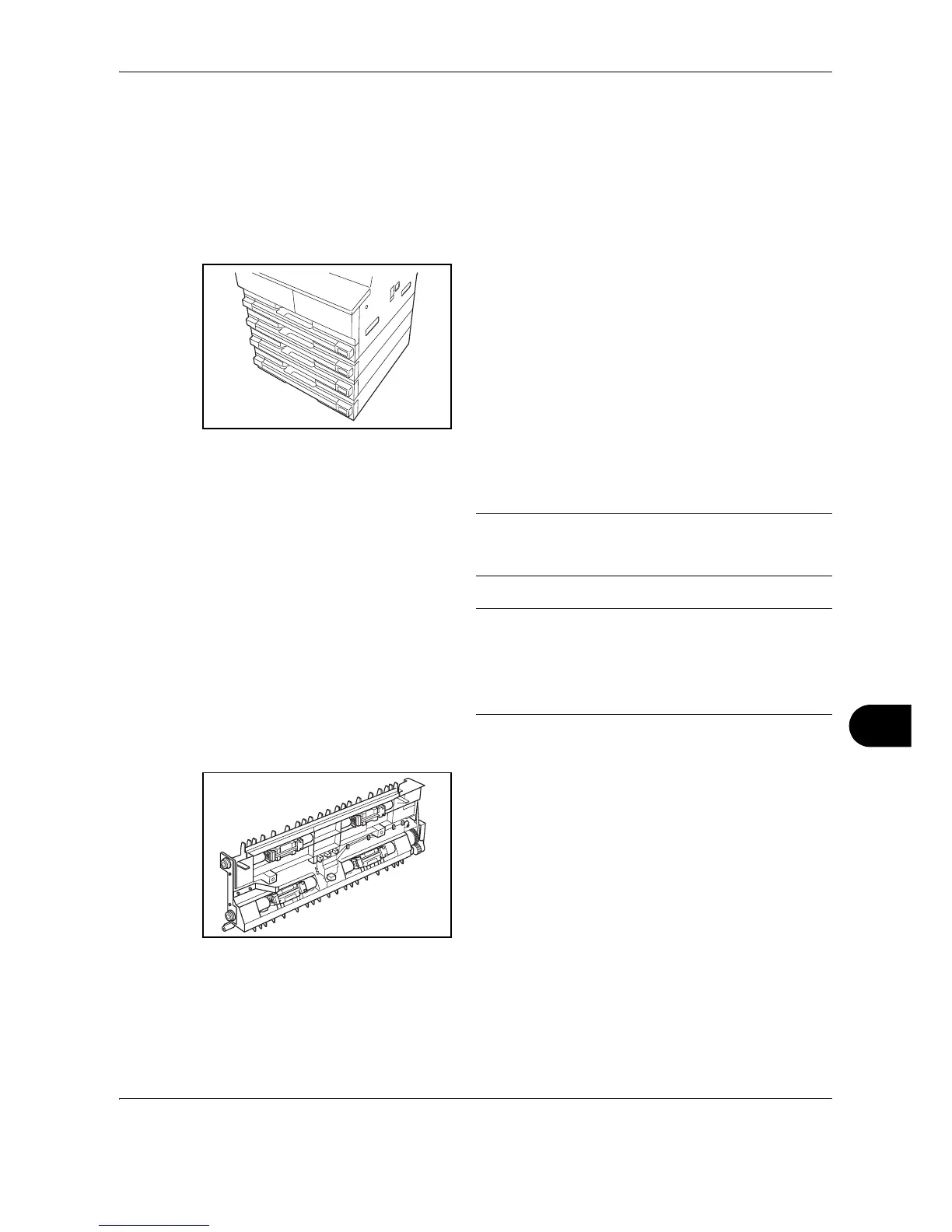OPERATION GUIDE Appendix-3
Document Processor
Automatically scans originals. Also you can perform
duplex copying and split copying.
For document processor operation, refer to Loading
Originals in the Document Processor on page 2-14.
Paper Feeder
In addition to the cassette(s) provided with the main
body, a paper feeder (with cassettes that can hold 300
sheets each) can be used.
• The number of sheets that can be accommodated:
300 sheets (standard paper, 64 to 105 g/m²).
• Paper sizes that can be set are: A3, B4, A4, A4-R,
B5, B5-R, A5-R, Folio, 11 × 17" (Ledger), 8
1/2 ×14"
(Legal), 11 × 8
1/2", 8 1/2 × 11" (Letter), 5 1/2 ×81/2"
(Statement), 8
1/2 × 13" (Oficio II), 8K, and 16K
Copy paper can be set in the same way as the standard
cassette provided with the main body.
IMPORTANT: When lifting and transporting this
machine, be sure to detach the paper feeder in
advance.
NOTE:
• Left cover 4 is located on the left side of the paper
feeder for use in clearing paper jams.
• Up to three cassettes can be added for the both 18
ppm model and 22 ppm model.
Duplex Unit
Two-sided copies can be made if the duplex unit is
installed. Two-sided copies of sizes from A3 to A5-R,
Folio, 11 × 17" (Ledger) to 5
1/2 ×81/2" (Statement),
8K, and 16K (64 to 80 g/m²) can be made.