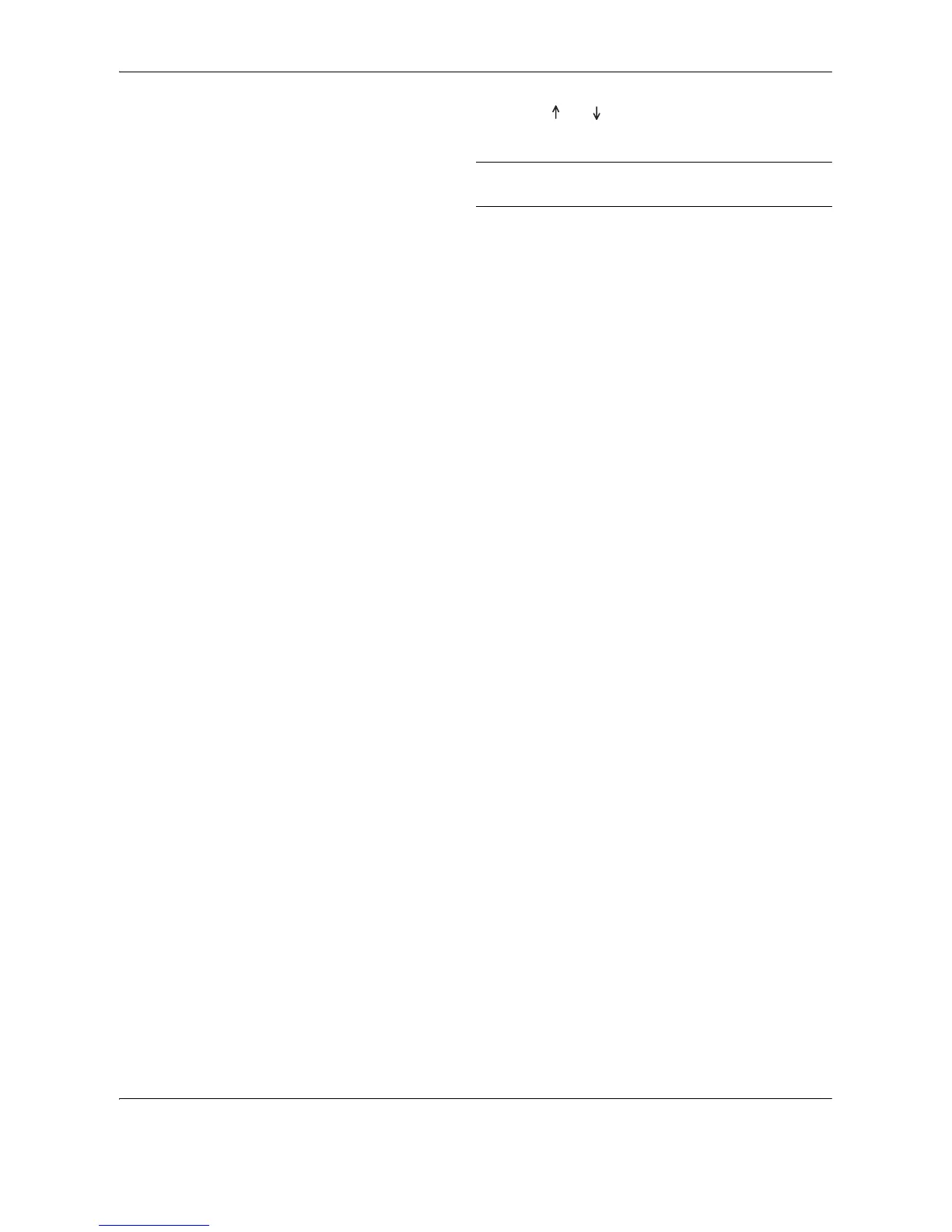Copying Functions
4-6 OPERATION GUIDE
3 Press or to change the zoom percentage,
and then press the OK key.
NOTE: The percentage can also be input using the
numeric keys.
After the zoom percentage has been confirmed the
display changes back to the No. of Copies display.
4 Press the Start key to start copying.