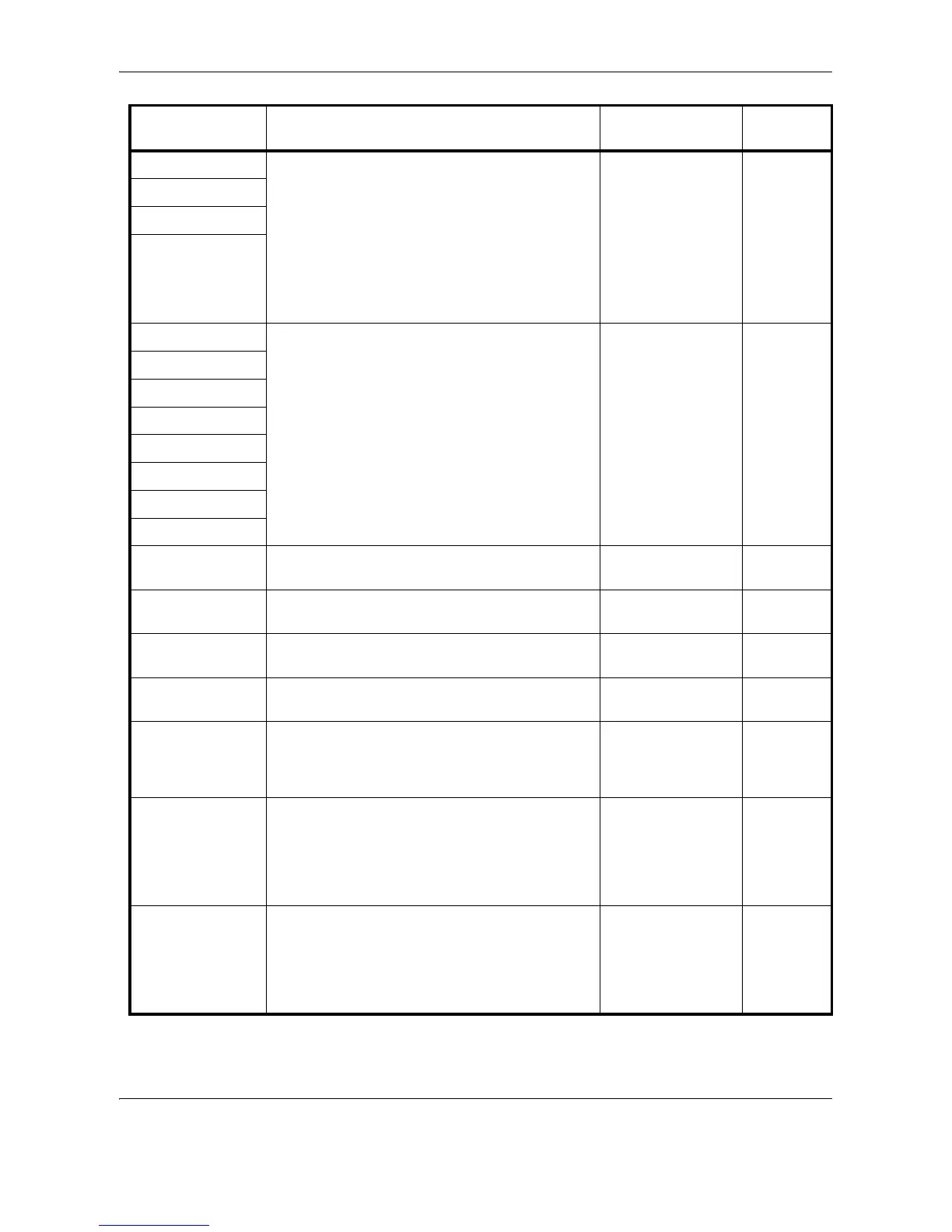System Menu
5-6 OPERATION GUIDE
26.Casst1MedType Specifies the media type to the cassettes (1 to 4).
Cassette 2, 3 and 4 will be displayed only when the
optional Paper Feeder is installed.
Plain*
Recycled
Preprinted
Bond
Rough
Color (Colour)
Letterhead
Prepunched
High Quality
Custom 1 to 8
5-16
27.Casst2MedType
28.Casst3MedType
29.Casst4MedType
30.CustmMedType1 Sets the paper weights and 2-sided copying to the
Custom paper. 2-sided copying will be displayed only
when the optional Duplex Unit is installed.
Paper weights
Extra Heavy
Heavy 3
Heavy 2
Heavy 1
Normal 3
Normal 2*
Normal 1
Light (Vellum)
2-sided copying
On: Enabled*
Off: Disabled
5-17
31.CustmMedType2
32.CustmMedType3
33.CustmMedType4
34.CustmMedType5
35.CustmMedType6
36.CustmMedType7
37.CustmMedType8
38.Hagaki/A6RDet Select the paper size when copying an original
document of non-standard size.
Hagaki
A6 R*
5-15
39.B4R/Folio Det Select the paper size when copying an original
document of non-standard size.
B4 R
Folio R*
5-15
40.11x15" Detect When the size of the original document is 11 x 15", the
original document is automatically zoomed.
On
Off*
5-15
41.Copy Limit Limits the number of copies or sets of copies that can
be made at one time.
1 to 999 (*999) 5-18
42.Duplex 2nd Rotates the paper 180 degrees and copies it when
both sides of a sheet are to be copied.
This will not be displayed when the optional Duplex
Unit is not installed.
Rotation On
Rotation Off*
4-20
43.Stitch Width Sets the initial value for the Binding Margin. [Inch specifications]
0.13/0.25/0.38/0.50/
0.63/0.75 (") (*0.25)
[Metric
specifications]
1 to 18 (mm) (*6)
4-16
44.Border Erase Sets the initial value for the border width that will be
lightened to remove shadows from a sheet or book.
[Inch specifications]
0.13/0.25/0.38/0.50/
0.63/0.75 (") (*0.25)
[Metric
specifications]
1 to 18 (mm) (*6)
4-17
System Menu Items Description Available settings Reference
Page