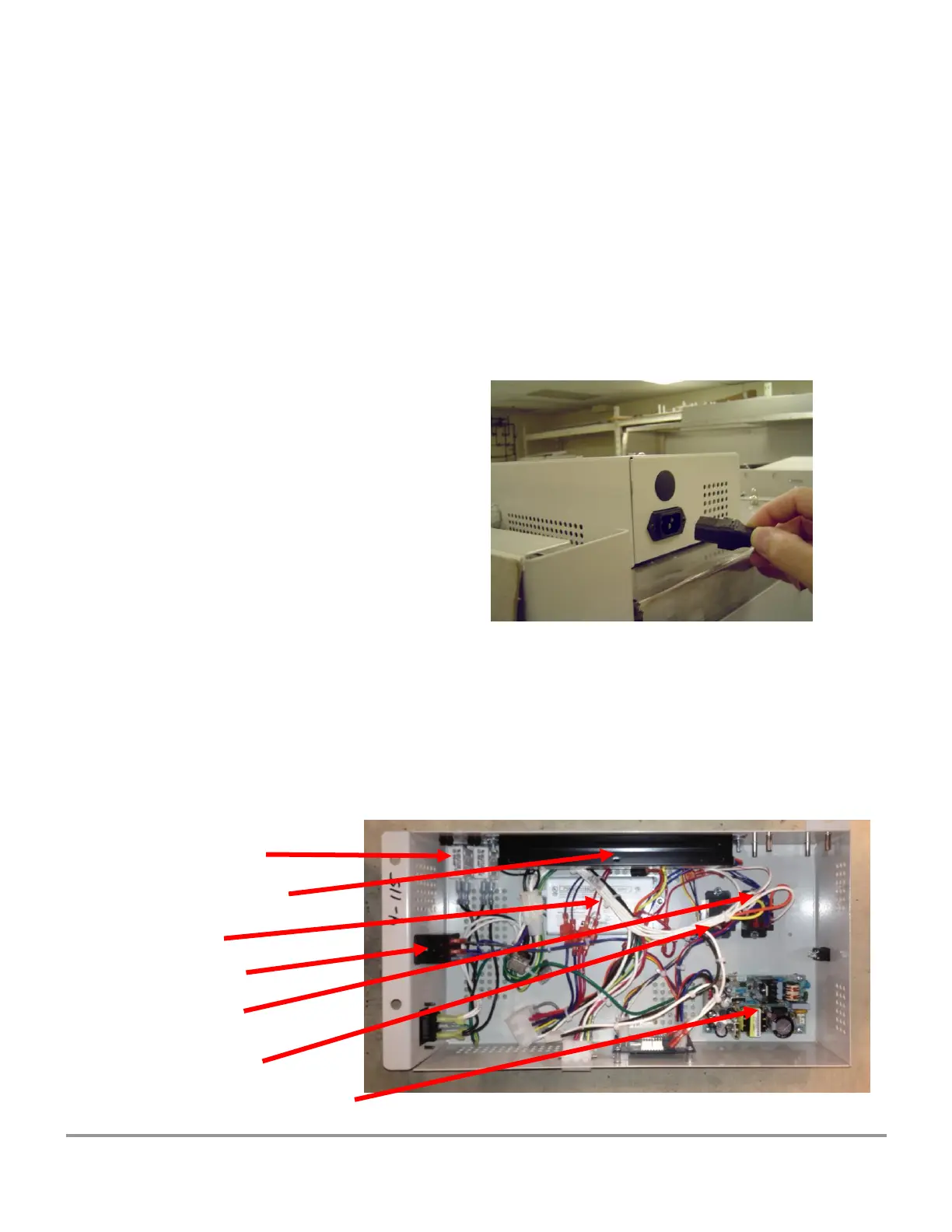Product Service 1-800-522-7658
Electronics Module Access
The Electronics module is located on the top right side of the cabinet. To access the
module, do the following:
1. Unplug the Logic+, either at the wall, or at the power cord inlet at the back of
the electronics module, as shown in Figure 7-2.
2. Remove the three 7/16-inch acorn nuts and lock washers that secure the
module.
3. Tip the module on its side, and secure it so it does not fall.
Figure 7-2
Electronic Module Component Identification
The Electronics module contains the circuit breakers, the relay and power supply boards,
the fluorescent and optional UV ballasts, and the optional RS-232 board. These items
are shown in Figure 7-3.
Figure 7-3
Circuit Breakers
Fluorescent Ballast
UV Ballast
Outlet Relay
Light Relay
UV Light Relay
Power Supply Circuit Board