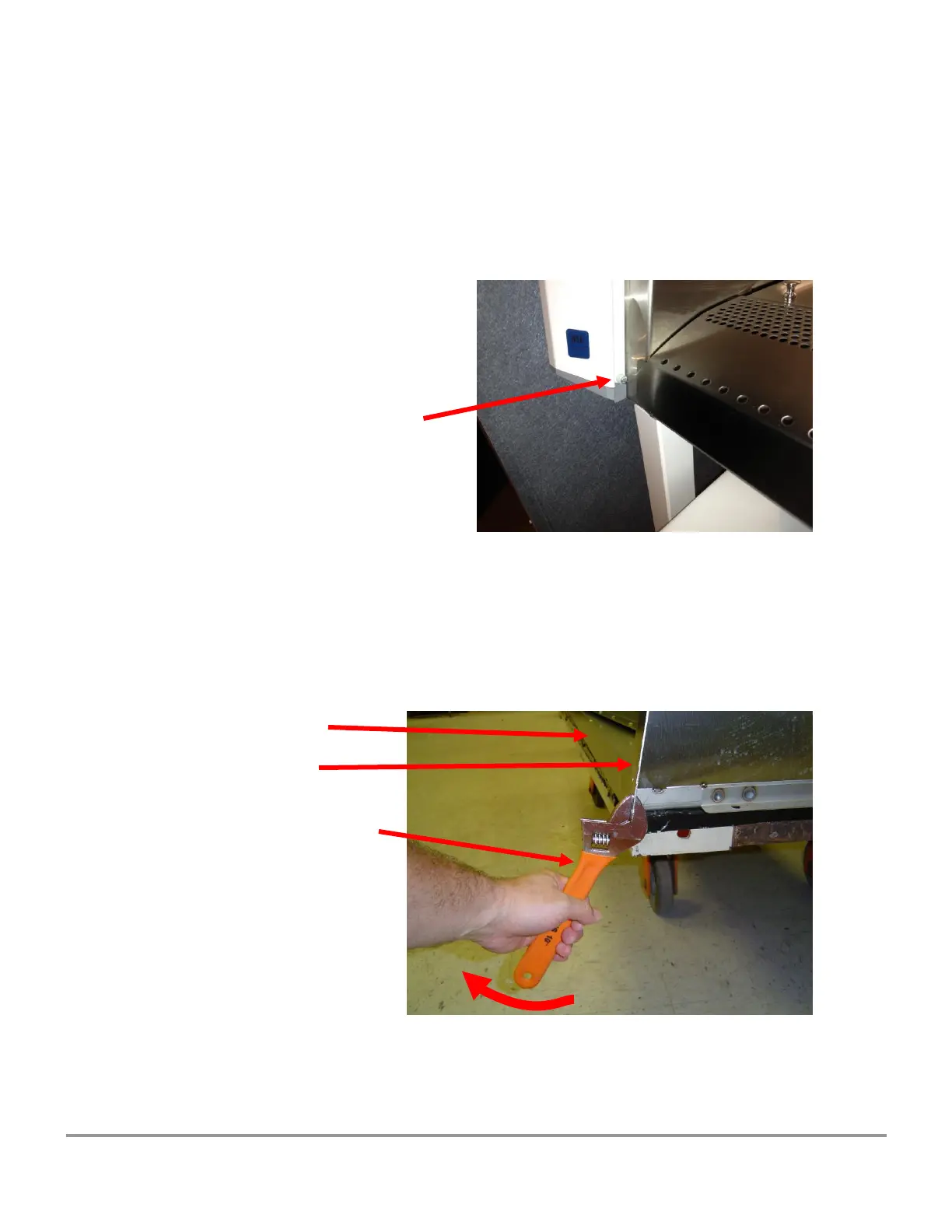Product Service 1-800-522-7658
Corner Post Lower Trim
The corner post lower trim pieces are secured to the corner post by a single machine
screw and lock nut. When properly positioned, the trim piece fits tightly against corner
post. See Figure 6-3.
Figure 6-3
Use a 3/8” wrench and Phillips
screwdriver to adjust the corner post
screw.
Note: DO NOT over tighten the screw;
damage to the trim piece may occur.
If the corner post lower trim pieces do not fit flush to the bottom edge of the metal
corner post, examine the front flange of the chassis. The flange should be straight. If it
is bent back, it can be straightened by bending the flange forward with an adjustable
wrench, as shown in Figure 6-4.
Figure 6-4
Front side of the Logic+
Logic+ Chassis Flange
Using an adjustable wrench to
straighten the flange