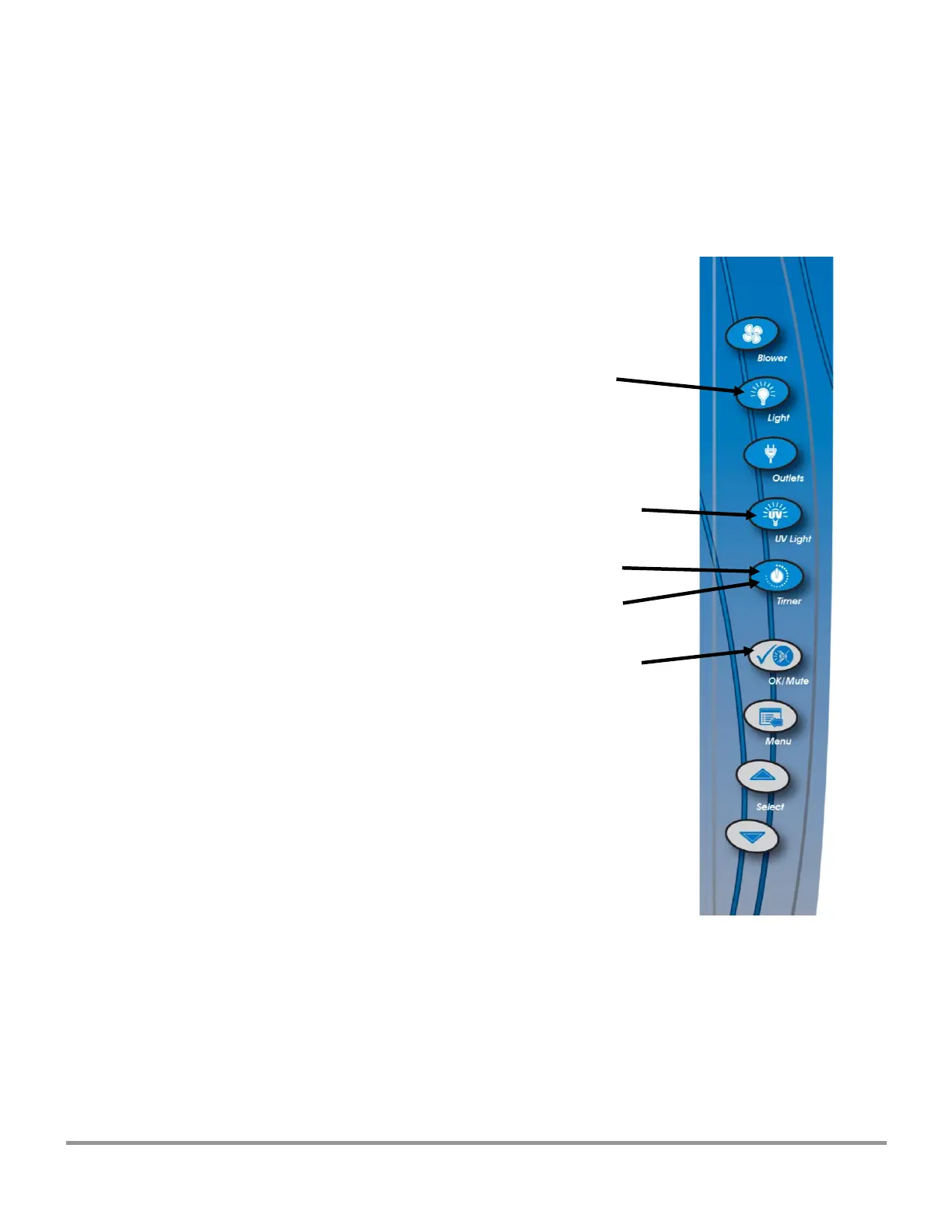Product Service 1-800-522-7658
Quickstart
What’s the password for the Logic+?
Like the Logic, the Logic+ models password protects the user from entering the
Calibration
menu to prevent them from adjusting the blower speed, filter gauge or the
airflow sensor readings. New to the Logic+ is a
Service
menu selection entitled
Configuration
; entering this option allows you to configure the Logic+’s Type, its canopy
and airflow sensor options-there is more on this in the Quickstart “How do I change the
BSC configuration?”
The password for all protected screens is:
1. Light
2. UV Light
3. Timer
4. Timer
5. OK/Mute