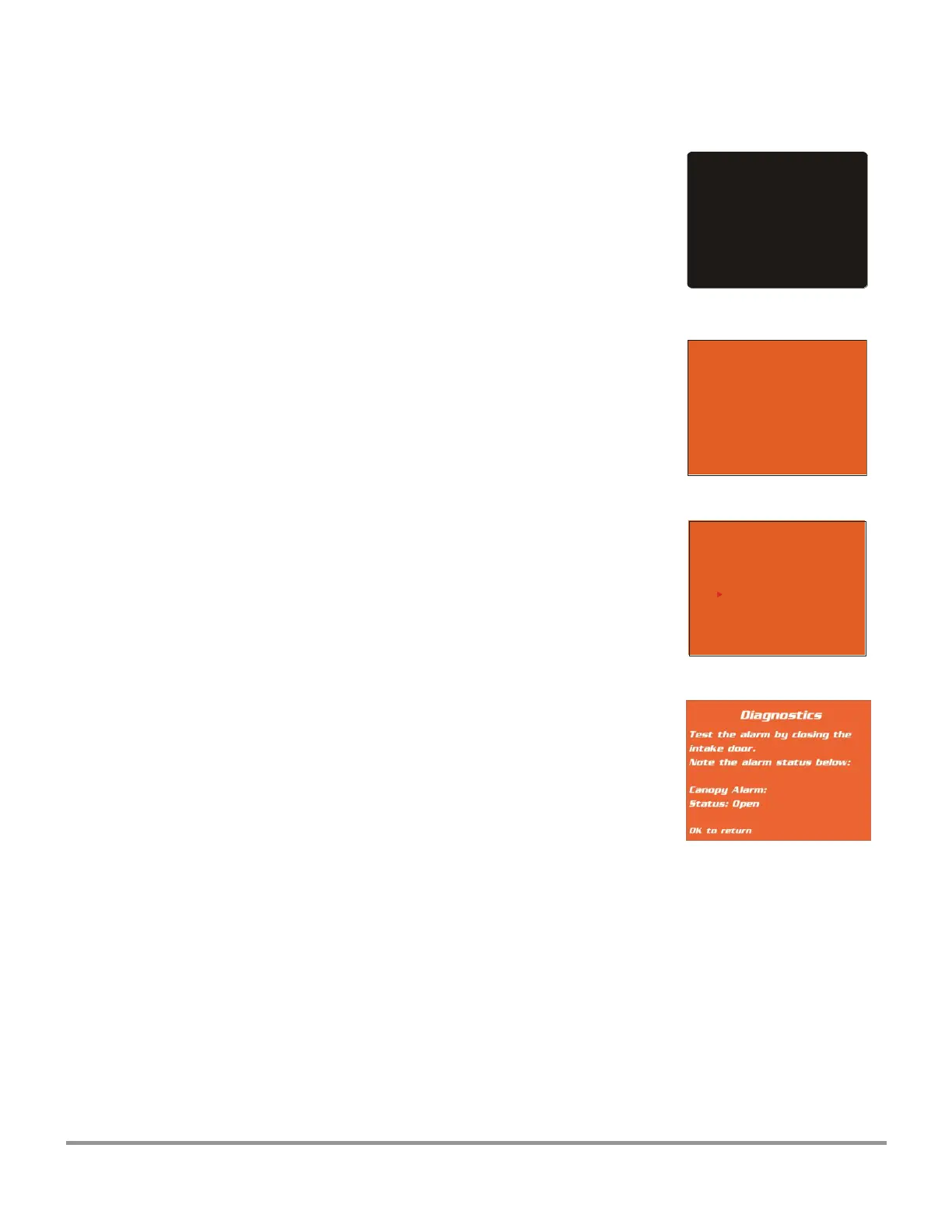Product Service 1-800-522-7658
Quickstart
How do I run a diagnostic on the Canopy Alarm?
1. Press the
Menu
button.
2. Press the ▼ button until the
Services
option is highlighted (it will
turn yellow).
3. Press
OK/Mute
to enter the Services menu screen.
4. Press the ▼ button until the
Diagnostic
option is highlighted (it
will turn white).
5. Press
OK/Mute
to enter the Diagnostic submenu.
6. Press the ▼ button until the Diagnostic
Canopy Alarm
option is
highlighted (it will turn white). Press
OK/Mute
.
7. The display shows the status of the Canopy Inlet Valve. During
normal operation, it will be open, and during a canopy alarm, it
will be closed. NOTE: The canopy door function is OPPOSITE OF
THE MAGNETIC SWITCH FUNCTION! – WHEN THE INLET VALVE
IS OPEN, THE MAGNETIC SWITCH IS CLOSED.
Quickstart
How do I run a diagnostic on the Airflow Sensor?
MAIN MENU
1. MyLogic
TM
2. Settings
3. Service
or to choose,
OK to select, MENU to escape
or to choose,
OK to select, MENU to return
Current Settings
Restore Default
Calibration
Configuration
Diagnostics
Service
Diagnostics
or to choose,
OK to select, MENU to escape
Canopy Alarm
Sash sensors
Keypad - Relays
Airflow Sensor