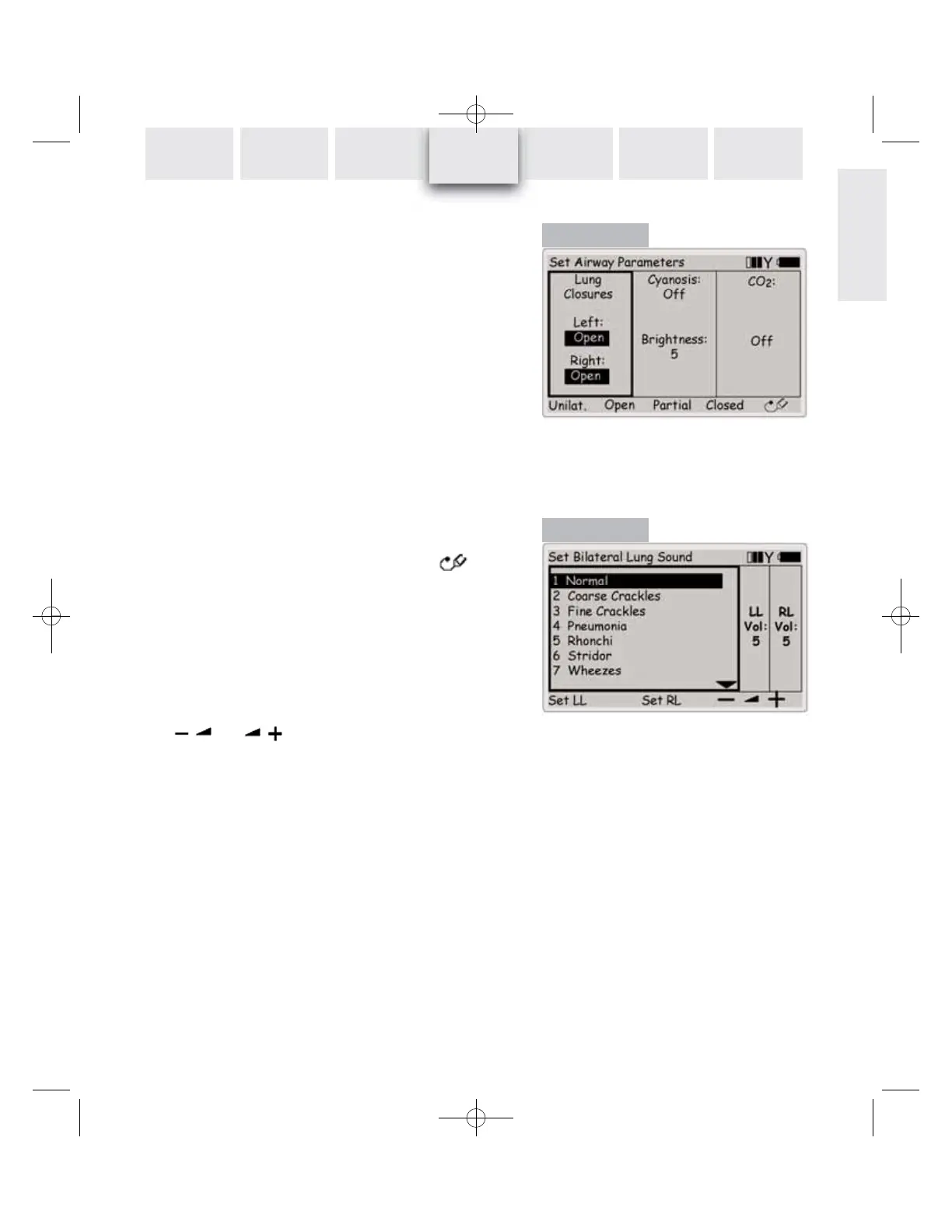25
ENGLISH
INTRODUCTION SETUP GUIDE
CLINICAL
SIMULATION PC UTILITIES
DETAIL
SPECIFICATIONS
TROUBLE-
SHOOTING
REMOTE
CONTROL
Set Lung Closures
When the Lung Closures functional area is selected (Figure 7),
the lung closure states can be set bilaterally (default) using the
quick execution functions
Open - Partial - Closed. When both
lungs are blocked the breathing rate is set to 0.
Select the
Unilateral quick execution function to set lung clo-
sure state for each lung individually. Use the up / down navigati-
on key to select between the left or right lung. Selecting the
Bilateral quick execution function returns to bilateral setting
mode.
The Cyanosis functional area is used to set the manikin cyano-
sis function on / off using the
Set On / Set Off quick executi-
on keys. Cyanosis brightness can be adjusted from 0-9 using the
Bright- / Bright+ quick execution keys.
CO
2
output can be set with the Set On / Set Off quick exe-
cution keys when the CO
2
functional area is selected. Press OK
to activate selections.
Set Lung Sounds
From the Set Airway Parameters menu, pressing the -
icon quick execution key opens the Set Lung Sound menu
(Figure 8). Pressing C (no change) or OK (activate change) re-
turns you to the Set Airway Parameters menu.
Use the up / down navigation keys to select lung sound. The ar-
row on the bottom right of the selection field indicates that
there are more selections than presented on the screen. You
can also enter the numeric identifier directly with the numeric
keys.
The and quick execution keys changes the lung
sound volumes.
Lung sounds can be set unilaterally for the Left Lung (LL) and
the Right Lung (RL), or bilaterally if the sound type shall be the
same for both lungs (RL=LL).
Use the quick execution keys
Set LL, Set RL and Set RL=LL
to set the lung sounds.
If the lung sounds and volumes have been individually set, and
then bilateral sound setting is selected, the sound for the left
lung will be used for both lungs. The sound volumes will remain
at the individually set values, and will retain the difference bet-
ween them if the volume is adjusted further in the bilateral set-
ting mode.
The Set Lung Sound menus are also accessible from the Set
Sounds menu (see page 28).
Figure 8
Figure 7
