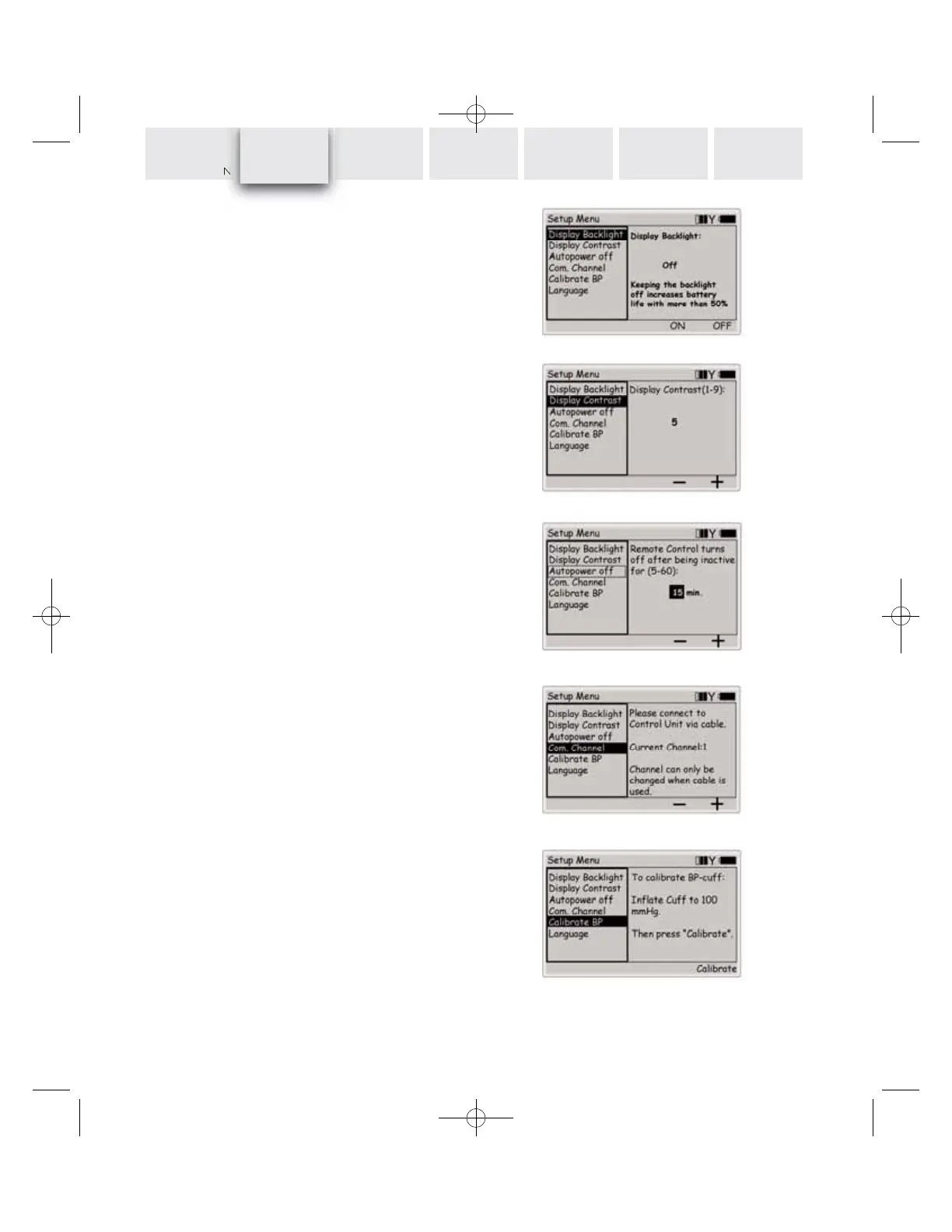10
INTRODUCTION
CLINICAL
SIMULATION
REMOTE
CONTROL PC UTILITIES
DETAIL
SPECIFICATIONS
TROUBLE-
SHOOTING
Display backlight can be turned on or off. Unless used in a
dark room, it is recommended to have the backlight off
to conserve batteries.
Factory setting is off.
Display Contrast can be adjusted between 9 (darker)
and 1 (lighter).
Factory setting is 5.
The Control Unit has no autopower off function. System status
is stored in the Control Unit, so turning the Remote Control
off will not affect operation or settings. To conserve batteries,
the
Autopower off function turns off the Remote Control if
there has been no keyboard activity for the set number of mi-
nutes. A warning will be given one minute before the unit turns
off.
Factory setting is 15 minutes.
Com. Channel
To be able to operate several SimNewB™ or VitalSim systems
by wireless remote control in the same vicinity, it is possible to
select 5 different communication channels.
Factory setting is channel 1.
Communication channels can only be changed if the Remote
Control and Control Unit are connected via cable.
Calibration of Blood Pressure
To ensure correct measurements of simulated BP,
the sphygmomanometer used with the cuff needs to be
calibrated to the pressure sensor in the SimNewB system.
This is done by selecting the
Calibrate BP function, inflating
the cuff to 100 mmHg and pressing the
Calibrate quick execu-
tion key as the pressure is held at exactly 100 mmHg.
SETUP GUIDE