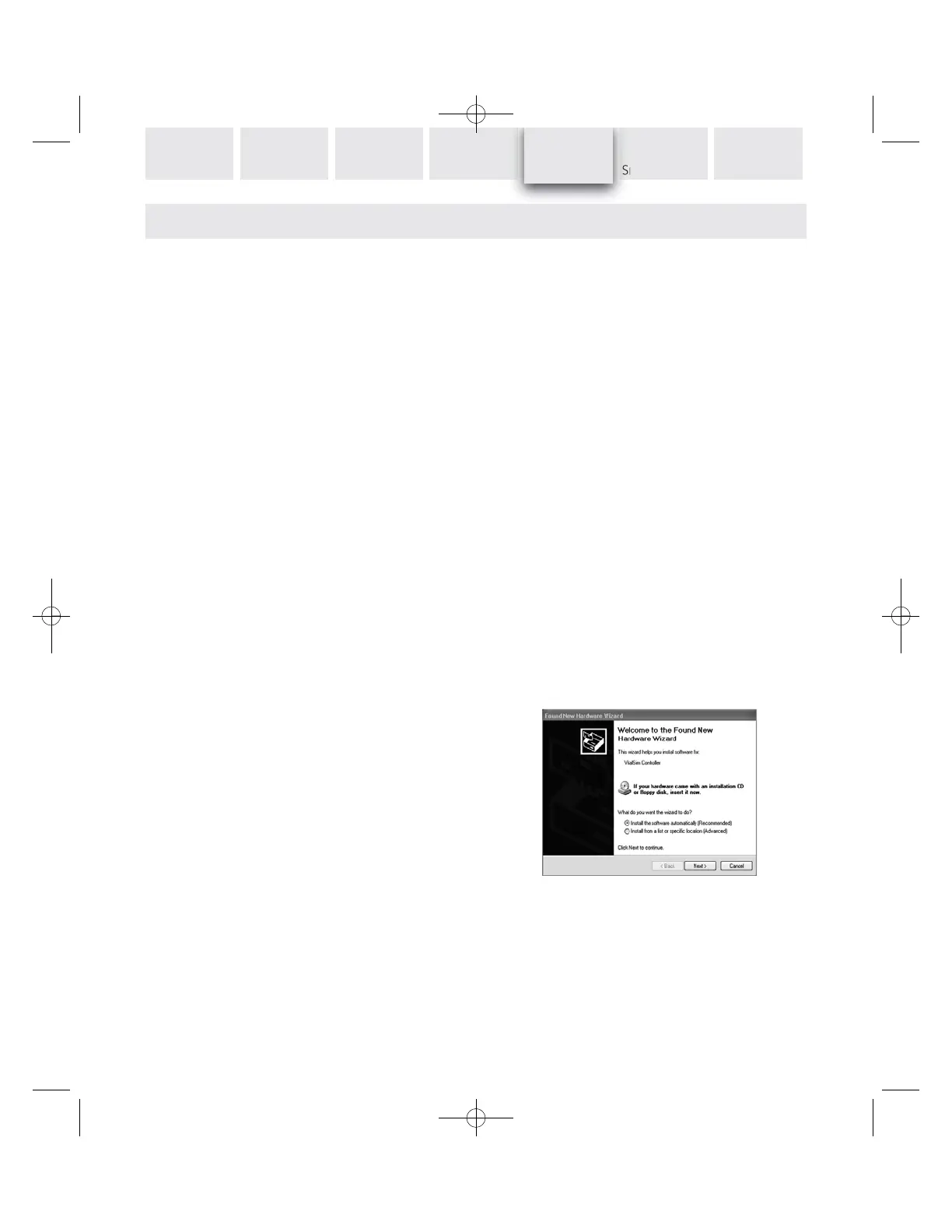32
INTRODUCTION SETUP GUIDE
CLINICAL
SIMULATION
REMOTE
CONTROL
DETAIL
SPECIFICATIONS
TROUBLE-
SHOOTING
PC Software Utilities (Standard SimNewB™)
Included in the standard SimNewB Control Unit package is a
CD with PC software supporting scenario and log functions.
The software will run on Windows XP. The SimNewB system
can be connected to the PC through the USB connector.
Through this connection, scenarios made on the PC can be
downloaded to the SimNewB system for execution. Logs gene-
rated and saved on the SimNewB system can also be uploaded
to the PC for review, printing and permanent storage.
The software functions are fully documented through help
functions and documents residing on the CD.
The intention of this chapter is to give an overview.
Software Installation
Insert the software CD in the CD-ROM drive and wait for the
installation program to start. If it does not start automatically,
run the Setup.exe program located on the CD.
Follow the instructions from the installation program.
Note: The SimNewB system Scenario Builder requires Microsoft
Java Virtual Machine to be installed on your PC.
This will be installed as part of the SimNewB system software in-
stallation.
USB Driver Installation
The first time the SimNewB system is turned on and connec-
ted to the PC, Windows will detect that new hardware is con-
nected, and start a wizard for driver installation.
Insert the SimNewB system CD in the CD-ROM drive and fol-
low the instructions from the wizard to install the SimNewB
system USB driver.
PC Software Utilities (SimNewB™ Advanced)
For PC software operation and help, please see the help files
on the SimNewB Advanced software CD.
PC UTILITIES
PC Utilities