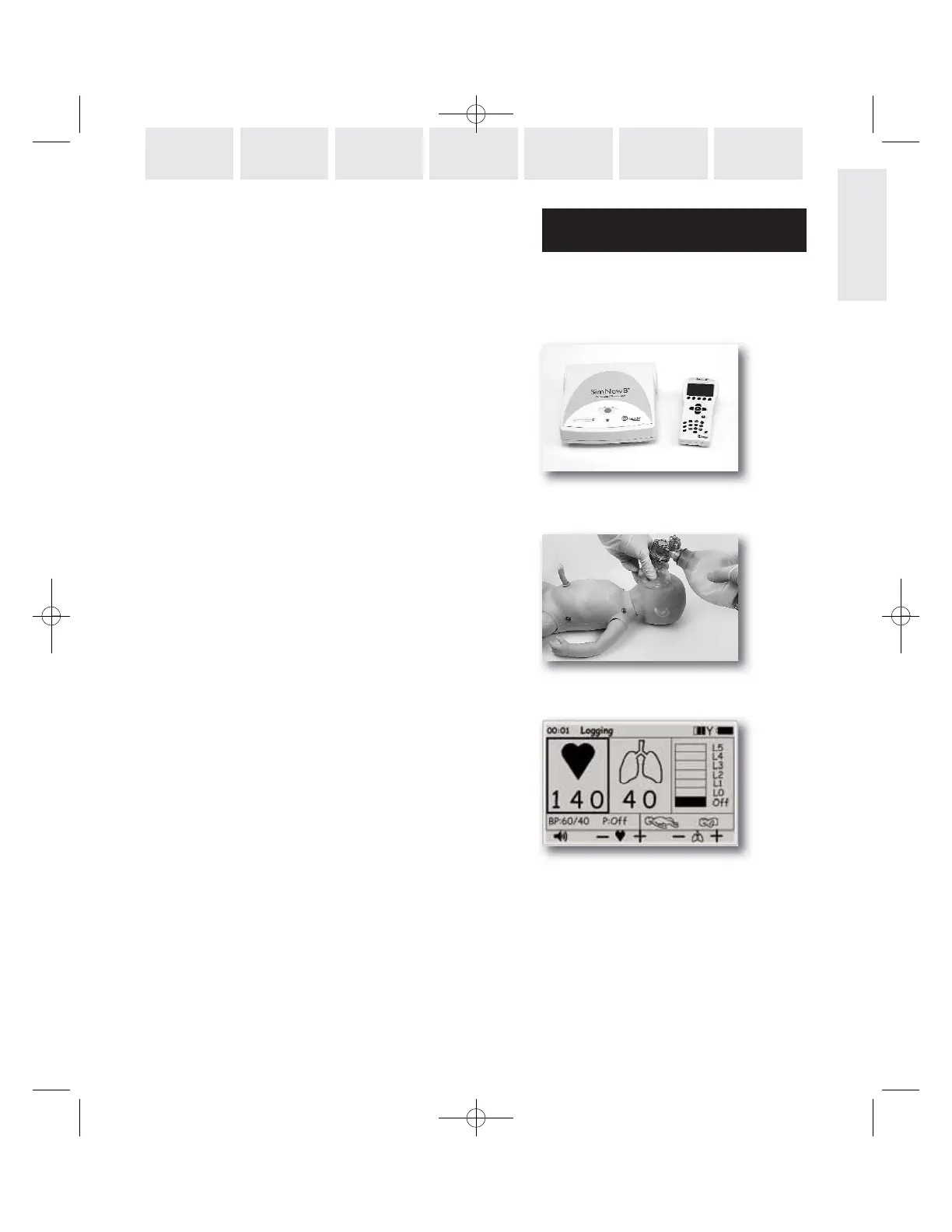1
ENGLISH
INTRODUCTION SETUP GUIDE
CLINICAL
SIMULATION
REMOTE
CONTROL PC UTILITIES
DETAIL
SPECIFICATIONS
TROUBLE-
SHOOTING
Table of Contents
I
NTRODUCTION
Introduction and Intended Use . . . . . . . . . . . . . . . . . . . 2
Important information . . . . . . . . . . . . . . . . . . . . . . . . . 2
System features . . . . . . . . . . . . . . . . . . . . . . . . . . . . . . . . 3
S
ETUP GUIDE
SimNewB™ package contents . . . . . . . . . . . . . . . . . . . 4
Overview of Control Unit . . . . . . . . . . . . . . . . . . . . . . . 5
Overview of Remote Control . . . . . . . . . . . . . . . . . . . 5
Battery insertion or change . . . . . . . . . . . . . . . . . . . . . . 6
Overview of Compact Compressor Unit . . . . . . . . . . 7
Manikin connectors . . . . . . . . . . . . . . . . . . . . . . . . . . . . 8
Setting up the SimNewB Standard system . . . . . . . . . . . 8
Remote Control - Setup Menu . . . . . . . . . . . . . . . . . . . 9
Calibration of Blood Pressure . . . . . . . . . . . . . . . . . . . 10
C
LINICAL SIMULATION
General handling . . . . . . . . . . . . . . . . . . . . . . . . . . . . . 11
Preset Patient State Levels . . . . . . . . . . . . . . . . . . . . . 12
Airway simulation features . . . . . . . . . . . . . . . . . . . . . . 13
Breathing simulation features . . . . . . . . . . . . . . . . . . . . 15
Circulation simulation features . . . . . . . . . . . . . . . . . . 17
Drug & IV administration . . . . . . . . . . . . . . . . . . . . . . .19
Manikin preparation before use . . . . . . . . . . . . . . . . . 20
Maintenance after use . . . . . . . . . . . . . . . . . . . . . . . . . 21
Periodic maintenance . . . . . . . . . . . . . . . . . . . . . . . . . . 21
R
EMOTE CONTROL
Main display and operation . . . . . . . . . . . . . . . . . . . . . 22
Preset Patient States . . . . . . . . . . . . . . . . . . . . . . . . . . . 24
Airway and Breathing parameters . . . . . . . . . . . . . . . 24
Cardiac parameters . . . . . . . . . . . . . . . . . . . . . . . . . . . 26
Blood Pressure and Pulse parameters . . . . . . . . . . . . 27
Sounds control . . . . . . . . . . . . . . . . . . . . . . . . . . . . . . . 28
Patient Motions control . . . . . . . . . . . . . . . . . . . . . . . . 29
Logging of events . . . . . . . . . . . . . . . . . . . . . . . . . . . . . 30
Running preprogrammed scenarios . . . . . . . . . . . . . . 31
S
TANDARD PC SOFTWARE UTILITIES . . . . . . . . . . . . . . . . 32
Standard Scenario Builder . . . . . . . . . . . . . . . . . . . . . . 33
Standard Log and Scenario control . . . . . . . . . . . . . . 33
DETAIL SPECIFICATIONS . . . . . . . . . . . . . . . . . . . . . . . . . . 34
T
ROUBLE-SHOOTING . . . . . . . . . . . . . . . . . . . . . . . . . . . . 37
ENGLISH