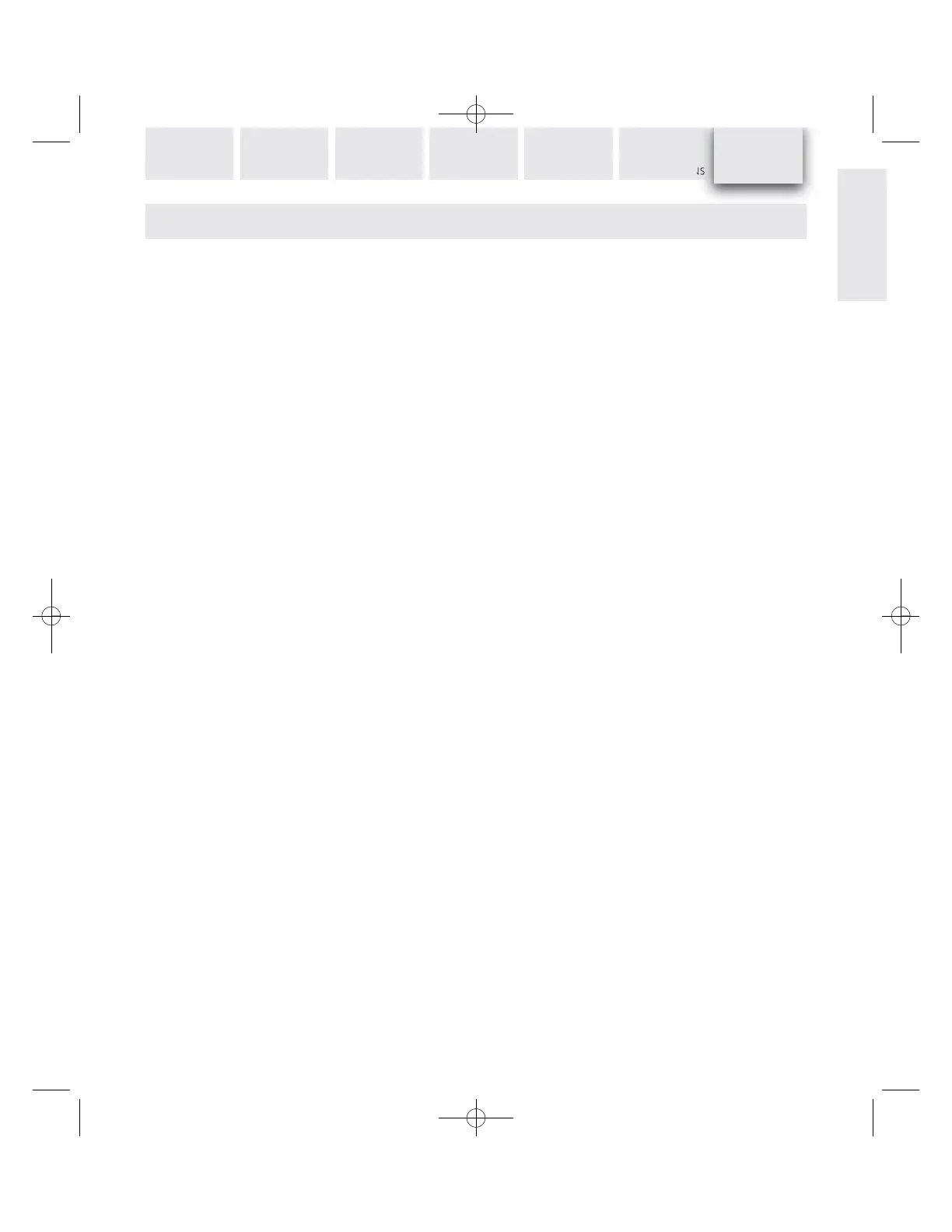37
ENGLISH
INTRODUCTION SETUP GUIDE
CLINICAL
SIMULATION
REMOTE
CONTROL PC UTILITIES
DETAIL
SPECIFICATIONS
SimNewB™ manikin not breathing?
#1 Check that the chest rise is turned on with the Remote
Control.
#2 Check that the compressor is on and is connected to the
manikin.
#3 Check that there is a blood pressure - BP of 0/0 will set
the breathing rate to 0.
#4 Check the communication from the Remote Control to
the Control unit. The Radio Reception Indicator (see
Figure 2, page 22) must indicate at least one bar of signal
strength.
#5 Check the cable to the Control Unit.
#6 Check the batteries on the Control Unit
#7 Still not working, call your local Laerdal Technical Support
Office.
Control Unit and Remote Control not working?
#1 Check the batteries for both units. Check that the paper
shipping strip has been removed from between batteries.
#2 Connect the phone cable from the Remote Control to the
Control unit and confirm operation, if working properly,
disconnect the phone cable from both Remote Control
and Control Unit and check again.
#3 Still not working, call your local Laerdal Technical Support
Office.
Compressor not working?
#1 Check manufacturer’s setup instructions.
#2 Check all power connection to the Compressor Unit.
#3 Still not working call your local Laerdal Technical Support
Office.
Manikin not making vocal sounds?
#1 Ensure that the
Intub/Extub quick execution functions are
set appropriately.
Laptop or any other peripherals not working?
#1 Call your local technical product manufacturer for support.
TROUBLE-
SHOOTING
Trouble-shooting
