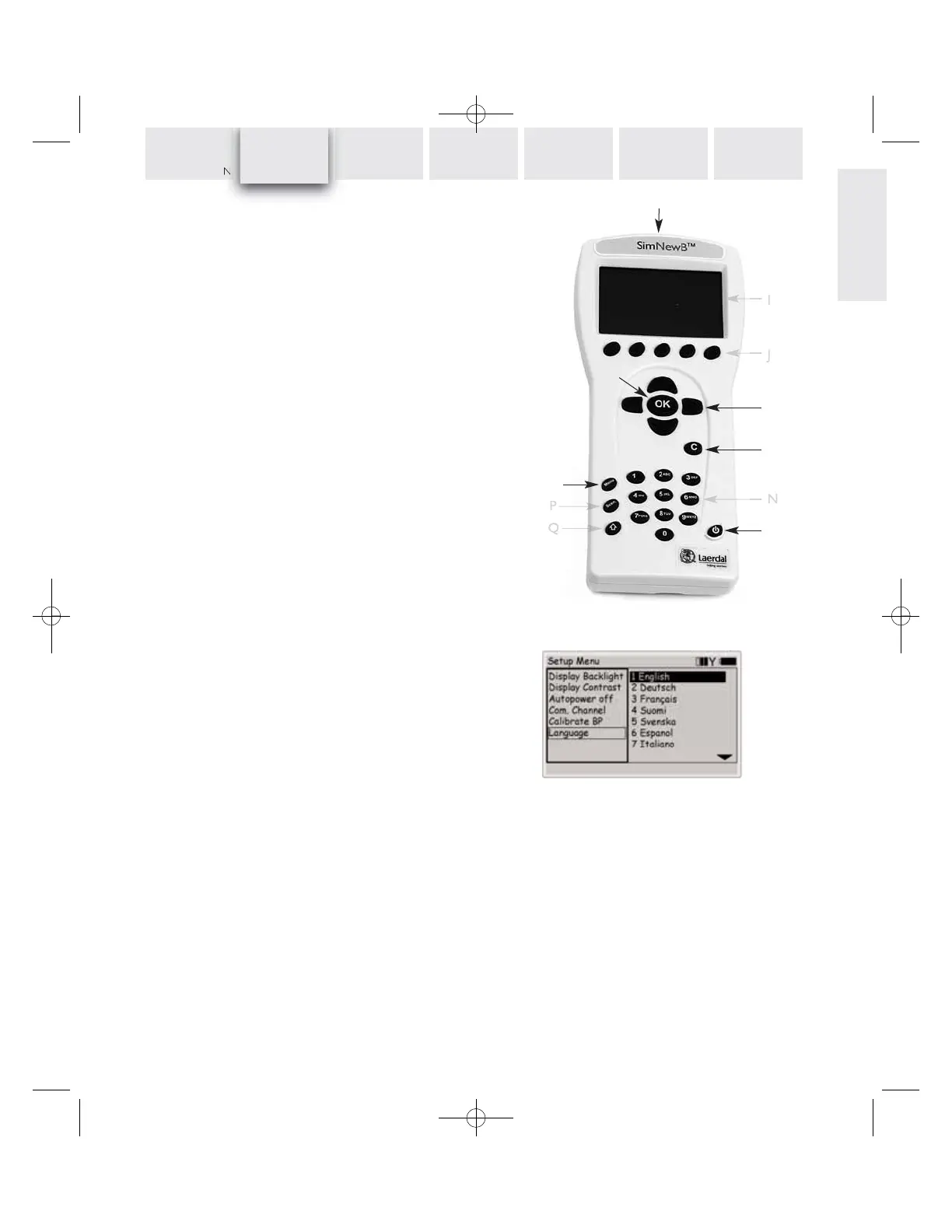9
ENGLISH
INTRODUCTION
CLINICAL
SIMULATION
REMOTE
CONTROL PC UTILITIES
DETAIL
SPECIFICATIONS
TROUBLE-
SHOOTING
Remote Control - Setup Menu
The Remote Control setup is voluntary. Only the Calibrate BP
procedure need be performed before simulation use.
To activate the Setup Menu, first turn the Remote Control on
by pressing the on/off key (R). Then press the Menu key (O).
Use the navigation keys (K) to select function. Use Quick
Execution keys (J) or the navigation keys (K) to make a selecti-
on. Press OK (L) to save.
Pressing C (M) will take you back to the Main display without
activating any selections.
Pressing the on/off key (R) will switch off the remote Control.
Language
One of several languages can be selected. Language selection
affects the text on the Remote Control display.
[First screenshot: To remain in English in all translated versions]
Factory setting is English.
[In non-english translations only:]
[If you need to change the language and do not understand
English, select the function called Language. The available lang-
uages are then listed. Use the navigation keys to select your
language. Press OK to save.
The next time you enter the setup Menu it will be shown in
the selected language.]
[Second screenshot only in non-english translations - but with translated text li-
nes:]
SETUP GUIDE
O
K
L
M
R
S