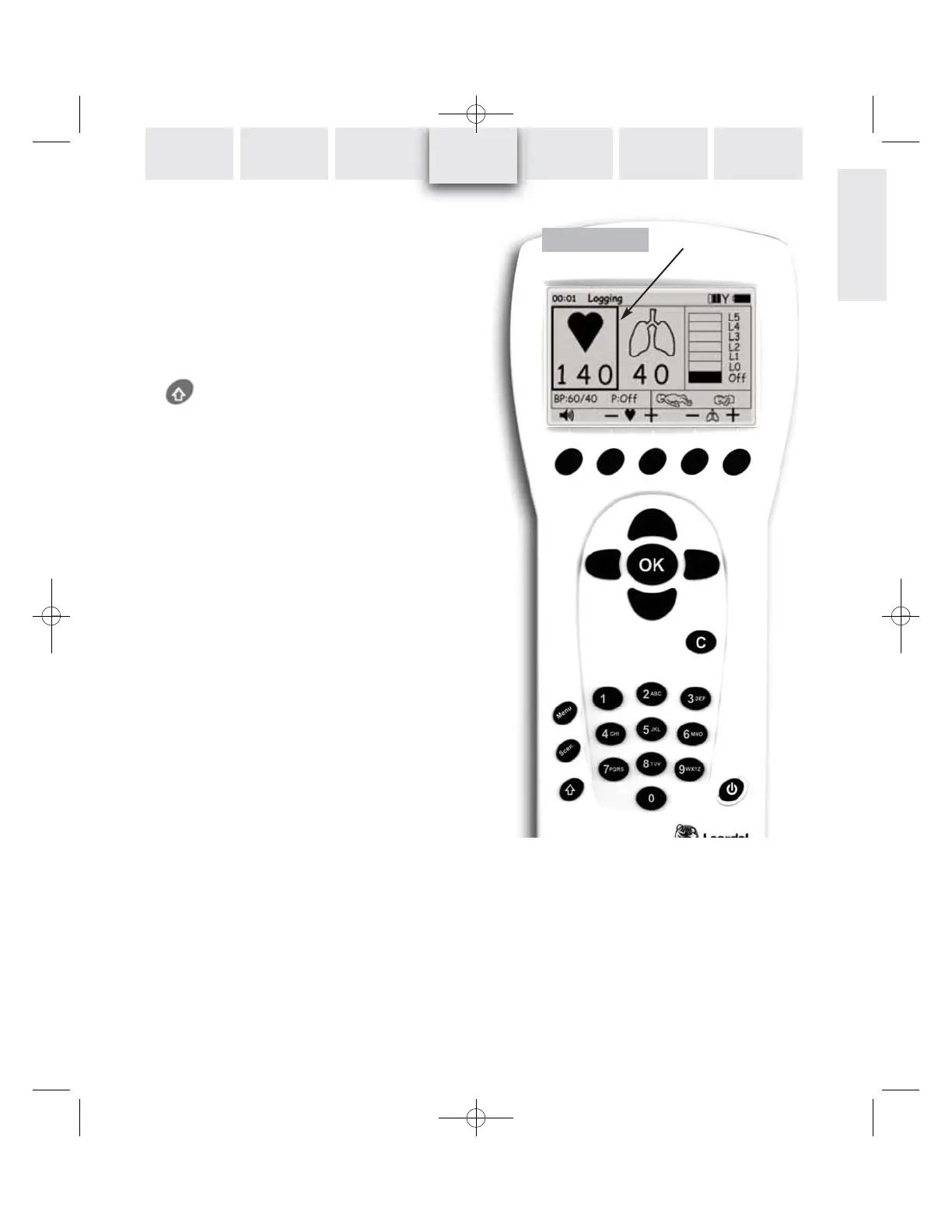23
ENGLISH
INTRODUCTION SETUP GUIDE
CLINICAL
SIMULATION PC UTILITIES
DETAIL
SPECIFICATIONS
TROUBLE-
SHOOTING
Operation
Use the left / right / up / down navigation keys to move selecti-
on box (see Figure 3) to the desired functional area of the dis-
play.
Once the desired area is selected, there are several options for
editing the settings:
1 Quick execution functions can incrementally alter parame-
ters, turn functions on/off, or lead to submenus.
Pressing and holding the shift-key gives access to a se-
cond set of quick execution functions.
2 Numbered parameters can be altered directly with the nu-
meric keys.
3 Pressing the OK-key will take you to the functional area’s
submenu (not for Preset Patient State functional area),
where additional parameters can be changed.
When the selection is complete, press OK to implement
the new selection and return to the main display.
To cancel the selection, press C to return to the main
display with the previous setting unchanged.
REMOTE
CONTROL
Figure 3
Up
Down
Left
Right
Selection box
