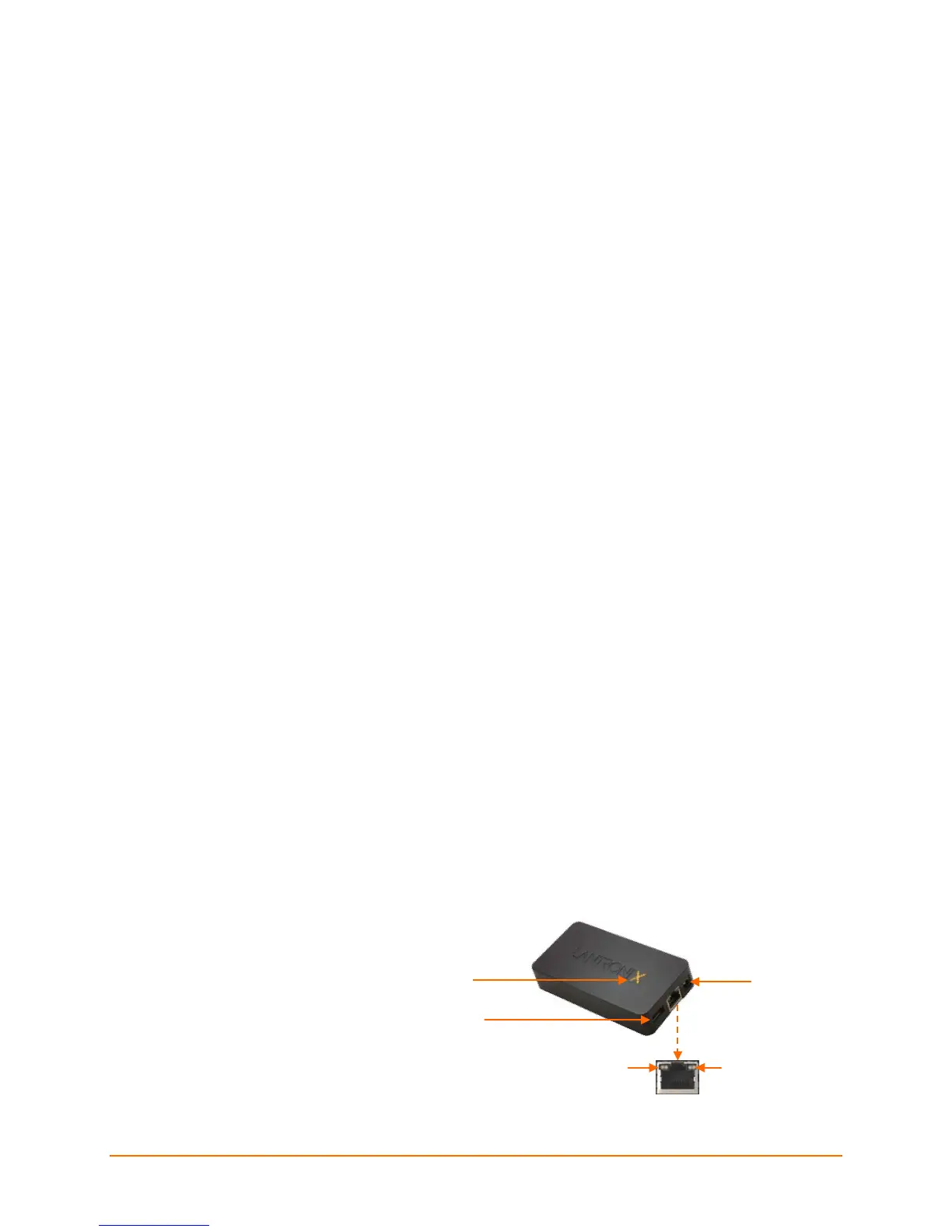Lantronix® xPrintServer® User Guide 10
2: Installation
This chapter describes how to install your Lantronix xPrintServer device and how to establish a
connection with Google Cloud Print™ web printing solution. Directions to register with Google
Cloud Print service are applicable only the first time to establish a connection between a new
xPrintServer unit and Google Cloud Print web printing services, and in the event of a factory
reset.
Package Contents
Your xPrintServer product package includes the following:
One (1) xPrintServer print server
One (1) Quick Start Guide
One (1) RJ-45 Ethernet Cable (3 ft)
One (1) Power Supply with Regional Adapters
Mounting Bracket with Two (2) Screws
Four (4) Rubber Feet
User-Supplied Items
You also need the following items to install and operate your xPrintServer device:
A working power outlet
Internet connection (with outbound ports 80, 443 and 5222 open)
Network-attached printer (wired or wireless)
USB printer (if any)
Your device (e.g., PC, tablet or smartphone) with a connection to the network
A Google® email account (must be logged in to be able to setup and print)
Hardware Components
There is one USB port, one
power input, one Ethernet port,
and two types of LED
indicators on the xPrintServer.
The LEDs provide information
about device activity and
status.
Power Input
USB Port
Status LED
Figure 2-1 xPrintServer LEDs
