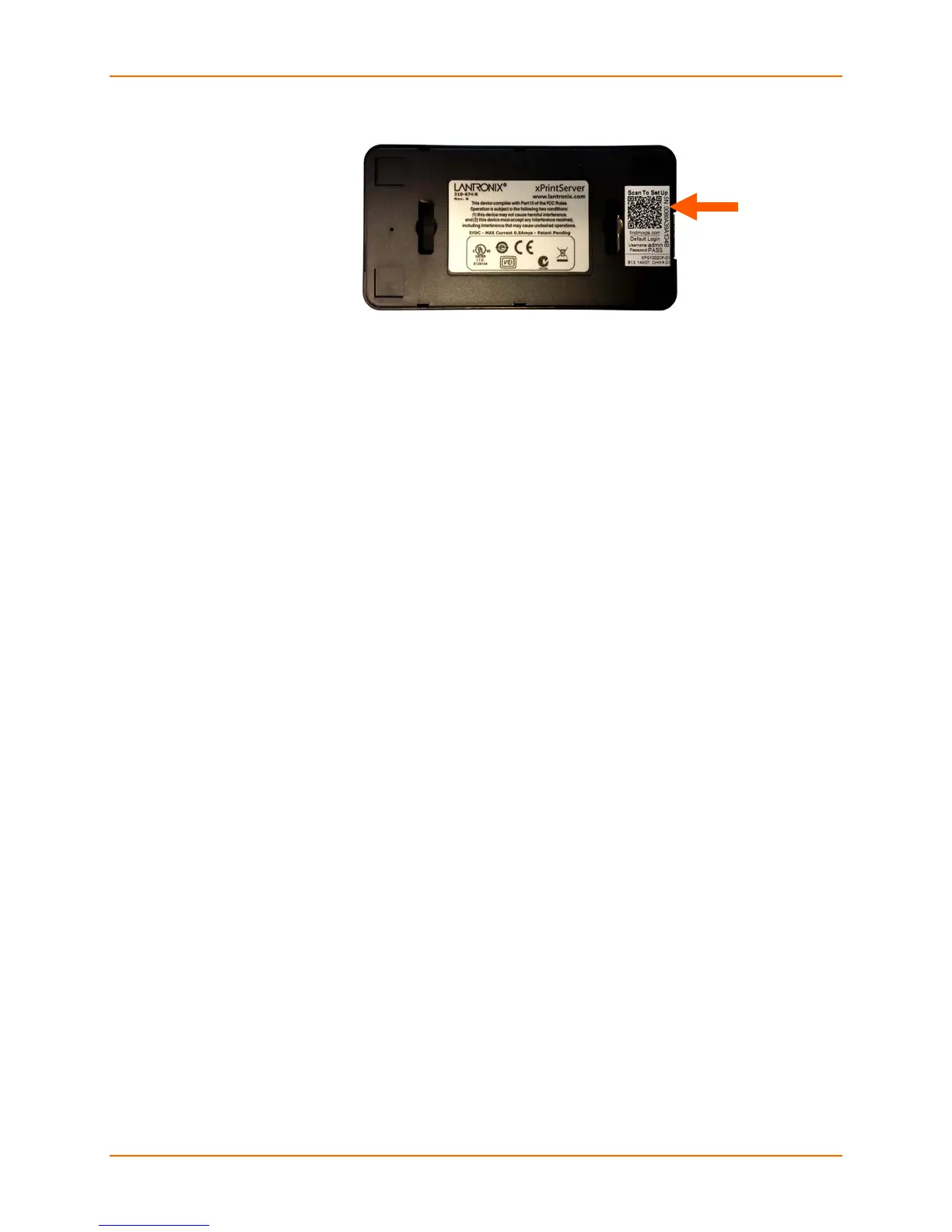1: Introduction
Lantronix® xPrintServer® User Guide 9
Figure 1-3 Product Label on Underside of xPrintServer Device
Serial Number
A serial number is a unique, identifying number specific to a hardware device including an
xPrintServer, PC, printer or any Apple or Android device.
Figure 1-4 Sample Serial Numbers on Hardware Devices
IP Address
Every device connected to an IP network must have a unique IP address. The xPrintServer gets
a unique IP address from the DHCP server on your network (default method) or can be manually
configured with a static IP address.
00-80-A3-8E-00-63 or 00:80:A3:8E:00:63 or 0080A38E0063
