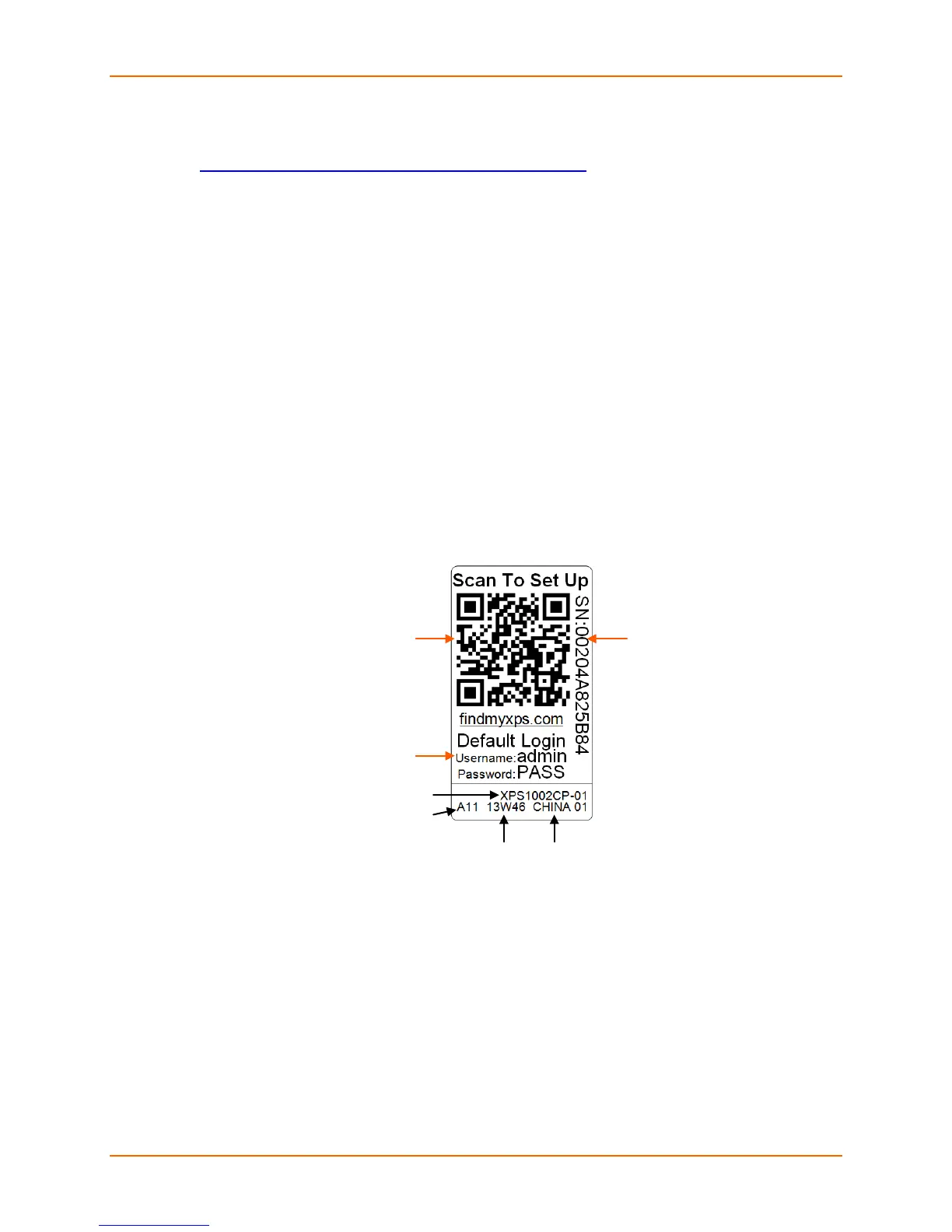1: Introduction
Lantronix® xPrintServer® User Guide 8
Supported Printers and Printer Protocols
See http://www.lantronix.com/xprintserver-supported-printers for the latest list of all supported
printers. This list is periodically updated with new printers.
Supported DHCP Configuration
The Lantronix xPrintServer device supports both DHCP and Static IP Address Assignments.
Supported Browsers
Lantronix supports the latest version of Internet Explorer®, Mozilla® Suite, Mozilla Firefox®,
Safari®, and Chrome™ web browsers.
Product Label
You will need the QR code or the serial number of your xPrintServer device when setting up
your xPrintServer device’s Admin interface. These can be found on the product label adhered to
your device.
Figure 1-2 Sample Product Label
Manufacture
Origin
