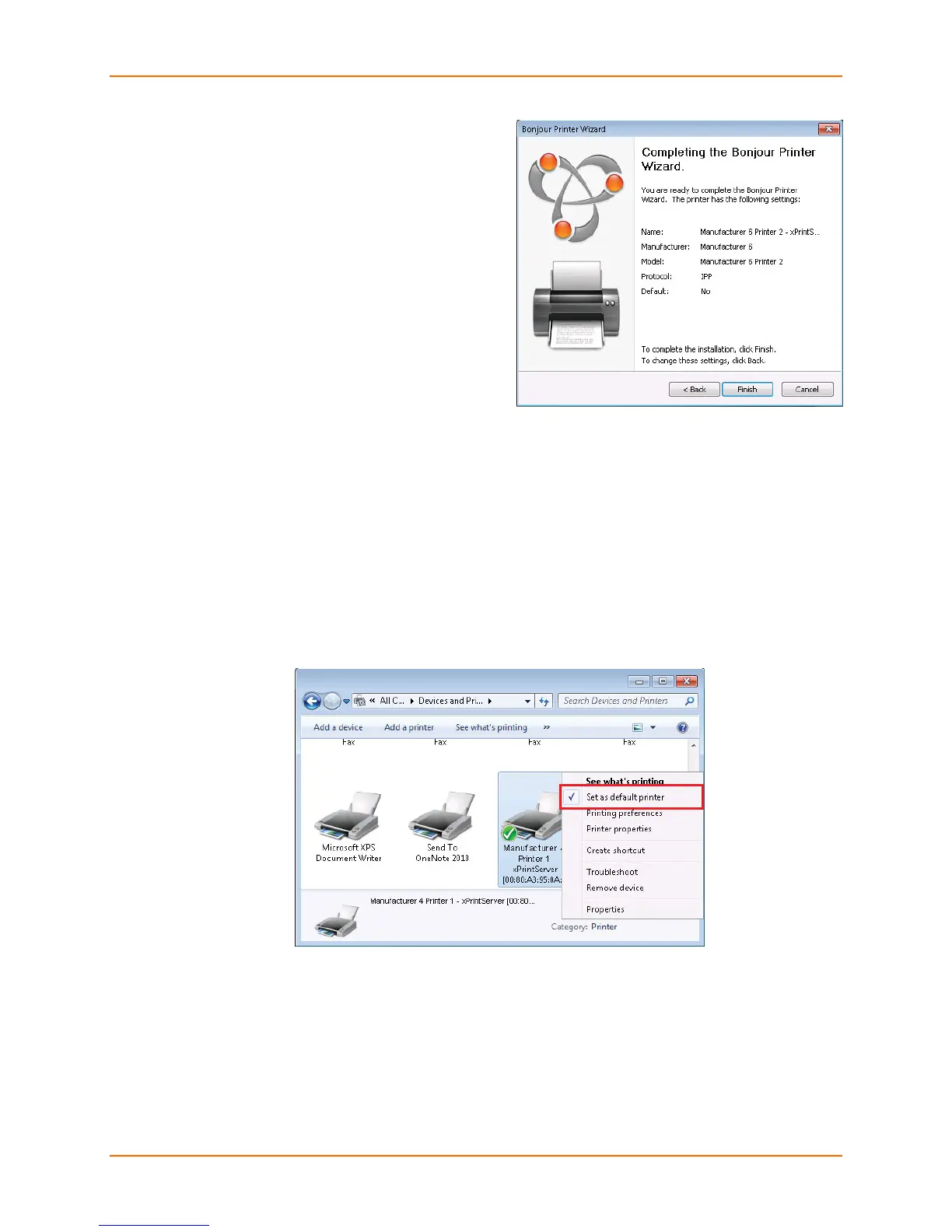3: Navigation and Printing
Lantronix® xPrintServer® User Guide 30
7. Click Finish to complete the installation.
Configuring a Default Printer
This section provides instructions on setting an installed printer on your network as the default
printer.
1. Click Start > Control Panel on your desktop.
2. Double-click to select Devices and Printers.
3. Right-click the printer to be set as default and select Set as default printer. The selected
printer is now set as the default printer.