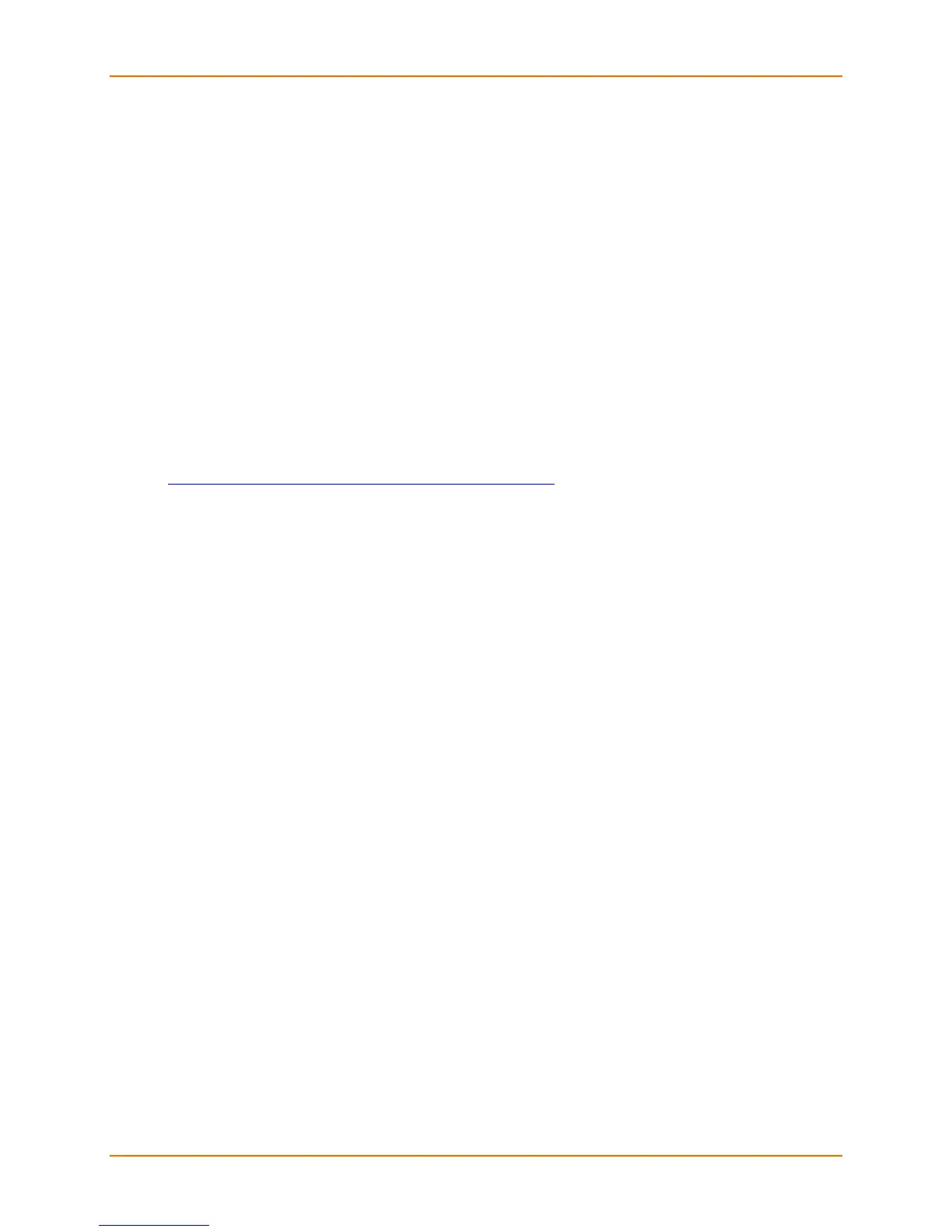4: Configuration
Lantronix® xPrintServer® User Guide 36
Configuring Printers
Discovering and Provisioning Printers
The xPrintServer device discovers and provisions all network-connected printers in one of two
ways:
Auto Discovery: This is the automatic method of printer discovery and provisioning. Auto
discovery is enabled by default so that each time the xPrintServer device starts up or a
printer is connected to the USB port, the Discovery protocol automatically runs one time,
discovering and provisioning all printers connected since the last start up. This automatic
feature can be disabled.
Discovery: This is a method of discovering and provisioning printers that can be initiated
after the xPrintServer device is up and running. This method is useful in situations where
printer(s) have been added since the last startup of the xPrintServer device. A user may wish
to discover and provision the printer(s) at a particular moment rather than waiting until the
auto discovery opportunity at the next startup of the xPrintServer device.
Note: Only printer models that are in the Supported Printers List (see
http://www.lantronix.com/xprintserver-supported-printers) will be auto-provisioned after Discovery.
Configuration options to manually add a printer and modify advanced printer settings are
available under Printers > Advanced. Use these advanced options only if instructed to do so by
Lantronix Technical support.